Community resources
Community resources
2 answers


Hey @Bryant Hayes ! The reply in this post here gives one example of how to lookup and link cards across separate boards. The use-case for that example is if the cards have matching names. Is there any sort of pattern between card A and card B in your case?
You must be a registered user to add a comment. If you've already registered, sign in. Otherwise, register and sign in.
You must be a registered user to add a comment. If you've already registered, sign in. Otherwise, register and sign in.

I mean is there any sort of way you're able to tell Butler what cards should be linked? Do they share anything in common? If you have existing cards that need to be related, there needs to be some sort of pattern in order to write a rule. For example, if a card is added to board A, find a card that has the same name and link them together.
If there's no pattern or logic around how cards should be related, another way to approach it is to write a command that generates a new card on the secondary board and links it with the trigger card (instead of taking two existing cards that are matching in some way and linking them together).
You must be a registered user to add a comment. If you've already registered, sign in. Otherwise, register and sign in.

Was this helpful?
Thanks!
- FAQ
- Community Guidelines
- About
- Privacy policy
- Notice at Collection
- Terms of use
- © 2024 Atlassian





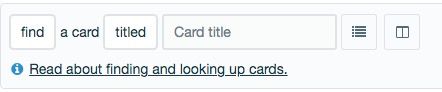
You must be a registered user to add a comment. If you've already registered, sign in. Otherwise, register and sign in.