Community resources
Community resources
Automatic mail sending with Butler, with insertion of fields
Hello!
I want to send automatic emails with Butler, inserting previously created fields with Butler in e-mail.
That when creating a card in a new list, butler send to the email address created with butler in the "e-mail" field (address of my client), along with other information from other similar fields ...
This is possible directly from rules in Butler ?.
Would there be another way to do it without leaving Trello ?.
Thank you!
4 answers
Jumping in here as well @Abel Campos !!
To piggyback off of the great help by @Iain Dooley and @Katrin Anger you can set those emails to send dynamically based off of the custom field value using a Custom Field Variable.
For example, if you had a custom field called Email, you could set your rule to send an email to the recipient {{%Email}}. The email address entered in that field would be the recipient, so if you entered taco@trello.com in the Email custom field, it would send that to our mascot!
You must be a registered user to add a comment. If you've already registered, sign in. Otherwise, register and sign in.

Hi Abel, here is an example how an email notification sent from Butler would look like:
You must be a registered user to add a comment. If you've already registered, sign in. Otherwise, register and sign in.

@Abel Campos you can use Butler to send emails, I'm on the free Trello plan so I don't have access to that feature to demonstrate it, but if it's anything like Butler Bot you can certainly set the "to" field using a custom field value. @Katrin Anger can you provide an example?
The email sent will come *from* Butler though, so your clients will see that it was sent by Butler, not by you.
One way that I used to get around this when I was using Butler Bot was to send the email from Butler with a specific format into the Zapier email parser, extract out all the details then use Zapier to send the email from my Gmail account. Doing it this way has the benefit that the email is sent instantly. If you were to do this in Zapier without Butler, you'd have to wait 5 - 15 minutes for the email to go out depending on how much you're paying Zapier.
You could also set up Trellinator to run under your own G-Suite account and send emails out using the Google Apps Script MailApp. Here's an example:
https://gist.github.com/iaindooley/723758fd1c5a1cce77877edfb3466bbd
You can see how to set up Trellinator here:
You must be a registered user to add a comment. If you've already registered, sign in. Otherwise, register and sign in.
You must be a registered user to add a comment. If you've already registered, sign in. Otherwise, register and sign in.

Was this helpful?
Thanks!
- FAQ
- Community Guidelines
- About
- Privacy policy
- Notice at Collection
- Terms of use
- © 2024 Atlassian





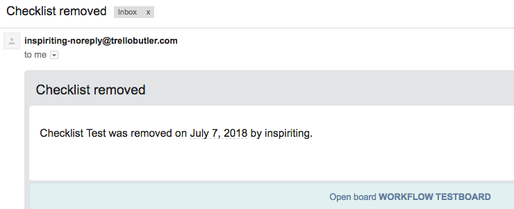
You must be a registered user to add a comment. If you've already registered, sign in. Otherwise, register and sign in.