Community resources
Community resources
Automatic cover photo of a card
Hi,
Before, when I put several photos on a card. The cover photo was the last one imported.
Now, it is the first one that remains as the cover photo.
Do you know if it is possible to change this option?
Thanks for your answers !
2 answers
1 accepted

Hi @Cartier Antoine 👋
Welcome to the Community! You can choose which image you would like as the cover image by selecting from the options to the right of the image, see below...
Unfortunately, there is no way to change the automatic selection of Trello but you can make any manual changes as soon as your attachments are loaded.
I hope this helps but if you have any other questions just ask away 😃
All the best,
Laura
You must be a registered user to add a comment. If you've already registered, sign in. Otherwise, register and sign in.

Very happy I could help Cartier 😊
Happy Trello-ing!
You must be a registered user to add a comment. If you've already registered, sign in. Otherwise, register and sign in.

Was this helpful?
Thanks!
- FAQ
- Community Guidelines
- About
- Privacy policy
- Notice at Collection
- Terms of use
- © 2024 Atlassian





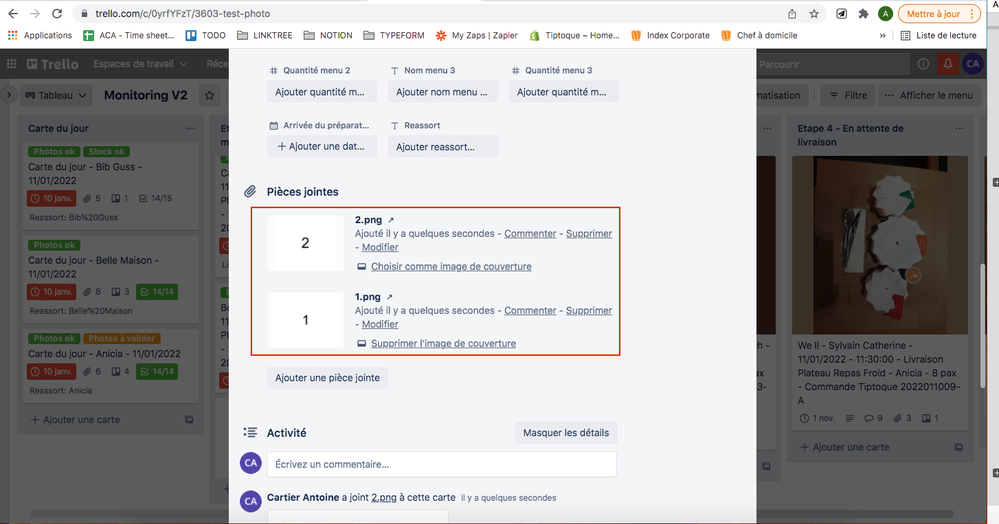
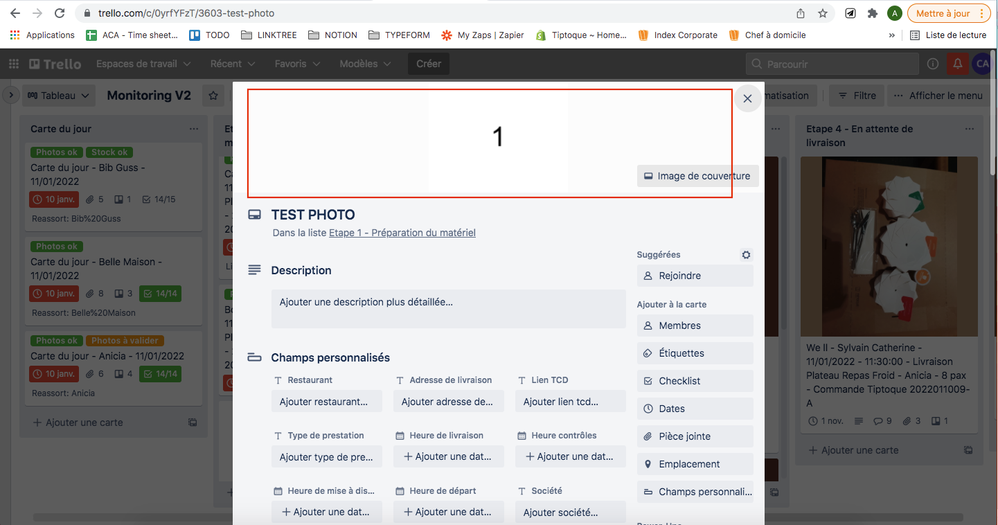
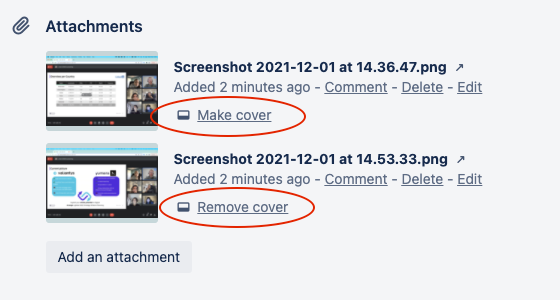
You must be a registered user to add a comment. If you've already registered, sign in. Otherwise, register and sign in.