Community resources
Community resources
Automate - add a dashcard at the top of each new list
I have an archive board setup, where archived cards from multiple boards get moved.
This board creates a new list at the start of each month that cards archived that month get moved into.
When it creates the list you can automate it copying an existing dashcard into a named list, but you can't ask it to copy into the next list along.
When creating a rule, you can set it to move a card to the next or previous list, but it appears that isn't an option when a date is triggering the action:
Option on setting a rule:
vs Setting a calendar trigger on the 1st of each month.
I hope it's clear what I'm trying to do!
Thanks,
Andy
1 answer

Hi @Andrew Parker ! Would it work to create a list on your archive board called "Template" and just have a template dashcard in that list? So then the command would just copy that template card each month. So something like this:
Thank you Hannah, I didn't realise you could use {monthname} {year} in the 'list' field to define that the cards should be moved to the list you've just created.
We're about to roll into a new month in 2 minutes, so it will be a good test of whether it works or not
You must be a registered user to add a comment. If you've already registered, sign in. Otherwise, register and sign in.

@Andrew Parker hope that works for you! Not sure what your rule looks like to move/copy cards into the archive board, but you could do something similar like "every month, move all cards in the "Done" list to list "{monthname} {year}".
You must be a registered user to add a comment. If you've already registered, sign in. Otherwise, register and sign in.

Was this helpful?
Thanks!
- FAQ
- Community Guidelines
- About
- Privacy policy
- Notice at Collection
- Terms of use
- © 2024 Atlassian





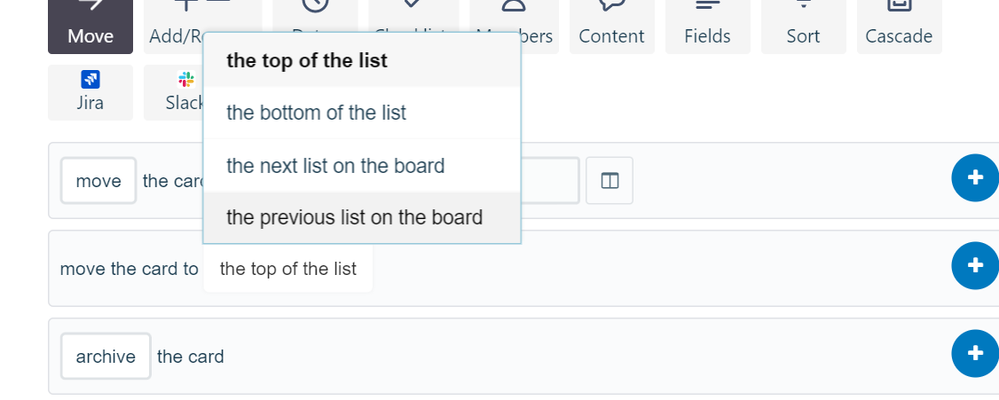
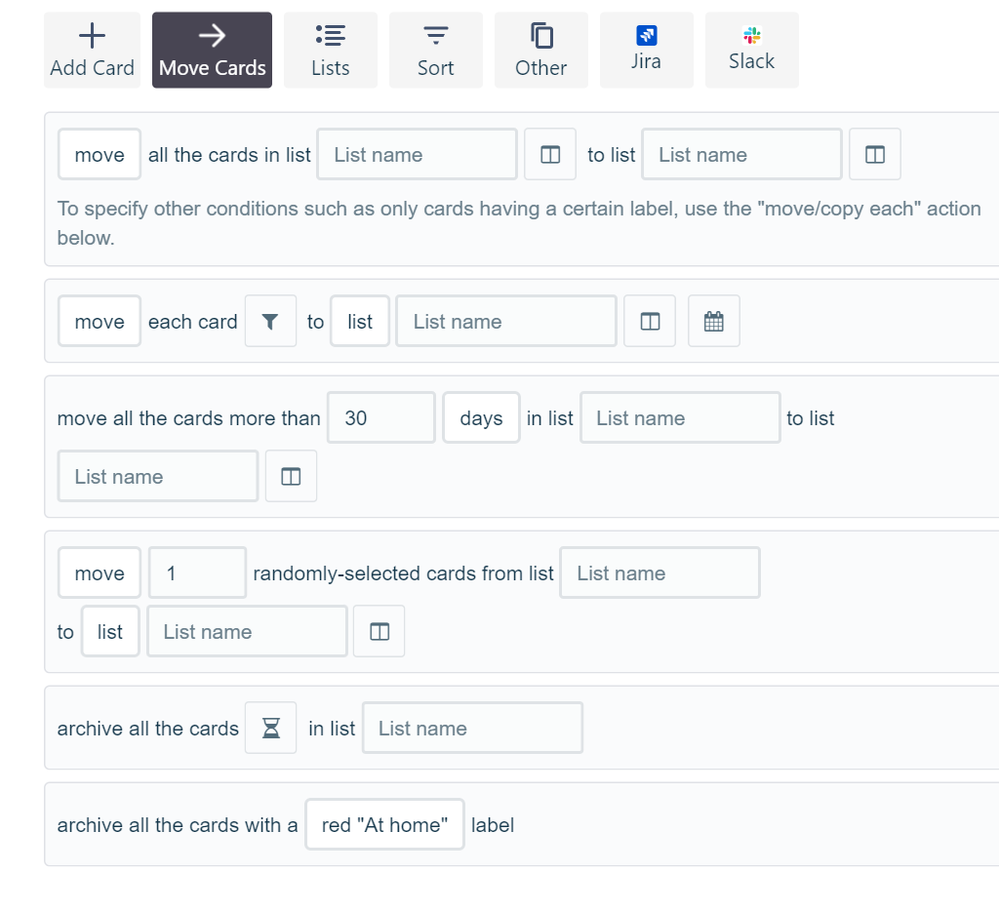
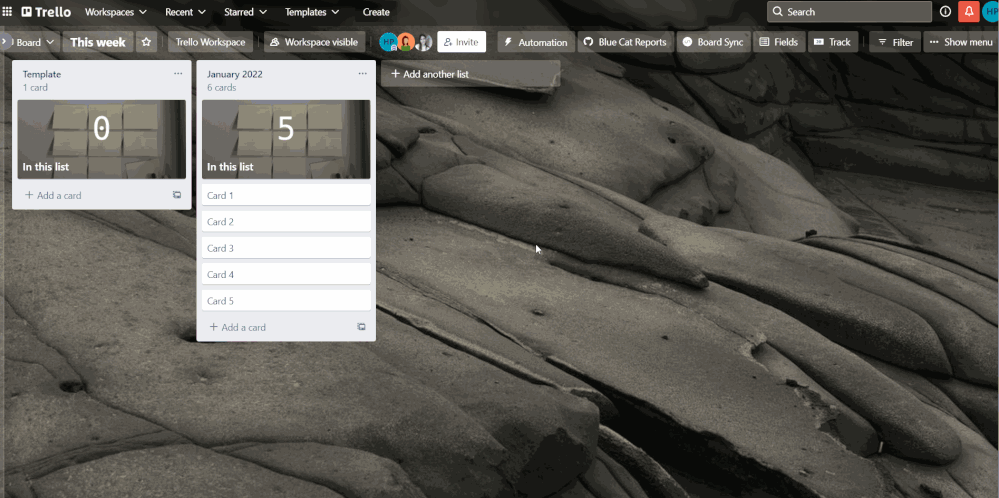
You must be a registered user to add a comment. If you've already registered, sign in. Otherwise, register and sign in.