Community resources
Community resources
Are these calendars compatible? and which of these I should keep to keep it simple and efficient?
Hi there, I am new on this site. Ive been working with Trello for couple weeks and was looking for a Calendar that I can sync with my Macbook's Calendar. First I got the power-up Calendar, then Planyway and now Cronofy. It seems like they're competing with each other rather than complementing. I just did what online support kept suggesting. but still having hard time getting them synced and things have gotten way too complicated and for some reason I have ended up with 3 that I don't know which I should keep. Any suggestions? I use it for personal getting life in order to do's . All I want is an easy headache free sync but seem to have a hard time finding one.
1 answer
1 accepted

Hi @Shawn_Panah
Welcome to the Community!
Can I ask if you're using your Apple calendar within the calendar app on Mac, or whether you're using Google Calendar that sync with your calendar app?
In my experience, Cronofy is best if you're using Google Calendar, as there is a 2-way sync, that's what I use all the time, even though I only have a Mac.
Planyway, as far as I know, syncs with iCal, but I don't know if it's a 2-way sync or not or how it handles events.
Please let me know if this is helpful and if not, please reply with any more information that would enable us to help you further.
Esme :)
Hi Esme, thanks for reaching out. Long story short, I have been working with Apple calendar within the calendar app on Mac as you put it past couple years, past few months found out about Trello and started learning more and more about it. Then got Trello Calendar but it wasn't doing 2-way sync and I found myself going back and forth between the 2 calendars. So then their support offered Planyway, but Planyway only 2-way syncs with Google Calendar... so I got them too. Sounds insane? I know. and to make it even more complicated for myself I got MS Office 365 thinking they'll help making me sort it all out and get rid of the ones that's not necessary. but not only that hasn't happened but now my stuff is scattered all over these calendars and task organizers and I'm catching myself constantly on their support chat lines explaining my situation and not getting any where. Anyhow last night I added Cronofy and seems like I am getting somewhere with how I can see all my Trello Boards and their cards on my Apple Calendar at last... the only thing I noticed was I have to figure out how to have Cronofy sort my boards in their individual colors and not the way they're syncing it which looks like they're all from one Board... sorry! don't know if explained the sequence of how I got here well enough for you to get the picture . so frankly I don't even know what my question is at this moment other than that I am open for any suggestion or advise in regards to how to stay organized and on top of everything with couple simple Task management tools and Calendars without letting my ADHD flair up like how its been.
You must be a registered user to add a comment. If you've already registered, sign in. Otherwise, register and sign in.

Hi Shawn,
Okey dokey, the first thing that you need to work out is which calendar service (Google, Apple, Microsoft) you want to use, then you need to decide which calendar app you want to use (Apple's native calendar, Google on Chrome etc).
Personally, I use Google Calendar, which I use on Chrome (99% of the time) as well as Apple's native calendar on the Mac (about 1% of the time - syncing my Google Calendar). I also much prefer how the Google Calendar app looks on iPhone and iPad, compared to the native Calendar App for iPhone and iPad.
Then, based on this, you need to decide which calendar PowerUp you want to use. I use Cronofy and I only have 1 board syncing to my Google Calendar, so it's free. However, it's not mega expensive to have more than 1 board syncing to different Google Calendars, it's $1.99 a month or $23.88 a year, so you could conceivably set up multiple calendars on Google for each of the boards you want to sync. When I set up Cronofy, I went into Google Calendar and added a new calendar called 'Trello' and have the board syncing to that calendar. Cronofy & Google Calendar has a true 2-way-sync, anything you change on your card, say the due date, will reflect in the calendar, and if you move the event in the calendar, it will change the due date & time on the card.
I will point out though, that if you 'archive' cards they will disappear from Google Calendar, because the card isn't technically on the board any more.
I'm more than happy to go through how to set up Cronofy & Google Calendar if that's what you choose. I can also show you how to set up cards so that you can see instantly in any Calendar if they are Trello cards. It's really simple, I just add 🔵 to the card title of all my cards using a Butler rule. That way, anything in my calendar with a blue button I know is actually a Trello card.
This is what it looks like in Trello
And this is what the calendar entry looks like in Google Calendar
And this is what it looks like in the native calendar on Mac (because I've added my Google calendar to it)
So as you can see, everything looks the same and I know if it's got an 🔵 in the calendar entry, it's a Trello card. If you decided to get the Cronofy paid subscription, then you could add different coloured bubbles for each board
Please let me know what you choose to do and I'll do my best to walk you through it :)
You must be a registered user to add a comment. If you've already registered, sign in. Otherwise, register and sign in.
thank you so much @Esme Crutchley for breaking this down. Greatly appreciate it. You're absolutely right. I'll decide which and stick to the one Calendar and probably just drop the rest for the sake of simplifying. I'll let you know how it goes... thanks again
You must be a registered user to add a comment. If you've already registered, sign in. Otherwise, register and sign in.

Any time, that's what the Community is here for!

You must be a registered user to add a comment. If you've already registered, sign in. Otherwise, register and sign in.
Dear Shawn, this is SO funny, I just came across your post while in a search for a solution to my ADHD-TaskPlanning-Calendar-App-Search-Perfectionism-problem - and I could have written your exact post myself 😂
The only difference: I had already decided on using the outlook365 Calendar (because I love the structure and possibilities it gives me on my Mac...) before finding Trello - and now I cannot find the an easy way to "integrate" the two 😩 boohooo....
May I ask which calendar way you chose?
Dear Esme, maybe you can help me as well: is there a way to have Calendar events appear on one of my Trello boards - it would be enough to have them "appear" on lists some days in advance so I don't have to copy them all from my calendar when doing my weekly planning session...
best wishes Ann
You must be a registered user to add a comment. If you've already registered, sign in. Otherwise, register and sign in.
Hi @Ann_B_ you made me laugh. Cronofy power-up in Trello was the one that actually made them sync. I know I paid the entire year something like $23 which was worth it. I like Outlook 365 also, but it appears like they don't want you using anything other than their product. But after all that I ended up just relying on Planyway to have all my Trello Boards and cards in one place. all said, my experience is to keep it simple. less seems to work more for someone like me who struggles with adhd.
You must be a registered user to add a comment. If you've already registered, sign in. Otherwise, register and sign in.

Hi @Ann_B_
Welcome to the Community!
is there a way to have Calendar events appear on one of my Trello boards - it would be enough to have them "appear" on lists some days in advance so I don't have to copy them all from my calendar when doing my weekly planning session...
Unfortunately, the simple answer is no, especially not with Outlook calendar. There's no way to add events to the calendar that sync to Trello.
From what I understand, Outlook is a 1 way sync, you 'subscribe' to the iCal to get the Trello board in your Outlook Calendar?
I will say, just on a personal note, I used Office365 for the longest time, and it only took an evening to swap everything to my Google Calendar. However, I can see why that might not be an option, especially if you're into the Microsoft eco-system (like I am with Google).
You must be a registered user to add a comment. If you've already registered, sign in. Otherwise, register and sign in.

Same here @Shawn_Panah
I've decided to pay the $23 (which turned out to be £20.74) so that I have access to all the other boards as well. There wasn't really any need, until I started keeping track of the family's health in Trello, if someone forgot something (my grandfather is 90 and forgets things and repeats them, so we wanted a way to easily keep track of that), if there was a cough or an ache or pain. It was so much easier to just add a card to Trello and have it sync to a health calendar, and add the family to the Trello boards (rather than the calendar, where there is a possibility to delete the whole thing or events that aren't anywhere else).
You must be a registered user to add a comment. If you've already registered, sign in. Otherwise, register and sign in.

Was this helpful?
Thanks!
- FAQ
- Community Guidelines
- About
- Privacy policy
- Notice at Collection
- Terms of use
- © 2024 Atlassian





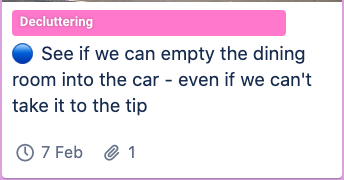
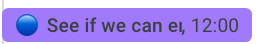
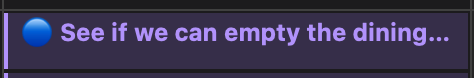
You must be a registered user to add a comment. If you've already registered, sign in. Otherwise, register and sign in.