Community resources
Community resources
All my boards in a calendar view
Is there a a way to display 'all boards' after logging in to Trello in a calendar view. Except of seeing just a list of my boards, I would like to have an option to enable/disable calendar view.
I know about the calendar icon being displayed (top right corner) whenever I access a board.
Is it possible to have this icon in the main menu after loggin in as well?
3 answers

@Alice @Marketing Nautiqus also check out Placker

You can choose how many boards synchronize.
You must be a registered user to add a comment. If you've already registered, sign in. Otherwise, register and sign in.

The only way to do it is to use the Planyway Calendar Power-Up, it allows you to see your tasks across all boards.
You must be a registered user to add a comment. If you've already registered, sign in. Otherwise, register and sign in.

Was this helpful?
Thanks!
- FAQ
- Community Guidelines
- About
- Privacy policy
- Notice at Collection
- Terms of use
- © 2024 Atlassian





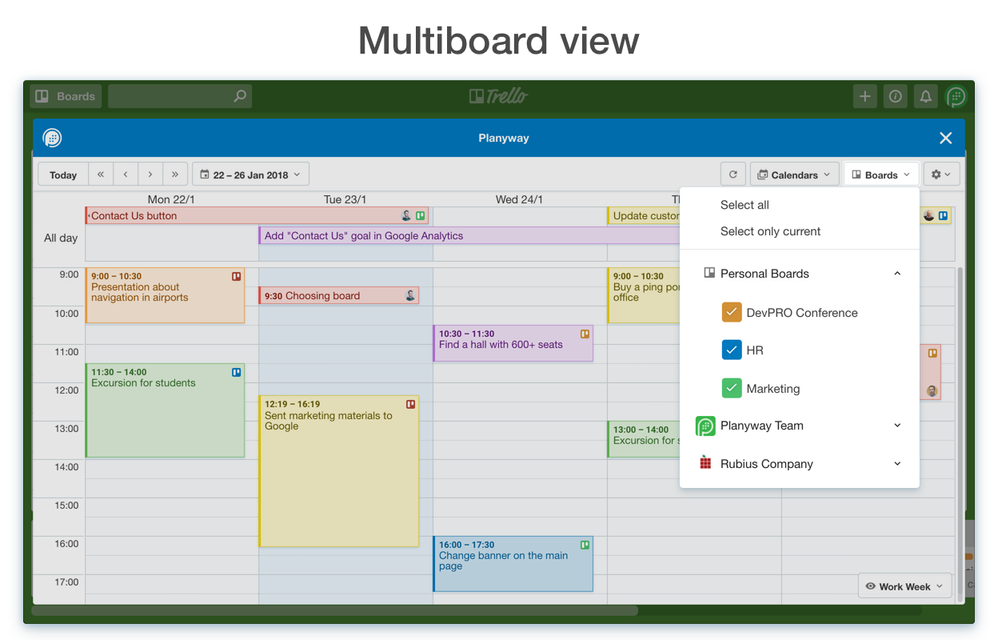
You must be a registered user to add a comment. If you've already registered, sign in. Otherwise, register and sign in.