Create Sign up Log in
Turn on suggestions
Auto-suggest helps you quickly narrow down your search results by suggesting possible matches as you type.
Showing results for
Community resources
Community resources
1 answer
Alina Kurishko
Atlassian Team
April 26, 2023 edited Atlassian Team members are employees working across the company in a wide variety of roles.
Hi Fujino,
Welcome to the Atlassian Community!
I hope you don't mind me answering in English 🙂
There's currently a bug related to the Calendar Power-Up disappearing from some boards. Our team is working on a fix, but in the meantime, we suggest you try to re-add the Power-Up to your board.
Here's how to do that:
- Go to the board where the Calendar Power-Up is enabled.
- Click the "Power-Ups" button on the upper right side.
- Find the Power-Up, click Settings, then "Disable," and check the "Delete Power-Up data" option.
- Go to https://trello.com/power-ups/55a5d917446f517774210011 and re-add the Power-Up to your boards.
Hope this helps!
Alina | The Trello Team

Was this helpful?
Thanks!
- FAQ
- Community Guidelines
- About
- Privacy policy
- Notice at Collection
- Terms of use
- © 2024 Atlassian





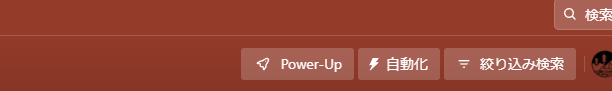
You must be a registered user to add a comment. If you've already registered, sign in. Otherwise, register and sign in.