Community resources
Community resources
- Community
- Products
- Trello
- Discussions
- Help getting the most out of Trello
Help getting the most out of Trello
I have been using Trello for a while now, which I really like, but admittedly struggle with using. Primarily because I have a hard time wrapping my brain around its functionality. So I often find myself recreating a board multiple times for one reason or another, until I am frustrated and just give up.
Unfortunately, I am responsible for a lot of "stuff" at home and for myself. All of which has left me feeling increasingly overwhelmed because I cannot find a good method of organization and prioritizing. I have lists scattered across Alexa app, AnyList, Apple Notes, Plan, Trello, etc. But I know Trello would work much better and be far easier, if only I could grasp how to use it so that I can actually commit to using only it. Also, I am ADD and OCD AF, which does not make things easier.
I have various lists such as Grocery Shopping List, Household Goods (mac addresses, serial numbers, specs, warranty info, etc), To-Do, Want/Wish List, Vital Info, and many others. Projects range from those that are clear-cut and involve only a few steps, to those I do not know where to start due to all that is involved. My notes consist of random ideas, measurements, reference info, etc. One thing I would LOVE to have a system for is my Communication Logs, which I refer to or have to update constantly!
That said, I am wondering if anyone has a Trello Template they can suggest to help me organize and prioritize all my lists, projects, notes, etc?
Thank you in advance!
2 comments

@DIYdee In terms of tasks that need to get done, basically what you need is a graceful way of letting go of all the stuff you will never do. I do this using a process I call task shortlisting:
https://benkoworks.com/shortlist-your-tasks/
I like having one central board where everything I'm accountable for resides. As @Jay Jarman mentions, having multiple boards helps as the information you need to store becomes more complicated, but in some cases you can find yourself with so many different boards it becomes difficult to keep track of. In that case, what I will typically do is create card in my "central board", linked to a separate board, that way I'm reminded to check in on that board, and maybe choose some tasks from it that I want to complete (I use automation to create a linked card in my "central" board when I add myself to a card or mention myself in a comment):
https://blog.trello.com/related-cards-related-boards
For reference/information stuff, I find it useful to just have one list and if cards are related, I use labels and filters to narrow down that list:
As far as shopping lists go, I use Siri shortcuts to add cards to a shopping list by voice. My shopping list is in my meal plan board, and my meal plan board is linked from a "meal plan" card in my central board.
Using this "linked board" approach gives you a way to create a single card in your central board about big complicated project that might involve lots of random notes, ideas, tasks or other bits of info, and compartmentalise them so that you aren't constantly having to shift around all that info, but you're also confident that you're not going to completely lose sight of it.
Then the final piece of the puzzle is recurring tasks, habits or maintenance items. For that, I have a household board with a simple automation:
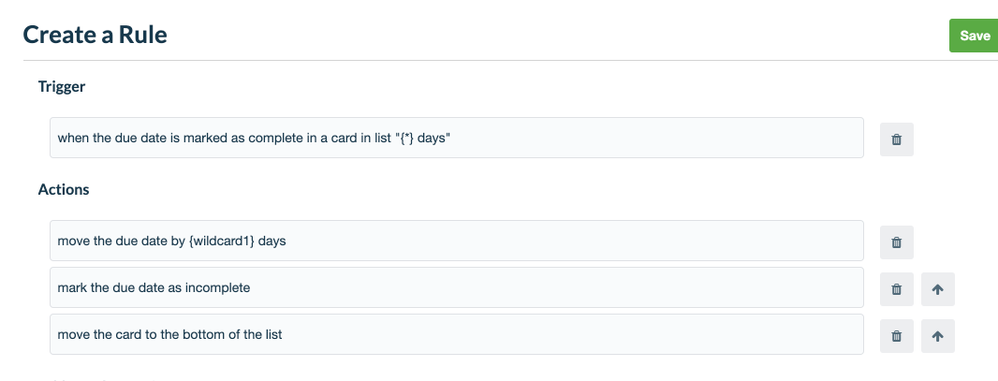
I actually also use labels there to identify how long things take, so I can filter to show only 15 minute tasks for example.
Was this helpful?
Thanks!
- FAQ
- Community Guidelines
- About
- Privacy policy
- Notice at Collection
- Terms of use
- © 2024 Atlassian




