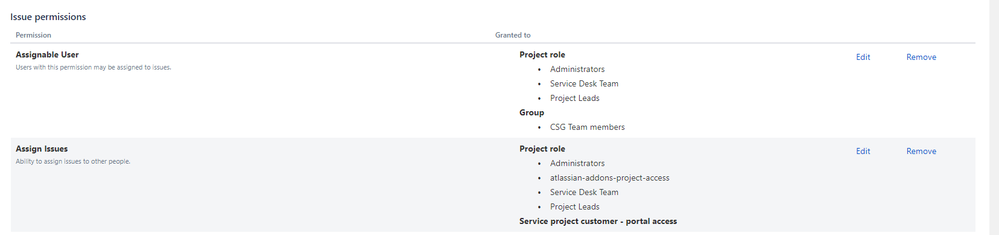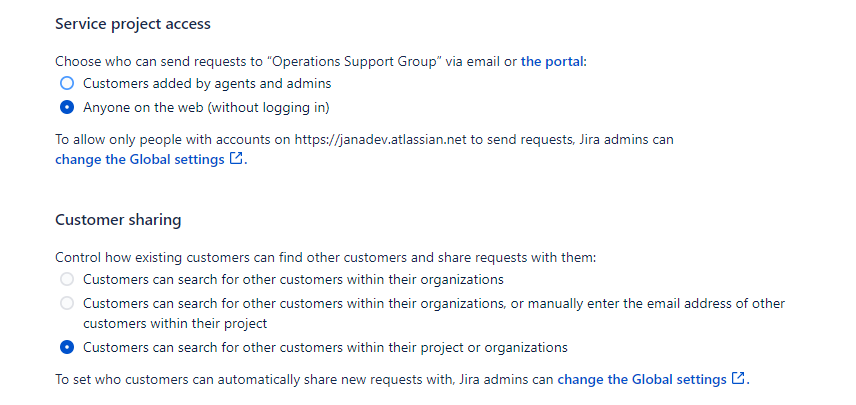Community resources
Community resources
Hi, I'm Liron, product manager on Jira Service Management!
Hi all, I'm Liron, product manager on Jira Service Management!
Just joined this group and wanted to introduce myself. Hopefully I can be of help with anything relating to Jira Service Management!
Happy to be here.
Cheers!
2 comments
Hi @Liron ,
Good to have you here.
I have recently rolled out a JSM project for my company and have the below requirement.
The assignee list dropdown needs to be limited to only the Team members. Currently, even customers are visible on the drop down as such tickets are being assigned incorrectly.
I have tried using the Organization feature from the Customer section under Project settings but it limits the functionality to only select users in one organization who are able to create and assign the tickets.
Any thoughts on this?
Hi Sneha,
Customers should not be showing in the assignee drop down. Is it possible that these are internal customers that are also agents in the project?
Hi @Liron
Thank you for your quick reply.
They are all internal customers.
The customer sharing options are marked as in the attached picture.
When i spoke to one of the Atlassian experts, he mentioned something about creating Organizations under the Customer panel however this method has some limitations. Only the users in that particular organization can be seen in the drop down and also create and assign the tickets to the others in that organization.
In the Issue Permissions section, I have given access to only the JSM team to be Assignable users and others the capability to Assign issues. But I guess i am missing something?
Regards,
SB
Was this helpful?
Thanks!
- FAQ
- Community Guidelines
- About
- Privacy policy
- Notice at Collection
- Terms of use
- © 2024 Atlassian