Community resources
Community resources
- Community
- Products
- Jira Software
- Questions
- Portfolio for Jira: How do I get my next Gen projects to show up properly in Portfolio for Jira?
Portfolio for Jira: How do I get my next Gen projects to show up properly in Portfolio for Jira?
I added a next Gen project to Portfolio Plan and it does not show up When I am viewing the epics. I created a separate plan with only that new Next Gen Scrum Project, and it imported the issues, but it considers an epic the same as a task, so none of my work is rolling up into epics to give me the Gantt view. Has anyone had any luck with the Next Gen Scrum projects and Portfolio for Jira?
4 answers

Thought I should add a reference to the documented limitations of using Portfolio for Jira with Next Gen projects.
Parent-child relationship: If you try to save a story to epic relationship in Portfolio, it won’t be properly stored in next-gen.
Sprints: Portfolio doesn’t load sprints coming from next-gen boards.
Assigning issues from Portfolio won’t work in next-gen boards.
Story point estimates: You won’t be able to commit story point estimates to Jira if you’re issues are next-gen.
Time tracking: You can still set time estimates in Portfolio but they won’t show in Jira.
Issue type mapping: You next-gen project issue type will all implicitly be mapped to the story hierarchy level unless you fix that in the Portfolio hierarchy configuration.
Target dates: You can use target dates in Portfolio, however, if you commit them to Jira, the changes won’t be reflected in your next-gen roadmap.
So what is your recommendation to calculate the team capacity on the next gene? we established the user story points- Fabbinici method- we have 3 members of the team full time in 3 different projects and one team member to fix ad hoc and one Support. how we can calculate the capacity of the team during the sprint?
You must be a registered user to add a comment. If you've already registered, sign in. Otherwise, register and sign in.

Hello @Mona
My suggestion would be to transfer the project to a Jira Classic Project type. You can either use Portfolio fully as your need for capacity planning is not met using a Next-Gen Jira Project type.
OR
You could use a marketplace add-on such as Sprint Capacity Planning though you would still need to transfer to a classic Jira project.
This is not the answer you were hoping for as you are using Next-Gen.
Thanks,
Danny
You must be a registered user to add a comment. If you've already registered, sign in. Otherwise, register and sign in.
This might be of help for simple scenarios. Portfolio allows to manage teams, skills, velocity and cross-project planning, which is more than a simple roadmap.
You must be a registered user to add a comment. If you've already registered, sign in. Otherwise, register and sign in.
You must be a registered user to add a comment. If you've already registered, sign in. Otherwise, register and sign in.
The issue is still open.
https://jira.atlassian.com/browse/JPOCLOUD-2652
Another related issue that may solve the problem, the new Next Gen Projects have the nice Roadmap Gantt view. If Jira would add the ability to customize the filter to show multiple projects(like they do for the original Jira projects), This Roadmap feature could replace Portfolio. That ticket is here to add the ability to configure filters for next-gen projects:
https://jira.atlassian.com/browse/JSWCLOUD-17444
You must be a registered user to add a comment. If you've already registered, sign in. Otherwise, register and sign in.
Hi @Amy Garcia thanks for the quick reply and answer. Unfortunately this only works if you have a stand-alone project.
If you want to combine boards from multiple teams to see where they works on and do an analysis this Roadmap functionality can't be used unless you have a solution for this?
You must be a registered user to add a comment. If you've already registered, sign in. Otherwise, register and sign in.
This might be of help for simple scenarios. Portfolio allows to manage teams, skills, velocity and cross-project planning, which is more than a simple roadmap.
You must be a registered user to add a comment. If you've already registered, sign in. Otherwise, register and sign in.
@Floor Tuinstra Yes that is correct, it's not possible in Next Gen. That's why I linked the ticket to add the ability to configure filters(to show multiple projects) for next-gen:
https://jira.atlassian.com/browse/JSWCLOUD-17444
Atlassian did release a new version of Portfolio, but it is only available for the server versions not cloud, and I do not know if Portfolio 3.0 is linked with Next Gen projects or not:
https://community.atlassian.com/t5/Portfolio-for-Jira-articles/Portfolio-for-Jira-3-0-is-here/ba-p/1043376
The only information I have seen about integrating Portfolio with Next Gen projects is on this ticket:
You must be a registered user to add a comment. If you've already registered, sign in. Otherwise, register and sign in.
Hi @Amy Garcia
I am trying it again. When will it be possible to add NextGen Jira Projects to Portfolio? As we got a message to our trial is coming to an end and we have to start paying for if we can't use nextGen project with Portfolio it is worthless to pay for a module which we can't use.
Thanks,
Floor
You must be a registered user to add a comment. If you've already registered, sign in. Otherwise, register and sign in.
@Floor Tuinstra
The Portfolio Add-on is discontinued, It has been replaced with "Advanced Roadmap Plans" in Jira Premium.
We upgraded to Jira Premium and use the Gantt from Advanced Roadmap Plans now. It is a much better Gantt chart.
Here is a link that has information on the new roadmaps.
https://www.atlassian.com/software/jira/whats-new/premium#shipped
You must be a registered user to add a comment. If you've already registered, sign in. Otherwise, register and sign in.
Hi @Amy Garcia
Thanks, but still nextGen is not set-up for Advanced Roadmap or do I do something wrong?
Additional we do pay for "Advanced Roadmaps (formerly Portfolio) Cloud" already for a long time but if we can't use it with NextGen it might not relevant to continue unless you have other suggestions.
You must be a registered user to add a comment. If you've already registered, sign in. Otherwise, register and sign in.
You must be a registered user to add a comment. If you've already registered, sign in. Otherwise, register and sign in.
@andral I got a response from Atlassian.
"This is a known limitation on Portfolio that can't map the Next-Gen issue types as they have some different set of configurations from the classic project, that's why when using a Next-Gen as issue source for Portfolio you don't see the epic at the Scope table when using the hierarchy for Epics."
They have a ticket open to extend the Portfolio for Jira to Next-Gen projects. You can vote on it to help this feature move forward.
https://jira.atlassian.com/browse/JPOCLOUD-2652
You must be a registered user to add a comment. If you've already registered, sign in. Otherwise, register and sign in.
You must be a registered user to add a comment. If you've already registered, sign in. Otherwise, register and sign in.
You must be a registered user to add a comment. If you've already registered, sign in. Otherwise, register and sign in.
Deal break. Cannot and wont use NexGen projects if portfolio does not support them.
You must be a registered user to add a comment. If you've already registered, sign in. Otherwise, register and sign in.

Was this helpful?
Thanks!
Community showcase
Atlassian Community Events
- FAQ
- Community Guidelines
- About
- Privacy policy
- Notice at Collection
- Terms of use
- © 2024 Atlassian





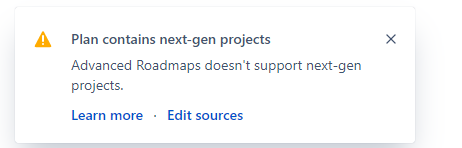
You must be a registered user to add a comment. If you've already registered, sign in. Otherwise, register and sign in.