Community resources
Community resources
- Community
- Products
- Jira Software
- Questions
- Is it possible to adjust the order of the workflow steps according to a logically order?
Is it possible to adjust the order of the workflow steps according to a logically order?
At the moment all the steps (statuses) appear in a pop-up window in alphabetical order (as you can see on the first screenshot).
Is it possible to adjust the order of the workflow steps according to a logically order?(So that they appear in the order like on the second screenshot: New Issue, Estimation, Estimation Done, Backlog.... and so on). I have already tried to use opsbar-sequences and Property Values as numbers, but did not get the needed result.
1 answer
1 accepted

There are a number of posts in the Community suggesting the solution of using opsbar.sequence properties for this. Now at one point, this was broken but it may be resolved now but I have not attempted since I found it broken. I have included some posts on this below. Give it a try and please post here your results.
Workflow-status-order
Opsbar-question-for-JIRA-cloud
the following issue tracks the issue.
I have already found an answer to this question. Here is what one has to do in order to change the order of a drop-down list:
You must be a registered user to add a comment. If you've already registered, sign in. Otherwise, register and sign in.

Good to hear. Glad I could assist.
You must be a registered user to add a comment. If you've already registered, sign in. Otherwise, register and sign in.

Was this helpful?
Thanks!
Community showcase
Atlassian Community Events
- FAQ
- Community Guidelines
- About
- Privacy policy
- Notice at Collection
- Terms of use
- © 2024 Atlassian





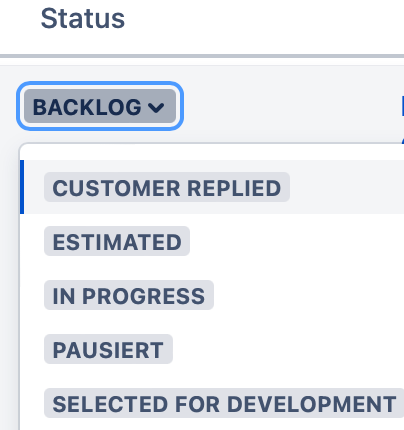
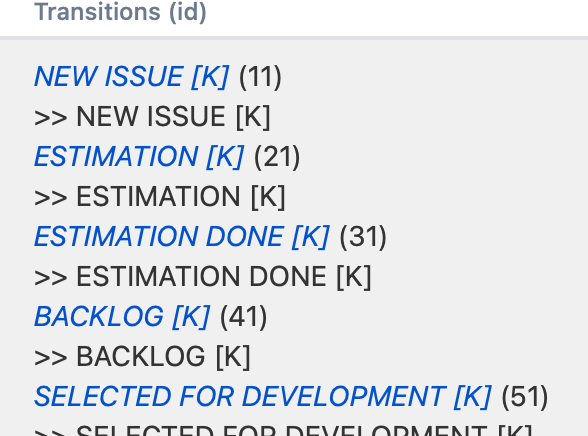
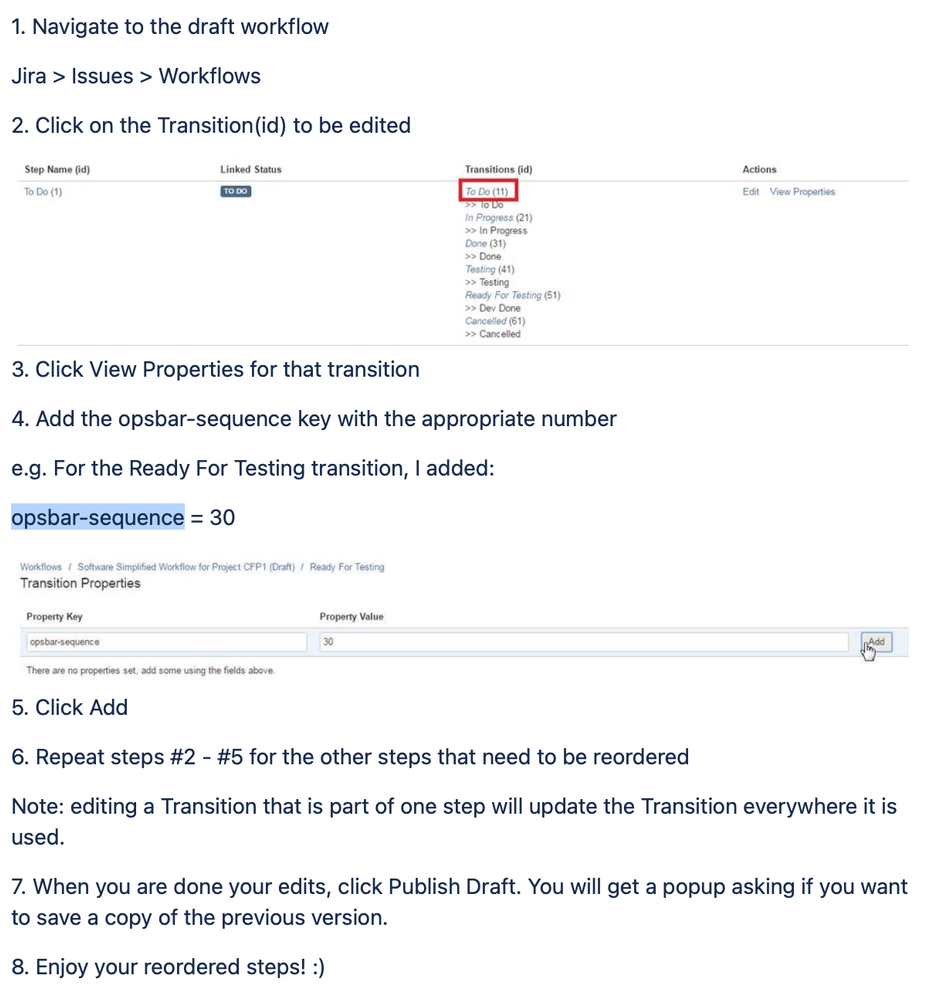
You must be a registered user to add a comment. If you've already registered, sign in. Otherwise, register and sign in.