Community resources
Community resources
- Community
- Products
- Jira Software
- Questions
- How do I start next-gen project in Jira Cloud?
How do I start next-gen project in Jira Cloud?
I can see documentation on how to start a next-get project, and it looks like it should be available in Jira Cloud:
https://confluence.atlassian.com/jirasoftwarecloud/get-started-with-next-gen-projects-945104903.html
But when I go into "Create new project", I don't see "Next-gen" option at all.
2 answers
1 accepted
Hi @eugene - Next-gen is a type of software project, and therefore should be available to anyone who has access to Jira Software Cloud. Could you confirm if your Jira has a Jira Software license?
If you do have access, you should be able to select Software when you go to create a project.
@Kevin Buithank you for your help!
I'm not completely sure where do I check for licenses in my Jira Cloud? I would assume license price is included in my monthly subscription billing?
When I go to create a project, I only see "Business" in the drop-down.
You must be a registered user to add a comment. If you've already registered, sign in. Otherwise, register and sign in.
Hi @eugene - Since you're a site admin, you should be able to check the billing of your site to see if Jira Software is part of your subscription, like this:
If your site does have Jira Software, then perhaps the problem may be you have access to Jira Core, but not Jira Software. Keep in mind that the business templates (Jira Core) and the software templates (Jira Software) are two separate things.
Hope that helps!
You must be a registered user to add a comment. If you've already registered, sign in. Otherwise, register and sign in.
You must be a registered user to add a comment. If you've already registered, sign in. Otherwise, register and sign in.

If you are admin then this can be changed in the global global permission schema. There is a rule called "Create next-gen projects" there.
https://your-domain/secure/admin/GlobalPermissions!default.jspa
Cheers
Per
You must be a registered user to add a comment. If you've already registered, sign in. Otherwise, register and sign in.
Thanks Per for helping me out!
I have added the "Create next-gen projects" permission to the groups I'm listed in (administrators and site-admins). I still don't see the option for some reason. Tried logging on-off and clearing cache.
What is the screen that has the option? When I click on "Create project", this is what I see:
When I click on "Change template", there is also nothing that mention next-get projects:
You must be a registered user to add a comment. If you've already registered, sign in. Otherwise, register and sign in.
It looks like the "next-gen" should be available as a drop-down item in "Create project" button. At least it looks like from looking at this documentation:
https://community.atlassian.com/t5/Next-gen-articles/Getting-started-with-next-gen-projects/ba-p/914448
In my case, the "Create project" is a simple button and doesn't have drop-down options at all.
You must be a registered user to add a comment. If you've already registered, sign in. Otherwise, register and sign in.

Was this helpful?
Thanks!
TAGS
Community showcase
Atlassian Community Events
- FAQ
- Community Guidelines
- About
- Privacy policy
- Notice at Collection
- Terms of use
- © 2024 Atlassian





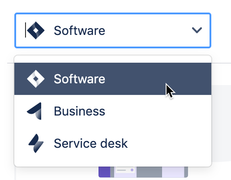
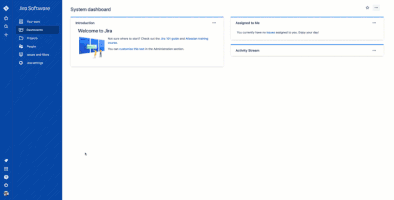
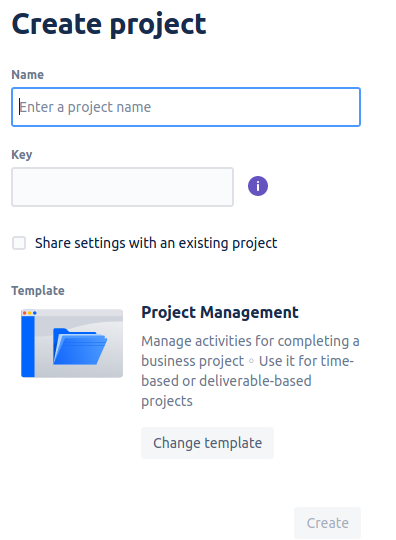

You must be a registered user to add a comment. If you've already registered, sign in. Otherwise, register and sign in.