Community resources
Community resources
- Community
- Products
- Jira Software
- Questions
- How can I print backlog of next gen. project
3 answers
I suspect that @arsalan ahmed only meant "print to PDF", but he can clarify :)
Anyway, thanks Calogero for mentioning us!
You can indeed export the backlog to a professional PDF document with Better PDF Exporter for Jira Cloud! You can use the built-in templates to export an issue list or customize it to tailor the look and layout to your needs.
(Please note that Better PDF Exporter is a paid and supported app, and I'm part of the team developing it!)
This was almost fiendishly difficult to carry out. The use case we had was to print a view of the backlog (which was organized nicely into multiple sprints) just as it appears on screen, for a review.
None of the solutions that export to a neutral format were useful because we actually wanted the per-sprint headers and by-sprint organization.
My trusty go-to, which is SnagIt running 'custom scroll', kept getting hung up on the search field which it tried to manage instead of the scroll.
Here's what worked:
- Get your backlog view just the way you want it, collapsing right and left display panes
- (weird but absolutely necessary) Highlight your first sprint header. This is to get the cursor away from that pesky search field
- Activate the SnagIt 'custom scroll' capture.
- Highlight from just above your sprint header(2), carefully missing the search field, down to the bottom right without including either the scroll bar or dragging below the window
- As Snagit asks, then left-click the bottom left scroll bar
- Voila, a capture all the way down
Seriously ladies and gents, this feels like I'm in 1988 figuring out clever tricks with WordPerfect. Somebody missed a critical feature big time.
You must be a registered user to add a comment. If you've already registered, sign in. Otherwise, register and sign in.
Revisiting my own post, because I have to do it *again*. Wanted to mention that the instructions for SnagIt above are for convenience if that's your capture tool of choice. Any tool that can scroll should do.
You must be a registered user to add a comment. If you've already registered, sign in. Otherwise, register and sign in.
when I read questions like this I always ask myself first but why does a person using a tool as powerful as the computer need to print information on paper? Once the information from Jira passes on paper is already "history" and is no longer usable at its best. Maybe there is a business process that can be improved ? Anyway to answer your question I suggest you to look at the XPorter plugin or Midori PDF Exporter (this is better than the first for what you want to do).
.
You must be a registered user to add a comment. If you've already registered, sign in. Otherwise, register and sign in.
And the answer is ... to provide progress reports to management. Developers are not the only audience for technical work plans and completion.
You must be a registered user to add a comment. If you've already registered, sign in. Otherwise, register and sign in.

Was this helpful?
Thanks!
DEPLOYMENT TYPE
CLOUDPRODUCT PLAN
FREEPERMISSIONS LEVEL
Site AdminTAGS
Community showcase
Atlassian Community Events
- FAQ
- Community Guidelines
- About
- Privacy policy
- Notice at Collection
- Terms of use
- © 2024 Atlassian





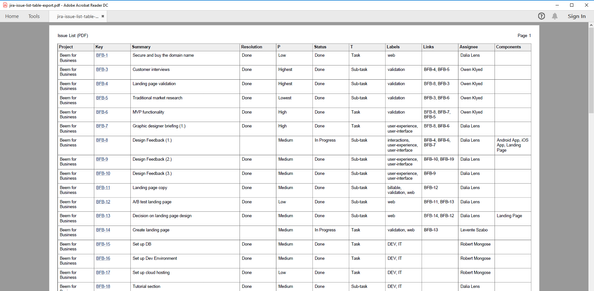
You must be a registered user to add a comment. If you've already registered, sign in. Otherwise, register and sign in.