Community resources
Community resources
- Community
- Products
- Jira Software
- Questions
- Empty Epics aren't shown on Kanban board
Empty Epics aren't shown on Kanban board
We're using Kanban boards to organize our issues in a Next-Gen project. It's a great tool to visualize and organize our tasks. We typically group the tasks by Epic.
The problem we have is that any Epic that does not yet have any issues is not shown on the board. This seems really odd, as one of the main functions of the board is to move them between Epics or columns. But if the Epics don't show up, I can't add a task to them.
Is there a way to have Epics with no child tasks appear in the Kanban board?
3 answers
1 accepted
Just to close the question, there is a Suggestion already requesting this functionality:
https://jira.atlassian.com/browse/JSWCLOUD-15533
Thanks to @Daniel Ebers for answering this.
In my case, I can't get issues to appear on a Next Gen Kanban at all. Works fine in my Classic project. Hunted high and low for the magic setting...
You must be a registered user to add a comment. If you've already registered, sign in. Otherwise, register and sign in.
This sounds like your issues haven't been added to the board yet. If you go to the Backlog tab (enable it from the Features setting if it's not already), you'll see two groups on the right: Board and Backlog. Only issues that have been moved to the Board will appear in the Board.
You must be a registered user to add a comment. If you've already registered, sign in. Otherwise, register and sign in.

Hi @Martin Hirschkorn ,
By enabling the epic panel view you can able to see epics in left side panel.
In The epic panel
Please select / De-select the epics to view all issues
You must be a registered user to add a comment. If you've already registered, sign in. Otherwise, register and sign in.
Thanks for the suggestion. This is the Backlog page you're talking about. That is a reasonable way to assign tasks to Epics.
But the page I'm referring to is the Kanban Board, where I would also expect to see all of the Epics.
You must be a registered user to add a comment. If you've already registered, sign in. Otherwise, register and sign in.

Hi @Martin Hirschkorn ,
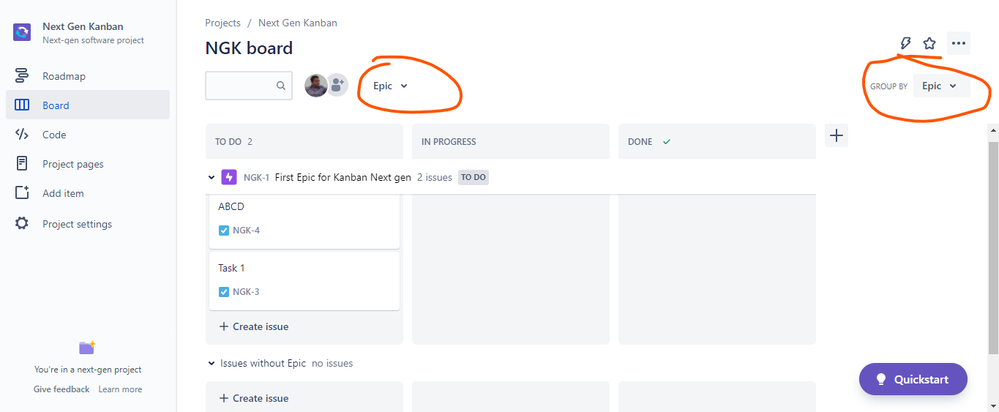
There are two wings displayed Issues in epics and Issues without Epic.
You can drag issues from "Issues without epic" to "Required epic" in the above panel.
You must be a registered user to add a comment. If you've already registered, sign in. Otherwise, register and sign in.
As you say, I can drag an issue from "Issues without Epic" to another Epic on the board. But if I've created other Epics but haven't yet added an issues to them, they don't appear on the board at all. Here's a test project I made with three epics. One of them has an issue in it, the other two don't, and they don't appear on the board. They do appear in the filter tab, though:
You must be a registered user to add a comment. If you've already registered, sign in. Otherwise, register and sign in.

from reading your requirement and comparing with an open Suggestion here:
https://jira.atlassian.com/browse/JSWCLOUD-15533
I believe that this is what you are looking for. Please double check and if I am right you could click "Vote for this issue" over there to signalize it is of importance for your team.
In case you click "Start watching this issue" you will be notified about the progress.
Is it what you were looking for? Please kindly confirm.
Cheers,
Daniel
You must be a registered user to add a comment. If you've already registered, sign in. Otherwise, register and sign in.
Yes, that seems like the same issue. I guess I'll be waiting a while, as there are three votes in three years.
You must be a registered user to add a comment. If you've already registered, sign in. Otherwise, register and sign in.

Was this helpful?
Thanks!
DEPLOYMENT TYPE
CLOUDPRODUCT PLAN
STANDARDPERMISSIONS LEVEL
Site AdminCommunity showcase
Atlassian Community Events
- FAQ
- Community Guidelines
- About
- Privacy policy
- Notice at Collection
- Terms of use
- © 2024 Atlassian





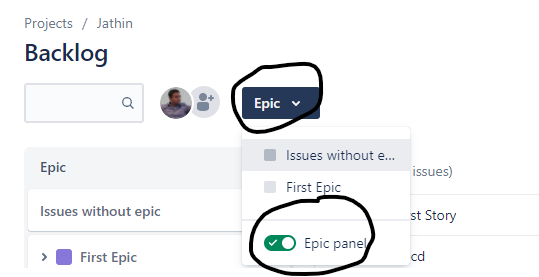
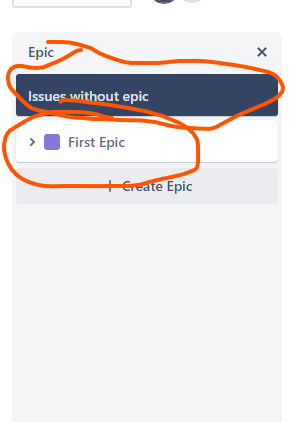
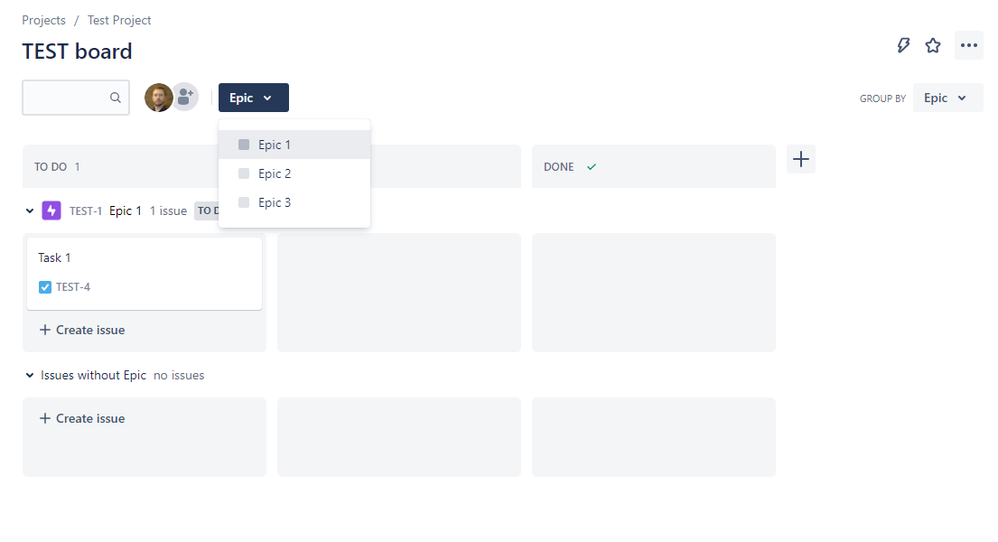
You must be a registered user to add a comment. If you've already registered, sign in. Otherwise, register and sign in.