Community resources
Community resources
- Community
- Products
- Jira Software
- Questions
- Different permission for multiple boards in the same project
Different permission for multiple boards in the same project
I have set multiple Boards into the same project and when I insert tasks/epics to one board, they are replicated to all boards. I think is related to the permission that you give for people to see the boards and tasks/epics assignments. What I would like to do is to have a group of people who will be allowed to see all boards but the creation of tasks/epics will be seen just on the board when they were created.
2 answers
2 accepted
Hi, I have created the filter called Board in another place instructed because I could not find the fields to write the JQL. Let me show you:
BOARD FILTER CREATED
WHERE WE HAVE TOLD ME TO WRITE THE QUERIES
ANOTHER PLACE FOUND THAT I HAVE TRIED TO CREATE A FILTER WITHOUT SUCCESS
LET ME KNOW IF YOU NEED FURTHER INFO
tHX
Hello Lissandra,
Thank you for reaching out.
Per your description, I understand you have a team that can access all boards in your site, however, when they create a new issue, the issue appears on other boards too. Is that correct?
Please, allow me to bring you some concepts so we can better confirm we are on the same page:
The agile boards of Jira Classic projects (Not Next-gen) are based in the Filter query configured under board settings > General:
Explaining better, the mentioned filter query defines what issues will be displayed on the board. So, if you want your boards to display different issues, you can simply use a field (labels, components, any custom fields) to filter issues with the board query. Let me give you an example:
Let's suppose you want all the issues with the label "board_1" to appear only in the "board 1", not appearing in other boards. These would be the steps to do it:
1 - Navigate your current board and add the following parameter to its filter query:
and labels = "board_1"2 - Navigate to the other boards where you don't want the issues with label "board_1" to appear and add the following to the filter:
labels != "board_1"
With the steps above, once someone creates an issue with the label "board_1", it will appear only in Board 1, not in the others.
You can check more information about board settings in the documentation below:
Let us know if you have any questions.
You must be a registered user to add a comment. If you've already registered, sign in. Otherwise, register and sign in.
Hey, you got it right! Thank you for your detailed and prompt reply. But when I try to create the filter it does not accept the query
and labels = "board_1"
AS I have 3 boards I use the query
and labels = "board_1"
and the last 2 ?
labels != "board_1"I D like to copy my screen in here but it does not work.
Last question - where I can leran about jira queries to create filters?
THx!
You must be a registered user to add a comment. If you've already registered, sign in. Otherwise, register and sign in.
Hello @lissandra.portella
Thank you for your explanation.
Could you please provide us more details on what is the error blocking you from pasting a screenshot in this post? You can add screenshots by using the "Insert Photos" button right above the comment area, once you click to add a new comment:
Once the attachment is loaded, click in "Insert".
if you still not being able to do it, can you describe to us what is the message you are receiving when trying to add the parameter "labels = board_1" to your query?
Additionally, here is the documentation about how you can configure JQL filters in Jira:
Let us know if this information helps.
You must be a registered user to add a comment. If you've already registered, sign in. Otherwise, register and sign in.

Was this helpful?
Thanks!
TAGS
Community showcase
Atlassian Community Events
- FAQ
- Community Guidelines
- About
- Privacy policy
- Notice at Collection
- Terms of use
- © 2024 Atlassian





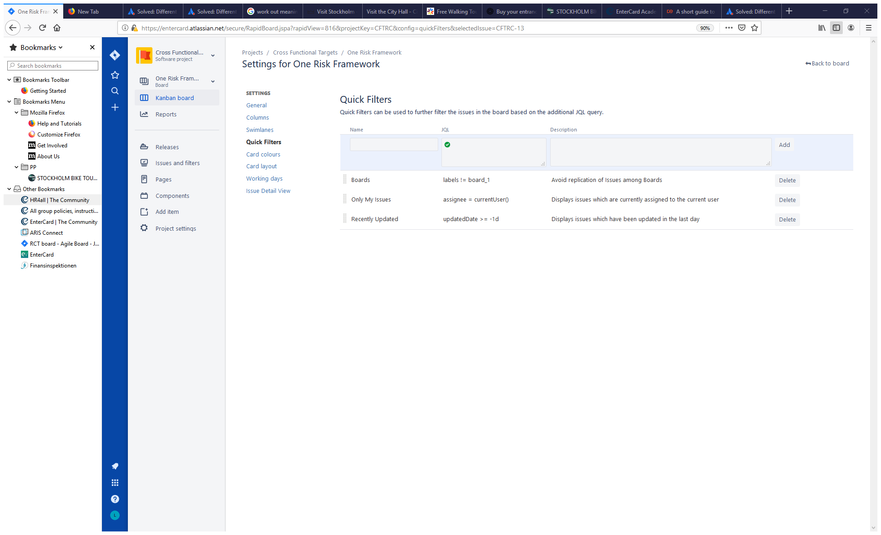
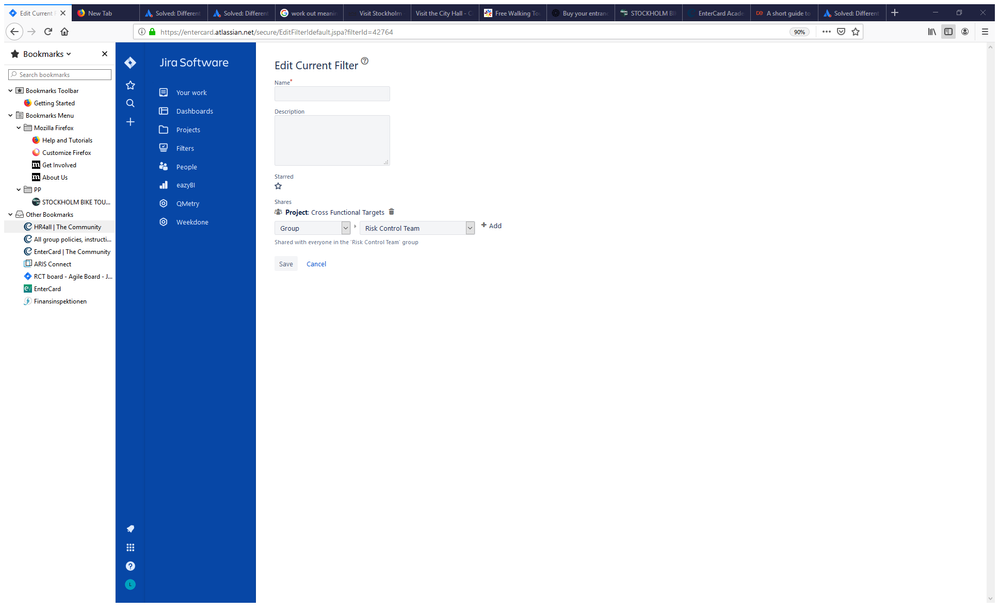
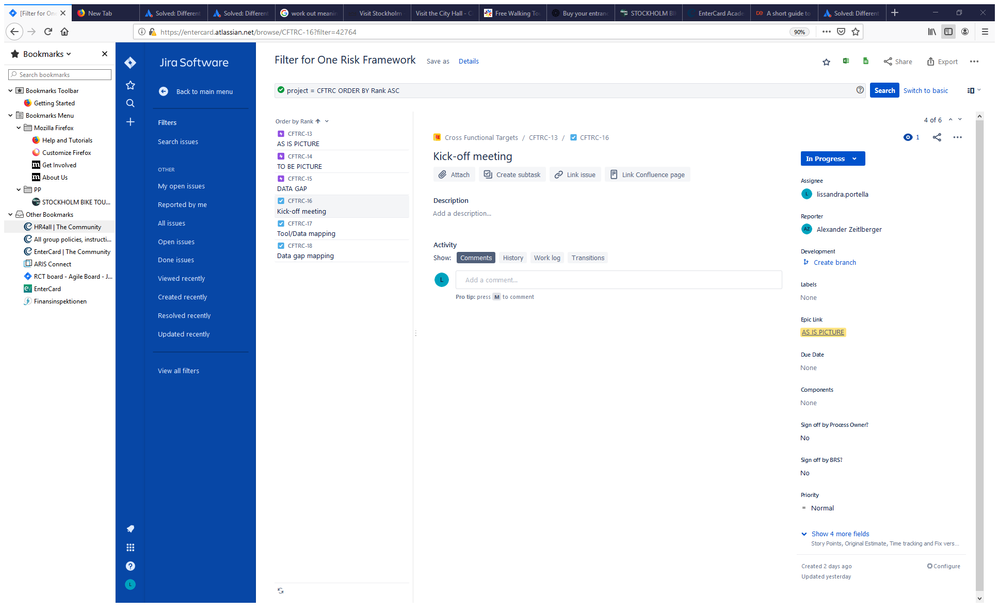
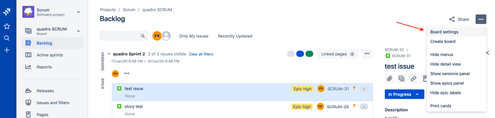

You must be a registered user to add a comment. If you've already registered, sign in. Otherwise, register and sign in.