Community resources
Community resources
- Community
- Products
- Jira Software
- Questions
- Can you share release versions across next-gen projects?
Can you share release versions across next-gen projects?
We have several engineering teams and would like to set up individual projects for each team. However, it's important that all teams are releasing on the same cadence. Do fixVersions work to build a release across next-gen projects and see it all in one place?
3 answers
1 accepted
Hello Elise,
Welcome to Atlassian Community!
Next-gen projects are independent of other projects, so custom fields, versions, issue types are specific for each project and can't be used to another next-gen or classic one.
With that said, answering to your question, it's not possible to add versions created on a project on tickets created in another project.
Regards,
Angélica

Hi @Elise_Hoffberg,
As you can see from above answers Jira versions/releases are tied to projects. That's a pity for next gen as you want give teams the flexibility but same time you want to manage deliverable cross teams.
In Could version of Release Management App there is a possibility to create a release package out of multiple jira projects/versions and track it as one deliverable.
Check it out!
You must be a registered user to add a comment. If you've already registered, sign in. Otherwise, register and sign in.

we developed a Jira app that allows you to synchronize changes between project versions and it also works for Next-gen.
You can find the app on the Atlassian marketplace as Swanly - Release Management Timeline .
You just create the version in Swanly, select projects you want to include in this release (you can also add new projects later on) and version gets automatically created in all selected projects and kept in sync.
You can use it to link to your issues as usual. And you can see details of your cross-project release with all linked issues in one place in Swanly.
📚Article with a more detailed explanation of Cross-project releases functionality
You must be a registered user to add a comment. If you've already registered, sign in. Otherwise, register and sign in.
You must be a registered user to add a comment. If you've already registered, sign in. Otherwise, register and sign in.

Hi @Julia Ramsey , yes Swanly does support both; team-managed and company-managed projects 👍.
You must be a registered user to add a comment. If you've already registered, sign in. Otherwise, register and sign in.

Was this helpful?
Thanks!
Community showcase
Atlassian Community Events
- FAQ
- Community Guidelines
- About
- Privacy policy
- Notice at Collection
- Terms of use
- © 2024 Atlassian





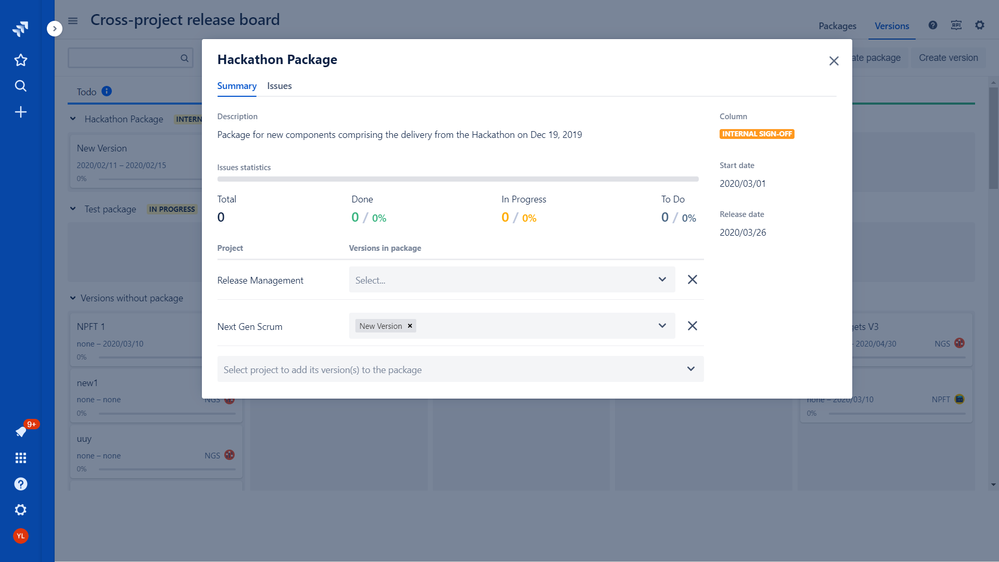
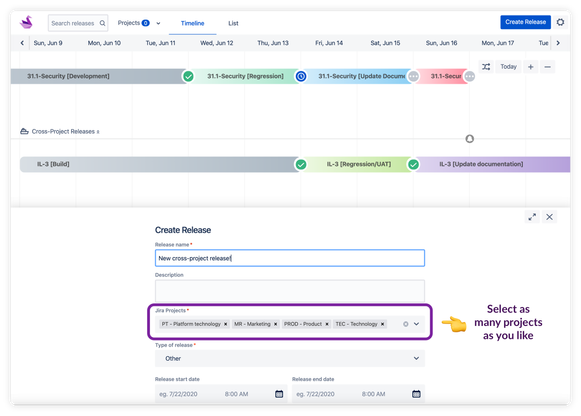
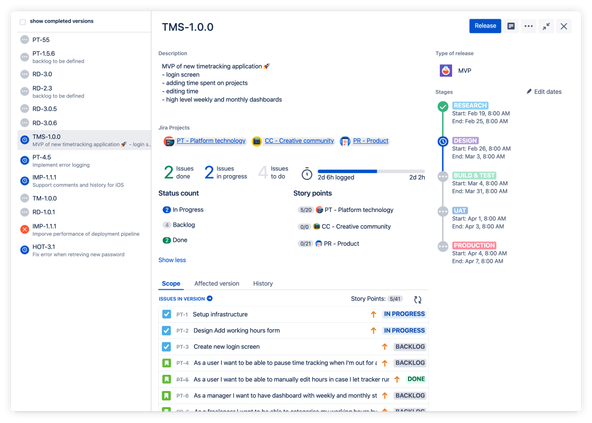
You must be a registered user to add a comment. If you've already registered, sign in. Otherwise, register and sign in.