Community resources
Community resources
- Community
- Products
- Jira Software
- Questions
- Automation rule breaks for issues with an Epic
Automation rule breaks for issues with an Epic
I have an existing automation rule that has been running without issues until last week, when I encountered the following error which I've never seen before:
This automation rule fails when it's cloning the issue into another project. After I removed the epic link and ran the automation again, the issue cloned successfully.
Other notes:
- The epic is not used in the automation rule. The automation rule only copies the description and summary.
- This rule was working previously both for tickets linked to epics and tickets without epics.
Does anyone know what could be causing this issue?
1 answer

Hello @Justin Ly ,
Welcome to the community.
Can you provide the details of the automaton rule?
Is the issue you are trying to clone in a Team Managed project? Is the destination project also Team Managed?
Does it make a difference if you choose a different destination project?
Does it make a difference if the source project is different? Or is this rule set up to be triggered for a specific source project?
Sure, here's some background.
- ProjectA is the source project currently used in the automation rule
- ProjectB is the destination project currently used in the automation rule
"Is the issue you are trying to clone in a Team Managed project? Is the destination project also Team Managed?"
Yes, all projects involved are team-managed.
"Does it make a difference if you choose a different destination project?"
- ProjectA -> ProjectA:This works.
- ProjectA -> ProjectB: I get the error message.
- ProjectA -> ProjectC: I get the error message.
"Does it make a difference if the source project is different? Or is this rule set up to be triggered for a specific source project?"
This rule is set up to be triggered for a specific source project (ProjectA) to a specific destination project (ProjectB).
You must be a registered user to add a comment. If you've already registered, sign in. Otherwise, register and sign in.

What is issue "ED-901"? Is it the issue being cloned? Is it the parent Epic of the issue being cloned?
How is the rule triggered?
What else is happening in the rule before the clone action?
You must be a registered user to add a comment. If you've already registered, sign in. Otherwise, register and sign in.
Here's what the rule looks like:
For debugging purposes, I've created a manually-triggered clone (as seen in the screenshot above). In the original rule, the rule was triggered when the issue is transitioned into a specific status.
"What is issue "ED-901"? Is it the issue being cloned? Is it the parent Epic of the issue being cloned?"
ED-901 is the parent epic of the issue being cloned.
You must be a registered user to add a comment. If you've already registered, sign in. Otherwise, register and sign in.

Was this helpful?
Thanks!
Community showcase
Atlassian Community Events
- FAQ
- Community Guidelines
- About
- Privacy policy
- Notice at Collection
- Terms of use
- © 2024 Atlassian





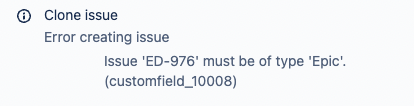
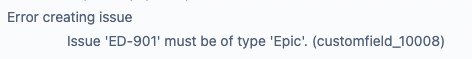
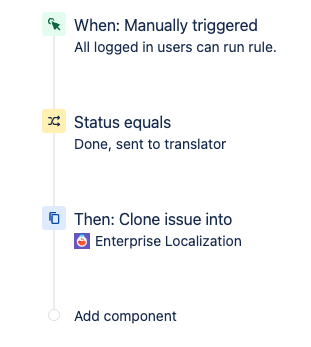
You must be a registered user to add a comment. If you've already registered, sign in. Otherwise, register and sign in.