Community resources
Community resources
- Community
- Groups
- Archived Groups and Collections
- Stride
- Questions
- Notifications
Notifications
I'm sure this may have been asked before and therefore someone can point me in the right direction...
We're evaluating Stride right now and I'm unclear on the notifications side of things.
Am I right in saying:
- You can't add sound notification?
- The only visible notification you can see is in the browser tab above the address bar
If this is correct then if I wasn't looking at my browser, how am I to know that there's a new mention or message that I need to see?
Any guidance appreciated
Cheers
4 answers
1 accepted

Hi,
if you install the Stride App, there will be a notification overlay in the taskbar icon:
According to the Stride settings, you can add a sound notification:
Thanks a lot Thomas, that's most helpful.
About 2 minutes after I posted this I saw that there was a desktop app which my team and I have installed and that's much better. For other users viewing this thread, you can find the desktop app here:
https://www.stride.com/downloads
Thanks again for your reply Thomas.
You must be a registered user to add a comment. If you've already registered, sign in. Otherwise, register and sign in.

You're welcome, @John Joyce
If you think, your question is answered, please mark it with the checksign. With such a marker, other user can find answered questions more easy.
Thank you
You must be a registered user to add a comment. If you've already registered, sign in. Otherwise, register and sign in.
I converted from Hipchat to Stride today. Hipchat seemed to have more notification options. On Hipchat any messages sent to me when I was offline would be sent to my email or texted to my phone. That way I would not miss anything important. How can I do this with Stride?
Also, in Hipchat I could modify the Settings to keep a new message window open indefinitely. In Stride it disappears after a few seconds. How can I change this too?
Overall.. I like Stride but it seems to have fewer Settings for Notifications.
You must be a registered user to add a comment. If you've already registered, sign in. Otherwise, register and sign in.
Hello,
If you want to enable browser notification for Jira, our add-on might be the best solution for you, it works with several browsers, portal customers can receive notifications, and has a simple configuration.
for more details, you can view the article.
Also, if you have some questions regarding the application, please get in touch with us using our service desk.
BR,
Nino
You must be a registered user to add a comment. If you've already registered, sign in. Otherwise, register and sign in.
Hi Alexey,
I would recommend reaching out to our Support team.
You can contact them here - https://support.atlassian.com/stride/
Thank you!
You must be a registered user to add a comment. If you've already registered, sign in. Otherwise, register and sign in.
I have Sride Desktop Version 1.11.96 installed on my Mac (Mac OS Siera 10.13.3)
I am receiving neither sound notification nor pop-up.
Can someone advice me what to do?
You must be a registered user to add a comment. If you've already registered, sign in. Otherwise, register and sign in.

@AM Please post a new question. Do not ask new questions in old threads. Such "Comment Questions" will not get as much attention as a new one.
Thank you.
You must be a registered user to add a comment. If you've already registered, sign in. Otherwise, register and sign in.

Was this helpful?
Thanks!
- FAQ
- Community Guidelines
- About
- Privacy policy
- Notice at Collection
- Terms of use
- © 2024 Atlassian






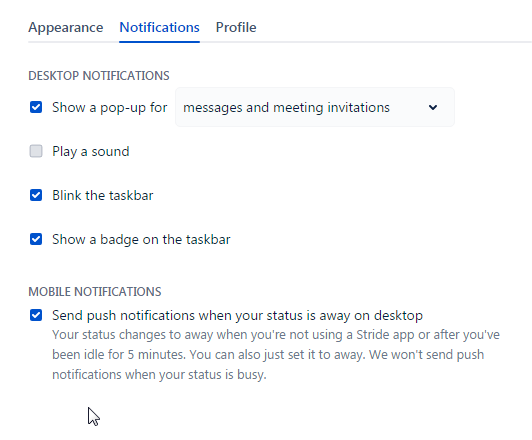
You must be a registered user to add a comment. If you've already registered, sign in. Otherwise, register and sign in.