Community resources
Community resources
- Community
- Groups
- Archived Groups and Collections
- Stride
- Questions
- Is there a way to put a Jira key into a Stride room and have it return a card showing the details
Is there a way to put a Jira key into a Stride room and have it return a card showing the details
We use HipChat and are able to place a Jira key into a room and get a card returned. Is there a way to do this in Stride?
It's the Enable Preview feature.
3 answers
I would also like an update on this. This was a popular feature in HipChat.

you can add the Jira app to a room and configure which projects you want to connect. once done then the cards will (should) display.
You must be a registered user to add a comment. If you've already registered, sign in. Otherwise, register and sign in.
I am currently unable to get the Bot to connect (It worked previously). I'll see if that works once the connection issue is resolved.
You must be a registered user to add a comment. If you've already registered, sign in. Otherwise, register and sign in.
Finally got the JIRA bot working again (there is a Chat App user which requires project admin access, got this fixed). Once I got a filter set up, the issue cards started showing up.
You must be a registered user to add a comment. If you've already registered, sign in. Otherwise, register and sign in.
This is fine for following tickets in process...what I want is when I put a key into a Stride chat, the information about the ticket is pulled into the chat. Like the screenshot I attached.
You must be a registered user to add a comment. If you've already registered, sign in. Otherwise, register and sign in.
This works if you have a Stride room hooked up to a JIRA project using the Bot. It will only breakout tickets summaries from projects associated with the room.
You must be a registered user to add a comment. If you've already registered, sign in. Otherwise, register and sign in.

I tried it and no luck
You must be a registered user to add a comment. If you've already registered, sign in. Otherwise, register and sign in.

Was this helpful?
Thanks!
- FAQ
- Community Guidelines
- About
- Privacy policy
- Notice at Collection
- Terms of use
- © 2024 Atlassian





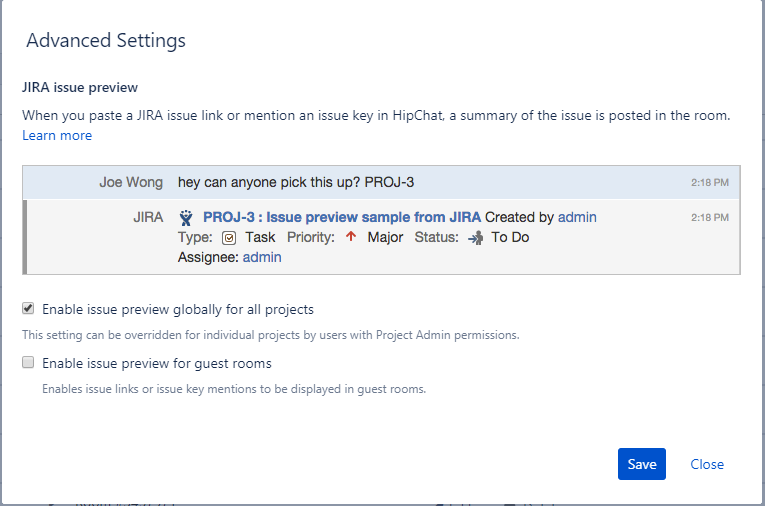
You must be a registered user to add a comment. If you've already registered, sign in. Otherwise, register and sign in.