Community resources
Community resources
- Community
- Groups
- Archived Groups and Collections
- Stride
- Questions
- How do I remove people from a room?
How do I remove people from a room?
In Stride, I can not see a way to remove people from a room.
It is public with 6 people. I want to have it private to two people.
Please advise.
1 answer
Hey, @David Christensen. This one is fairly easy and you have two options.
One option is to convert the existing room into that private room (best for if you'd like to restrict the already existing content to the private audience). Here's how you can do that:
- Make the room Private. You can do so from the header of the room where you see a "pencil" icon. Click that, and check the box to make a room private. (Since anyone may find and access a Public room there is no way to kick someone out of a Public room)
- Second, look to the right sidebar of the room. At top of the sidebar is a "people" icon. When you click this you'll see the list of people who currently have the room open. Hover over their name and click the overflow "..." button to remove them from the room.
Another option is just to create a new Private room with those two people. But, I'm sure you would have already done that if that fit your needs.
@TheSavageUnfortunately, at least with my version (1.18.61), this doesn't work. I select the triple-dot, and then try to remove, but the UI fails as detailed in the image. The Remove from this room action is put far off from the area, and as I try and mouse to it, the box disappears. Is there any other way to remove someone from a private room other than having the administrator kill the room itself and create a new one?
You must be a registered user to add a comment. If you've already registered, sign in. Otherwise, register and sign in.
@Marcus Hamilton – Thank you for reaching out. Apologies for that bug. That UI is the only mechanism to remove a user, and I will get our team to investigate and get a fix into the next release.
A few ways to help you resolve the situation immediately:
- Have you tried restarting Stride yet? Just in case :)
- Launch the Stride web client where hopefully the remove action works as expected (app.stride.com)
- Ask another one of your teammates if they have better luck with avoiding the bug
- If the user in question closes the Room, they will not be notified for any activity, even if they still have access to re-open it again in the future.
We will get that bug looked into, but hopefully one of those options helps you in the mean time.
Please comment back if you have any further questions.
–Cameron
You must be a registered user to add a comment. If you've already registered, sign in. Otherwise, register and sign in.
You must be a registered user to add a comment. If you've already registered, sign in. Otherwise, register and sign in.
Additional item @Marcus Hamilton, my team tells me that behavior is caused by a narrow width window. If you increase the width of your Stride window the UI element should behave as expected, and you should be able to remove the user.
Definitely not what we'd like and will be looking into it, of course. But hopefully that information can help you do what you need to do.
You must be a registered user to add a comment. If you've already registered, sign in. Otherwise, register and sign in.
@TheSavageOh, interesting. I'll try that as well, thanks! FWIW, the web client worked no problem, so the urgency is definitely reduced.
You must be a registered user to add a comment. If you've already registered, sign in. Otherwise, register and sign in.
Glad to hear it, @Marcus Hamilton!
You must be a registered user to add a comment. If you've already registered, sign in. Otherwise, register and sign in.
@TheSavageWell, widening the client didn't solve the problem; it actually had a different behavior. On my 1920X1080 width screen, I expanded it fully across, and when I click on the triple-dot, it actually doesn't show the 'Remove' area at all. The triple-dot goes from highlighted to actually missing entirely when clicked.
You must be a registered user to add a comment. If you've already registered, sign in. Otherwise, register and sign in.
Good to know – gotta love when things go to plan!
Thank you so much for sharing that back, we appreciate the support.
You must be a registered user to add a comment. If you've already registered, sign in. Otherwise, register and sign in.
@TheSavageOh, absolutely. As a development manager myself, I know the value of meaningful support and feedback when there's a problem.
You must be a registered user to add a comment. If you've already registered, sign in. Otherwise, register and sign in.
User of the year award right here! 🏆😘
You must be a registered user to add a comment. If you've already registered, sign in. Otherwise, register and sign in.

Was this helpful?
Thanks!
- FAQ
- Community Guidelines
- About
- Privacy policy
- Notice at Collection
- Terms of use
- © 2024 Atlassian





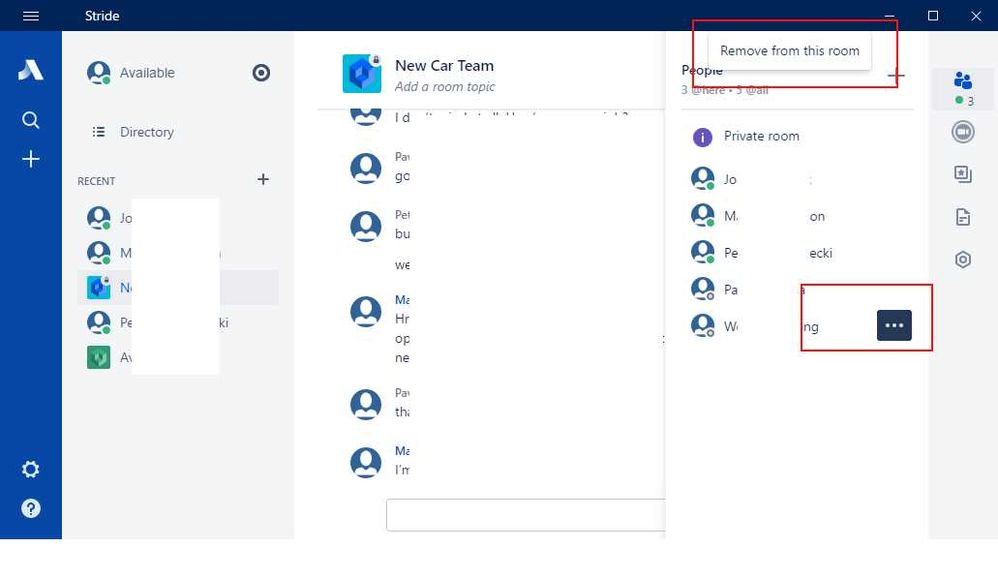
You must be a registered user to add a comment. If you've already registered, sign in. Otherwise, register and sign in.