Community resources
Community resources
- Community
- Groups
- Archived Groups and Collections
- Stride
- Questions
- How do I change my profile picture in Stride?
How do I change my profile picture in Stride?
We're using the free version of Stride. I've changed my profile picture in the past, but something changed in Stride and I can't readily see where to change the profile pic.
Thanks,
Donna
1 answer
1 accepted
Hi, Donna.
This question was brought up previously in this thread - How do you add a photo once your profile has already been set up?
Please go through the Stride specific step which involves changing your profile photo in the https://id.atlassian.com/manage/account-settings#edit-avatar page and let me know how it goes for you.
Hi Ahmad,
Thank you for the information. This is exactly what I was looking for. I couldn't figure out how to browse there once I logged in to my account (I only see our company's users and rooms, and the Settings > Profile screen doesn't have a link to manage profile). I'll have to bookmark this page.
Thanks again!!
Donna
You must be a registered user to add a comment. If you've already registered, sign in. Otherwise, register and sign in.
Hi again, Donna.
You are most welcome. Happy to help!
You must be a registered user to add a comment. If you've already registered, sign in. Otherwise, register and sign in.
This took me about an hour and a half to figure out, because the interface under profile looks like it is meant to work. For instance, it let's you do stuff, and it shows you your picture, albeit oddly.
How about fixing this, so people don't take so much time, as I did, to figure it out and come to this page?
You must be a registered user to add a comment. If you've already registered, sign in. Otherwise, register and sign in.
An error message with a pointer would be nice, for instance.
You must be a registered user to add a comment. If you've already registered, sign in. Otherwise, register and sign in.
Hi, @[deleted]
Since Stride is going to EOL tomorrow based on Stride and Hipchat Cloud End of Life: Just under 30 days away (updated) (February 15, 2019), I don't think that there will be any further bug fixes / improvements implementation due to that. Meanwhile, I would like to understand this part a little better:
because the interface under profile looks like it is meant to work. For instance, it let's you do stuff, and it shows you your picture, albeit oddly.
Can you please share a screen shot or two to portray the current behavior that you are experiencing? Just out of my curiosity.
You must be a registered user to add a comment. If you've already registered, sign in. Otherwise, register and sign in.
Here you go. You can see an old smiley I tried to put in there, but it could not be sized, and it never took over my profile picture.
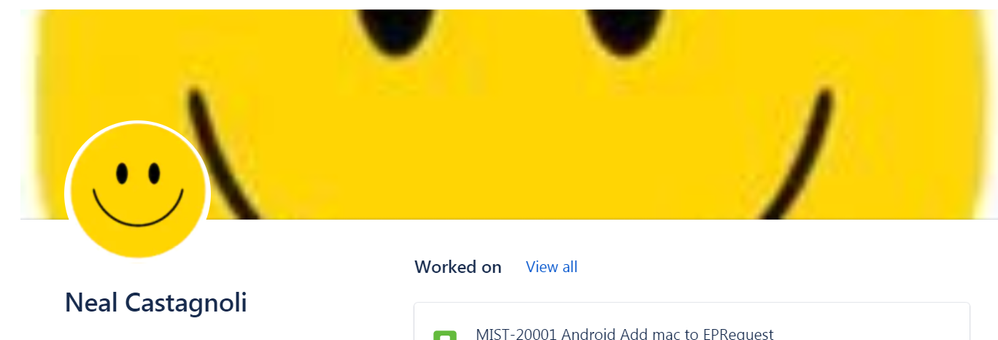
The place I found the link to the right place indicated that profile pics could only be set at startup, and thereafter you need to use this other link, but there is no error message, which meant I thought I was doing something wrong, and so spent quite a bit of time trying to figure it out.
Here is how I accessed my profile.
You must be a registered user to add a comment. If you've already registered, sign in. Otherwise, register and sign in.
You must be a registered user to add a comment. If you've already registered, sign in. Otherwise, register and sign in.
Hi, @[deleted]
Thank you for providing the screen shots to this thread. Based on the second screen shot you added, you were accessing your profile through your Cloud instance:
I can confirm that by changing the profile picture here and logging out & logging in from Stride shows the updated picture accordingly:
Upload a new photo:
Confirm that the new avatar is added:
Verify that it is updated on the web browser:
Verify that it is updated in Stride after log out and log in again:
The size of the image that I used was 7.3 MB .jpg file.
You must be a registered user to add a comment. If you've already registered, sign in. Otherwise, register and sign in.
=) I too am a software engineer. The question isn't whether YOU can make it work, it's whether I can make it work!!!
I'm using Chrome, if that makes a difference.
You must be a registered user to add a comment. If you've already registered, sign in. Otherwise, register and sign in.
Helo, @[deleted]
I understand your point and to make sure that I did not miss out on that, I actually had it tested on multiple browsers on my end (Safari, Chrome, Opera). The only issue that I had stumbled upon was in Firefox initially where the avatar update took a little bit longer to be reflected on Stride after refreshing the page a couple of times.
Perhaps you can share the smiley picture you used on your end so I can replicate the issue on my end too? Additionally, please let me know the environment that you are on too:
- OS version
- Chrome version
Thanks.
You must be a registered user to add a comment. If you've already registered, sign in. Otherwise, register and sign in.
I can spend some time trying to advance this issue if you like.
I'm wondering if the fact that I did not have a profile pic made it so that interface did not work. I like the NC circle, and will try to incorporate it now.
You must be a registered user to add a comment. If you've already registered, sign in. Otherwise, register and sign in.
Yep, as I suspected. I can now do what I need to do. Because I had no profile picture before, the interface was broken. Now, I have the right interface to add a picture.
You must be a registered user to add a comment. If you've already registered, sign in. Otherwise, register and sign in.
If you want to replicate, create a new user and bring it up.
Then try.
You must be a registered user to add a comment. If you've already registered, sign in. Otherwise, register and sign in.
Hi, @[deleted]
I created a new user on my Cloud instance and directly after obtaining access, I went through the steps to upload a fresh avatar to my account. as you can see, there is no avatar associated to my account yet indicated by the *AD* profile picture:
I might be missing out on any specific details here. Let me know if you prefer to get in touch with the support team to dig deeper into this matter and I will be happy to assist you with that.
You must be a registered user to add a comment. If you've already registered, sign in. Otherwise, register and sign in.
Not really. Maybe someone fixed it. There are several posts with the same complaint, so I'll assume it got fixed. Incidentally, that includes folks on my team that were having problems, and reports from others.
But, I think you've checked everything you can, and so it must have been fixed. Thanks for checking!
You must be a registered user to add a comment. If you've already registered, sign in. Otherwise, register and sign in.
Hello again, @[deleted]
You are most welcome! It's always good to double check, so no worries. Happy to help!
You must be a registered user to add a comment. If you've already registered, sign in. Otherwise, register and sign in.

Was this helpful?
Thanks!
- FAQ
- Community Guidelines
- About
- Privacy policy
- Notice at Collection
- Terms of use
- © 2024 Atlassian





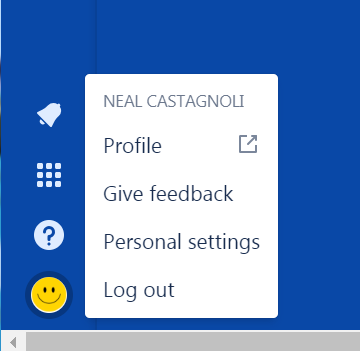
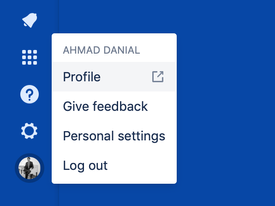
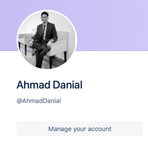

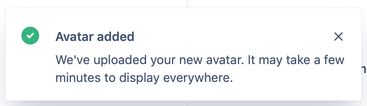

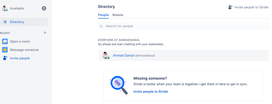
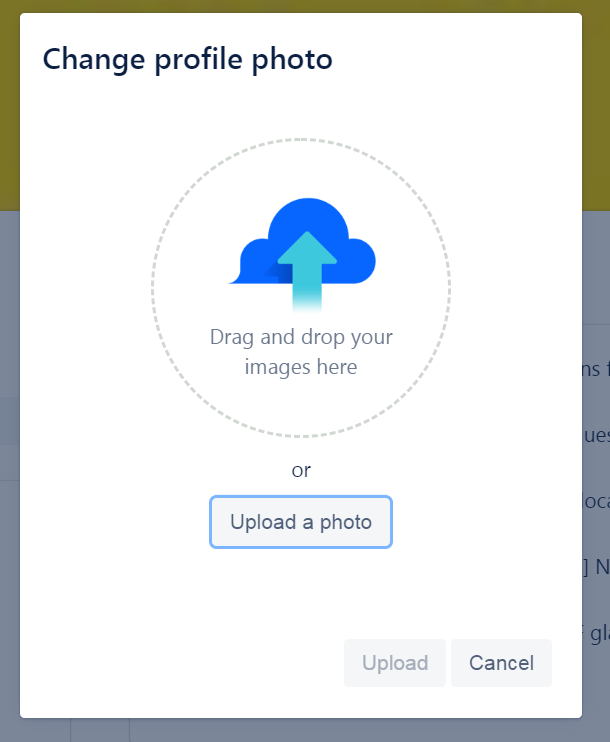
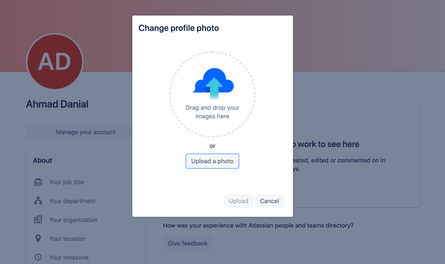
You must be a registered user to add a comment. If you've already registered, sign in. Otherwise, register and sign in.