Community resources
Community resources
- Community
- Groups
- Archived Groups and Collections
- Stride
- Articles
- New Statuspage App for Stride
New Statuspage App for Stride
It takes a village to identify, fix, and communicate about incidents. While developers and SREs work hard to get things up and running, support and marketing teams communicate with customers. Yet when the roof is on fire, it’s easy to forget which team members need to be notified. And let’s be honest, chances are something (or someone) will slip through the cracks—that’s where the Statuspage app for Stride comes in.
Swarm on an Incident
Imagine the support team has seen a number of customer support tickets for a bug on your website. Rather than pinging developers directly, they flag the issue in the “Incident Response” room in Stride. Developers and SREs see the message, confirm that it is in fact an incident, and post an “investigating” update on their status page.
As soon as they do, the Statuspage app for Stride broadcasts a real-time status update to the “Incident Response” room where the designated incident responders have already been added. All relevant teams have visibility into what’s going on, and from there, Support and Marketing have the information and context they need to provide customers with accurate updates.

What’s more, when the status of the incident changes, the Statuspage app will continue to update the team. Everyone is on the same page and each team has the information they need to update customers and public channels, as needed.
Turn up (or down) the noise

Maybe your team doesn’t need an update in your room every time your status page is updated. You choose if you’d like to be notified about incidents, component updates, long-running open incidents, long-running degraded components, scheduled maintenance, or all of the above. Once you’ve added the Statuspage app from the Apps section on your right sidebar, select the ellipsis to configure Statuspage any way you like.
We know from experience that not all teams want to know when there’s scheduled maintenance, but most teams need to know if there is a major outage. Luckily you can tailor the experience by mapping different Statuspage components to specific rooms. That way, each team only sees the status updates they care about.

So when there really is a major incident or outage, you can trust that the Statuspage app for Stride will keep everyone informed as your team works hard to resolve the incident at hand. That’s one less task on your list and one less thing between you and uptime.
Was this helpful?
Thanks!
Jessie
About this author
Product Marketing Manager, Cloud Migrations
Atlassian
San Francisco
2 accepted answers
Atlassian Community Events
- FAQ
- Community Guidelines
- About
- Privacy policy
- Notice at Collection
- Terms of use
- © 2024 Atlassian





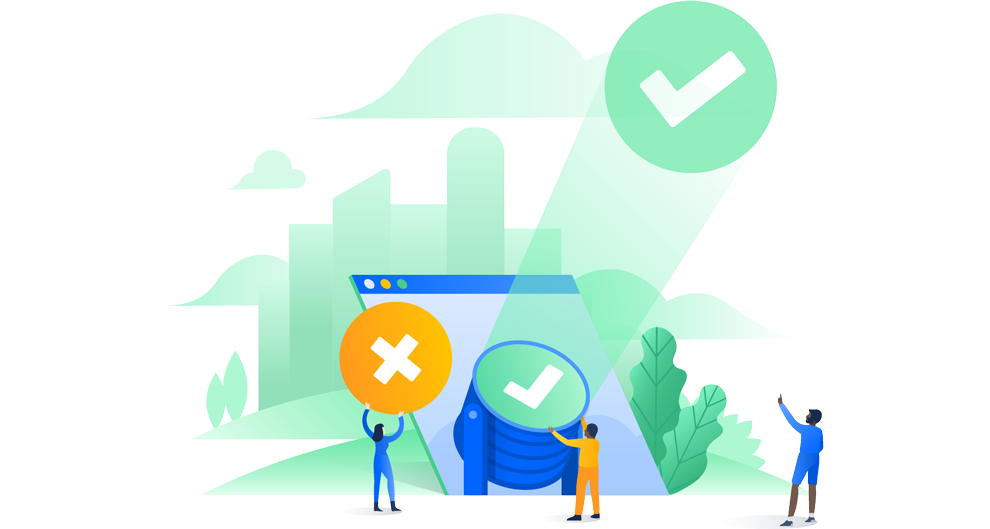
3 comments