Create Sign up Log in
Turn on suggestions
Auto-suggest helps you quickly narrow down your search results by suggesting possible matches as you type.
Showing results for
Community resources
Community resources
- Community
- Groups
- Archived Groups and Collections
- Stride
- Articles
- How to Receive Jenkins Build Notifications in Stride - Freestyle Projects
How to Receive Jenkins Build Notifications in Stride - Freestyle Projects
June 4, 2018 edited
Before you start
Be sure you have the following plugins in Jenkins:
Check out our example files in Bitbucket.
For Jenkins pipeline projects see "How to Receive Jenkins Build Notifications in Stride"
Copy the access token and conversation URL
- In your Stride room or direct message, click
(Apps) in the sidebar, then click
.
- Click Add custom app > API tokens.
- Give the token a name. We recommend Jenkins.
- Copy the access token and paste it in a safe place.
- Copy the conversation url and paste it into the same place.
Add global scripts to Jenkins
- Open your Jenkins Web Portal.
- Click Manage Jenkins.
- Click Managed Files.
- Click Add a New Config.
- Choose the Managed script file type.
- Optional: Enter the file name as the in the Id field. This makes it scripts easier to reference in a Jenkinsfile if any of your projects using them.
- Click Submit.
- Put a human-readable name in the Name field
- Paste in the contents of the script
- Replace
STRIDE_TOKEN_GOES_HEREandSTRIDE_CONVERSATION_URL_GOES_HEREwith the access token and conversation URL you saved (see the previous section). - Submit the form
- Repeat these steps for each notification type wanted
notify_stride.started.sh
set +x -u
curl -X POST \
-H 'Content-Type: application/json' \
-H 'Authorization: Bearer STRIDE_TOKEN_GOES_HERE' \
-d "{\"content\":[{\"attrs\":{\"collapsible\":true,\"context\":{\"icon\":{\"label\":\"Jenkins Build Server\",\"url\":\"https://jenkins.io/sites/default/files/jenkins_favicon.ico\"},\"text\":\"Jenkins Build Server - ${JOB_NAME} ${BUILD_DISPLAY_NAME} - BUILD STARTED\"},\"description\":{\"text\":\"Tag: ${BUILD_TAG} Commit:${GIT_COMMIT}\"},\"details\":[{\"lozenge\":{\"appearance\":\"inprogress\",\"text\":\"BUILD STARTED\"}},{\"lozenge\":{\"appearance\":\"inprogress\",\"text\":\"${BUILD_DISPLAY_NAME}\"},\"title\":\"Build Number\"}],\"link\":{\"url\":\"${RUN_DISPLAY_URL}\"},\"text\":\"${JOB_NAME} - BUILD STARTED\",\"title\":{\"text\":\"${JOB_NAME} - BUILD STARTED\",\"user\":{\"icon\":{\"url\":\"https://jenkins.io/sites/default/files/jenkins_favicon.ico\",\"label\":\"Build Started\"}}}},\"type\":\"applicationCard\"}],\"type\":\"doc\",\"version\":1}" \
--url STRIDE_CONVERSATION_URL_GOES_HEREnotify_stride.success.sh
set +x -u
curl -X POST \
-H 'Content-Type: application/json' \
-H 'Authorization: Bearer STRIDE_TOKEN_GOES_HERE' \
-d "{\"content\":[{\"attrs\":{\"collapsible\":true,\"context\":{\"icon\":{\"label\":\"Jenkins Build Server\",\"url\":\"https://jenkins.io/sites/default/files/jenkins_favicon.ico\"},\"text\":\"Jenkins Build Server - ${JOB_NAME} ${BUILD_DISPLAY_NAME} - BUILD SUCCEEDED\"},\"description\":{\"text\":\"Tag: ${BUILD_TAG} Commit:${GIT_COMMIT}\"},\"details\":[{\"lozenge\":{\"appearance\":\"success\",\"text\":\"BUILD SUCCEEDED\"}},{\"lozenge\":{\"appearance\":\"success\",\"text\":\"${BUILD_DISPLAY_NAME}\"},\"title\":\"Build Number\"}],\"link\":{\"url\":\"${RUN_DISPLAY_URL}\"},\"text\":\"${JOB_NAME} - BUILD SUCCEEDED\",\"title\":{\"text\":\"${JOB_NAME} - BUILD SUCCEEDED\",\"user\":{\"icon\":{\"url\":\"https://jenkins.io/sites/default/files/jenkins_favicon.ico\",\"label\":\"BUILD SUCCEEDED\"}}}},\"type\":\"applicationCard\"}],\"type\":\"doc\",\"version\":1}" \
--url STRIDE_CONVERSATION_URL_GOES_HEREnotify_stride.failure.sh
set +x -u
curl -X POST \
-H 'Content-Type: application/json' \
-H 'Authorization: Bearer STRIDE_TOKEN_GOES_HERE' \
-d "{\"content\":[{\"attrs\":{\"collapsible\":true,\"context\":{\"icon\":{\"label\":\"Jenkins Build Server\",\"url\":\"https://jenkins.io/sites/default/files/jenkins_favicon.ico\"},\"text\":\"Jenkins Build Server - ${JOB_NAME} ${BUILD_DISPLAY_NAME} - BUILD FAILED\"},\"description\":{\"text\":\"Tag: ${BUILD_TAG} Commit:${GIT_COMMIT}\"},\"details\":[{\"lozenge\":{\"appearance\":\"removed\",\"text\":\"BUILD FAILED\"}},{\"lozenge\":{\"appearance\":\"removed\",\"text\":\"${BUILD_DISPLAY_NAME}\"},\"title\":\"Build Number\"}],\"link\":{\"url\":\"${RUN_DISPLAY_URL}\"},\"text\":\"${JOB_NAME} - BUILD FAILED\",\"title\":{\"text\":\"${JOB_NAME} - BUILD FAILED\",\"user\":{\"icon\":{\"url\":\"https://jenkins.io/images/angry-jenkins_128.png\",\"label\":\"BUILD FAILED\"}}}},\"type\":\"applicationCard\"}],\"type\":\"doc\",\"version\":1}" \
--url STRIDE_CONVERSATION_URL_GOES_HERE
Configure the Jenkins Freestyle Project
Build Started Notification
- Open your Jenkins Web Portal
- Open your projects configuration screen
- In the Build section, click Add build step and select Execute managed script
- Find your script name for
notify_stride.started.shand select it
Build Failed Notification
- Open your Jenkins Web Portal
- Open your projects configuration screen
- In the Post-build Actions section, click Add post-build action and select Execute scripts
- Click Add post build step and select All except
SUCCESSin the list (Ctrl+clickon windows,Cmd+clickon Mac) - Click Add build step and select Execute managed script
- Find your script name for
notify_stride.faliure.shand select it
Build Success Notification
- Open your Jenkins Web Portal
- Open your projects configuration screen
- In the Post-build Actions section, click Add post-build action and select Execute scripts
- Click Add post build step and select
SUCCESSin the list - Click Add build step and select Execute managed script
- Find your script name for
notify_stride.success.shand select it
Configuration Example Images
Build Section properly configured
Post-build Actions Section properly configured
Was this helpful?
Thanks!
???ℜ???
Atlassian Team

Atlassian Team
Atlassian Team members are employees working across the company in a wide variety of roles.
Atlassian Community Events
- FAQ
- Community Guidelines
- About
- Privacy policy
- Notice at Collection
- Terms of use
- © 2024 Atlassian





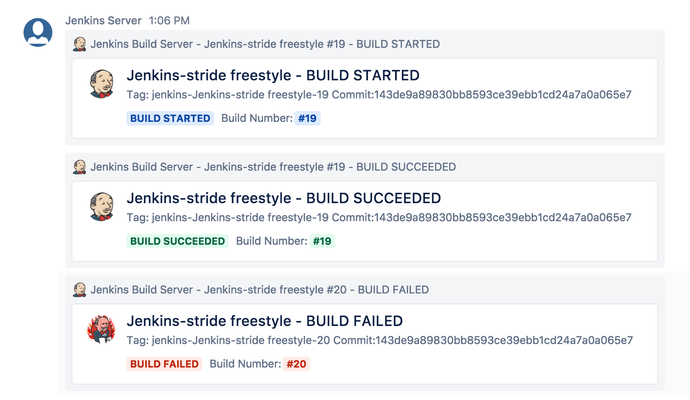
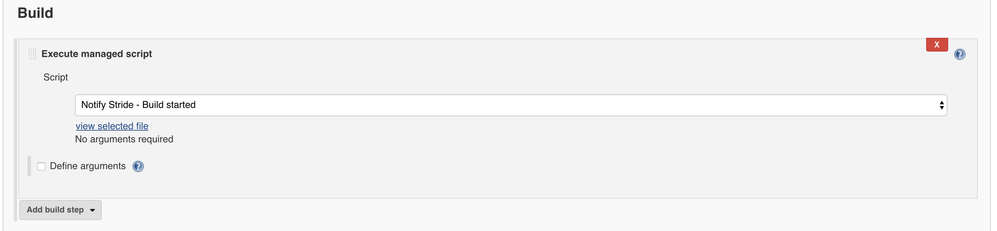
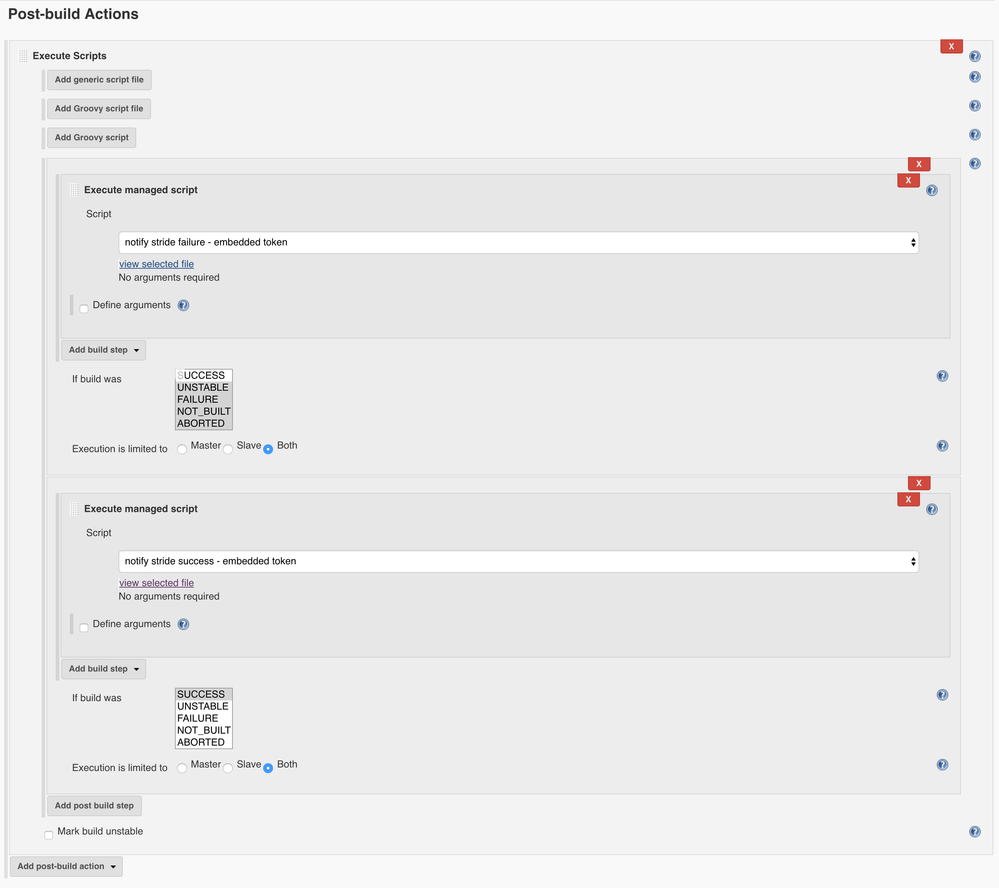
3 comments