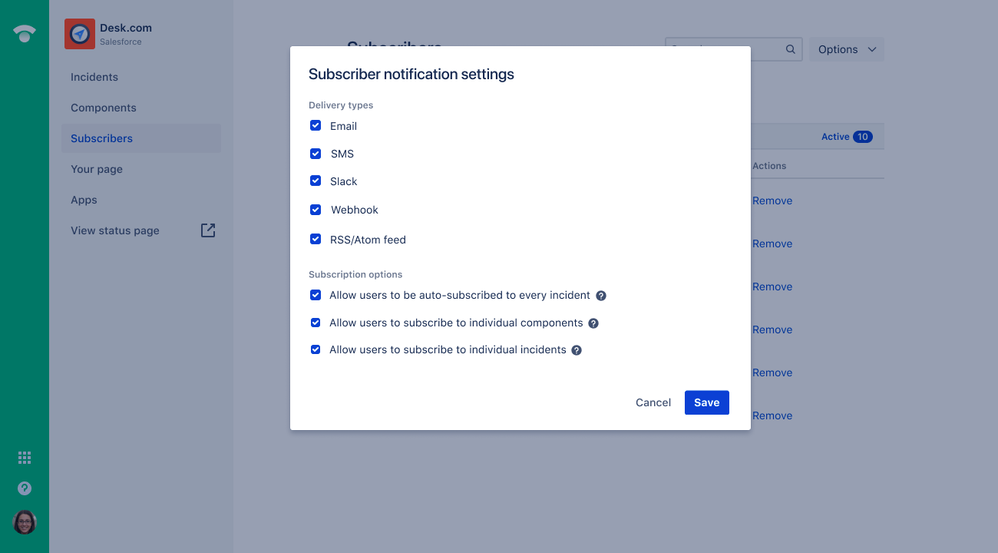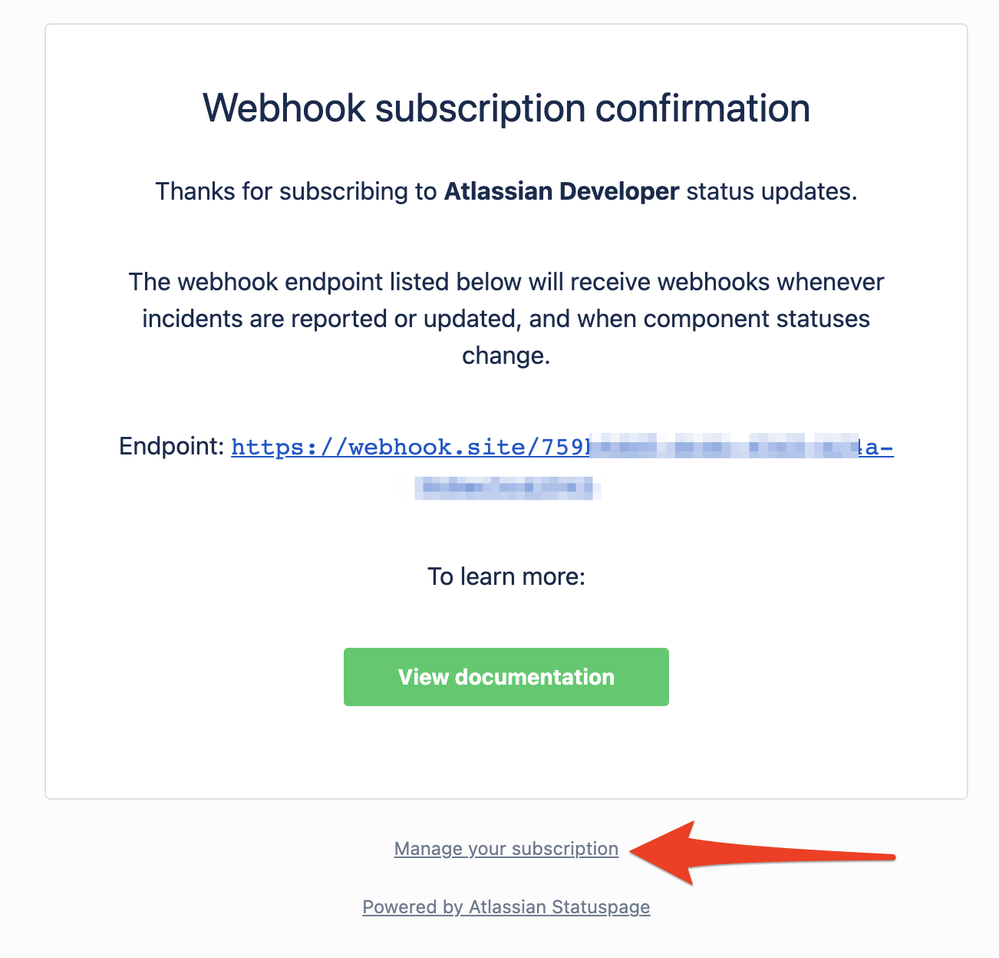Community resources
Community resources
- Community
- Products
- Statuspage
- Discussions
- Allow filtering Incident and Scheduled Maintenance Slack notifications by affected components
Allow filtering Incident and Scheduled Maintenance Slack notifications by affected components
Currently, Incident and Sched. Maintenance subscriptions for a channel is an all or nothing setting which in our experience has led to having a bunch of channels light up with unread messages when an incident is opened regardless of if the incident is relevant to the channel.
Right now, the work around that I have implemented for some of our channels that are component specific is to just turn off incidents for the channel and only leave the component updates for the relevant components enabled. Unfortunately, this doesn't provide the additional context and information that comes with the incident/maintenance notifications.
2 comments
Hey @Ricky Grassmuck and @Matt Trachier , welcome to the Community!
It sounds like you're interested in setting up some Slack channels as subscribers to some of the components on your page. In contrast, the built-in integration configured from the admin panel is more all-or-nothing as you've outlined.
We have a subscription available for Slack in addition to the default subscription options of Email, SMS, RSS, etc. This just needs to be enabled for the page first in the subscription settings:
Once it's enabled (and component subscriptions as well), then there will be an option to subscribe via Slack on the Statuspage itself:
And - again assuming you've got component subscriptions enabled - the configuration will let you choose which components to send notifications to the Slack channel to about. Full instructions are available in our support documentation .
Cheers,
Daniel | Atlassian Support
@Daniel Eads Sorry, I should have clarified, this is actually for a private statuspage and not a Public facing one which is a requirement for the options you mentioned.
Ah, thanks for that info. In the case of private pages, you could consider using Webhook Notifications from Statuspage and Slack's incoming webhooks (tied to specific channels).
When you create a webhook subscription from Statuspage, it will send a confirmation email to the address you add along with the webhook URL. The bottom of that email will have a link to manage the subscription:
On the manage page, you'll be able to de-select components that should not send notifications to the webhook. This still assumes that component-level subscriptions are enabled for the page.
Cheers,
Daniel
Was this helpful?
Thanks!
- FAQ
- Community Guidelines
- About
- Privacy policy
- Notice at Collection
- Terms of use
- © 2024 Atlassian