Community resources
Community resources
- Community
- Products
- Statuspage
- Articles
- Coming soon: Statuspage migration to Atlassian account
Coming soon: Statuspage migration to Atlassian account
Ever since we joined the Atlassian family, we’ve been working on making it easier for you to use Statuspage with other Atlassian products. For the next big step in this journey, we are excited to share that we are working on bringing all existing Statuspage customers over to an Atlassian account.
What migrating to an Atlassian account means for you
If your team uses Statuspage alongside other Atlassian products, you currently use different credentials and manage users in separate locations. After you migrate to an Atlassian account, your team will benefit from:
- the same login and password to access all Atlassian products, including Statuspage
- easier navigation between Atlassian products
- a unified admin tool to manage users across all Atlassian products
- new Statuspage features and integrations only available with an Atlassian account
Available with an Atlassian account: Jira Software Cloud integration
If you are using Jira Software Cloud to manage incidents, you will be able to connect your instance with Statuspage to quickly update your status page, customers, and internal stakeholders. By creating an incident from a Jira ticket (or linking an active incident to a Jira ticket) you can stop jumping between products and speed up your incident communication.
Learn more about the Jira Software Cloud integration.
Available with an Atlassian account: Advanced user permissions
As incident teams grow larger, many Statuspage admins become concerned with permissions and access rights for their users. Our upcoming Advanced user permissions feature will grant Statuspage admins the ability to manage which users can perform actions like customizing status pages, posting and updating incidents, or developing custom integrations. This feature will be available on select pricing plans in summer 2020.
When is this all available?
We will be gradually opening up the opportunity to migrate your organization to an Atlassian account across the next few months. If you are the account owner for your status page - please stay tuned! You will receive further instructions on how to migrate your account, and while we’ve worked hard to make it quick and easy, we’ll be here to support you if you need extra help.
(Note: Please make sure your account’s Statuspage owner is correctly assigned. You can learn more about this here.)
Was this helpful?
Thanks!
Victor Dronov

About this author
Product Manager
Atlassian
3 accepted answers
Atlassian Community Events
- FAQ
- Community Guidelines
- About
- Privacy policy
- Notice at Collection
- Terms of use
- © 2024 Atlassian





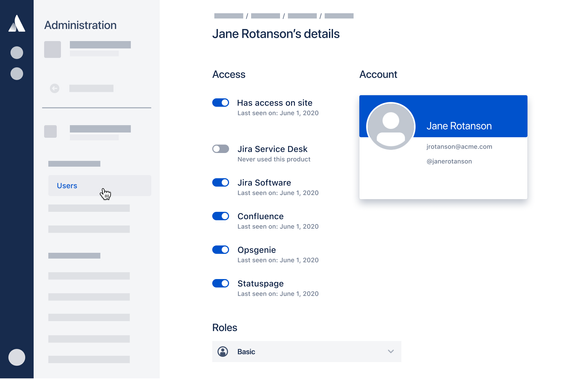
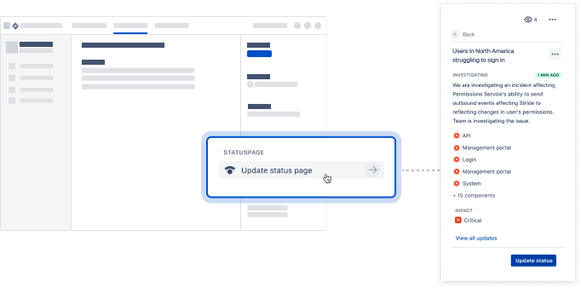
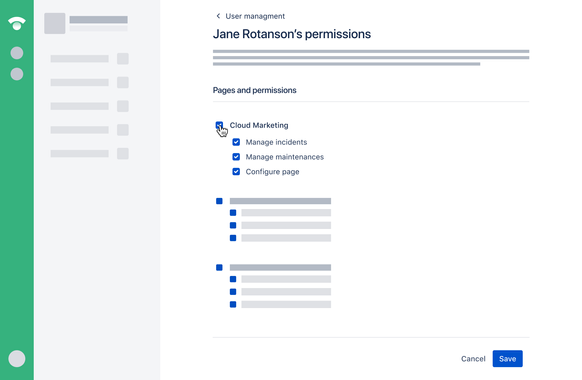
5 comments