Community resources
Community resources
- Community
- Products
- Sourcetree
- Questions
- windows7 32bit で SourceTreeSetup-2.3.1.0.exe を起動しましたがインストールできません
windows7 32bit で SourceTreeSetup-2.3.1.0.exe を起動しましたがインストールできません
windows7 32bit に SourceTreeSetup-2.3.1.0.exe を使って Sourcetreeをインストールしようとしています。
途中で白い画面が表示されインストールが先に進みません。
回避策はありませんか?
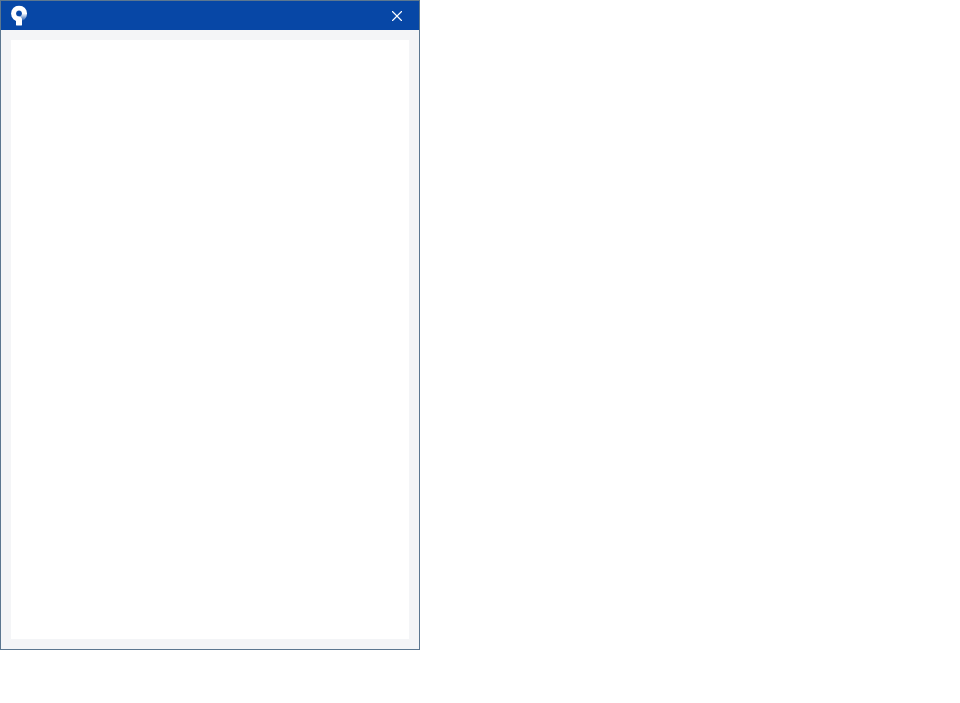
1 answer
1 accepted
Hi! Allow me to reply to your question in English. If you prefer, one of our Japanese engineers will be able to continue helping you in Japanese :)
This issue has already been reported in our bug tracker at SRCTREEWIN-7244. Our developers are working on a fix, in the meantime please follow this workaround:
From a working install collect the accounts.json and passwd files.
Delete the Atlassian folder from the AppData/Local directory for your user. Run the installer for 2.3.1, close it when you get the blank login window. Place the account.json and passwd files into the Atlassian/SourceTree folder. Rerun the installer. It should detect the account and password from those files and bypass the request for a login.
Note that in order to be in compliance with the Atlassian EULA you must ensure the email address used in the file is valid, yours and associated with a valid Atlassian account.
Let us know if it worked for you!
Cheers,
Ana

Was this helpful?
Thanks!
- FAQ
- Community Guidelines
- About
- Privacy policy
- Notice at Collection
- Terms of use
- © 2024 Atlassian





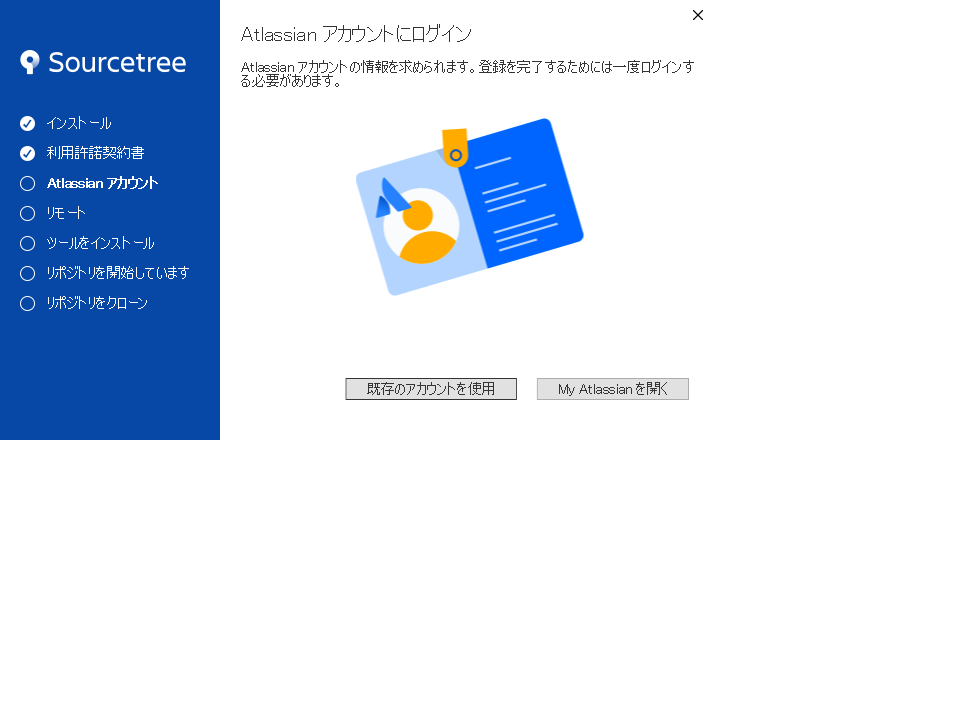
You must be a registered user to add a comment. If you've already registered, sign in. Otherwise, register and sign in.