Community resources
Community resources
- Community
- Products
- Sourcetree
- Questions
- login issues with installation of sourcetree
login issues with installation of sourcetree
Hi, I've downloaded and installed git and sourcetree. I also have a bitbucket account. When I try to login to my Atlassian account by pressing "using an existing account" it runs forever and does not give me a warning. When I press "Got to my Atlassian" everything seems to be fine. My email and login is robert.hillen@kpn.com. Hope you can help.
Best,
Robert
2 answers
Hi Robert, so where you finally able to log in using your Atlassian account? Or are you not able to log in using any of the 2 ways?
If you're on Windows, you can try the following:
- Turn off compatibility mode in IE. To do that, open Internet Explorer, go to the Advanced options tab and click on Reset your Internet Explorer Settings
- Check Delete personal settings
- Change your Internet Explorer Security Zone Settings:
- Open IE, click on the gear
- Select "Internet Options"
- Select the "Security" tab
- Select "Custom Level" for Internet
- Find "Access data sources across domains" and select "Enable" (make note of what the setting currently is)
- Try logging into Sourcetree again
After logging in, follow steps 1-5, but reset the setting back to the previous option.
Otherwise, let us know which OS are you using and send us a screenshot of what happens when you try to log in, so we get a better understanding of the issue.
Best regards,
Ana
Hi Ana,
Due to the security settings of my company laptop I'm not able to change the settings that you described.
As of yet, I still haven't solved the issue. I've added a screenshot of the issue.
In the installation process of sourcetree I want to log in step 3 by clicking "Use an existing account", but then it runs forever. When I click "Go to my Atlassian" I can log in without any issues (as can be seen in the print screen) but the installation process does not proceed.
Any idea what I could try?
Thanks,
Robert
You must be a registered user to add a comment. If you've already registered, sign in. Otherwise, register and sign in.
Hi Robert, it's possible for you to update Internet Explorer to the latest version? Sourcetree relies on IE for authentication and we've seen that not having it updated causes issues.
Let us know!
Ana
You must be a registered user to add a comment. If you've already registered, sign in. Otherwise, register and sign in.
Hi Ana,
Unfortunately not because it's a work laptop. I also tried it with Firefox but with no luck.
Also, loging in with my existing account without going to my atlassian is unrelated to the browser I'm using right? Howcome that's not working either?
Kind regards,
Robert
You must be a registered user to add a comment. If you've already registered, sign in. Otherwise, register and sign in.
Stumbled upon this while googling the issue and the instructions worked like a charm for me. Thank you, Ana.
You must be a registered user to add a comment. If you've already registered, sign in. Otherwise, register and sign in.

Was this helpful?
Thanks!
- FAQ
- Community Guidelines
- About
- Privacy policy
- Notice at Collection
- Terms of use
- © 2024 Atlassian





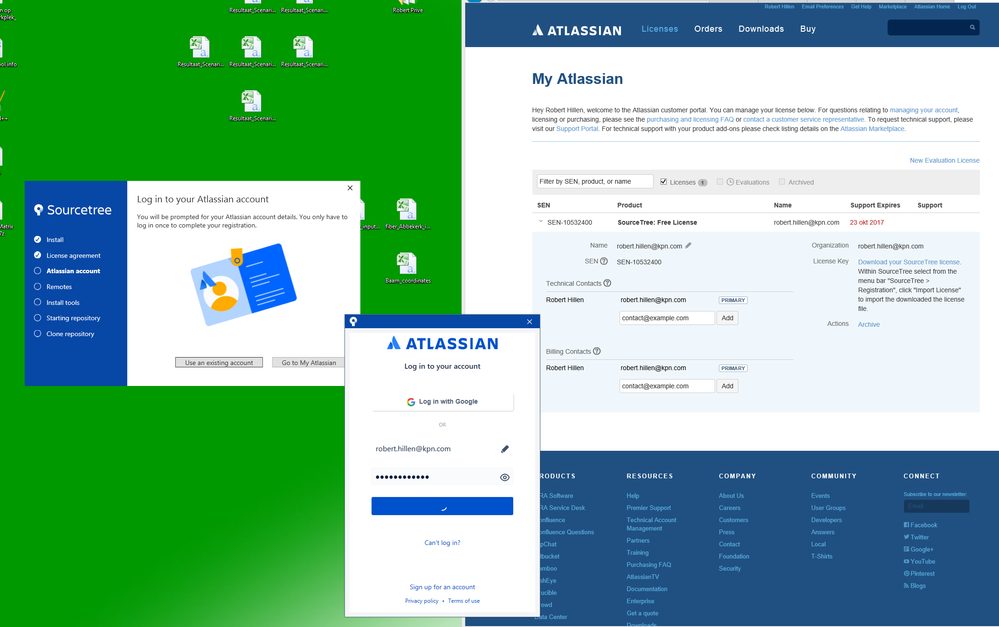
You must be a registered user to add a comment. If you've already registered, sign in. Otherwise, register and sign in.