Community resources
Community resources
- Community
- Products
- Sourcetree
- Questions
- checkout window
checkout window
I just tried the brand new version of sourcetree 3.0.5 (upgrade from 2.6.10) and was a little bit confused about the checkout window.
After creating a branch in bitbucket and perform a "checkout in sourcetree" I'll get a list of all repositories of project. After a short confusion I found it this feature very good, I do not need to open the concerned repository in sourcetree, that's a good idea.
But why sourcetree reports some repositories as not existing ore moved? This marked repositories exist locally and remote. After removing all repostories (deleted bookmarks.xml and opentabs.xml) and added repostories new to sourcetree all works well.
What means "(1)" added to repository name?
If I have a lot of repositories (as I have it) I need to scroll because the window only display 4 repositories. Why I can not increase the height of the window? It would be help if I can do it.
Kind Regards
Franz
2 answers
1 accepted
Hi
Can you add a screenshot to provide more detail?
Thanks
Hello Michael,
sorry for delay, was in vacation. Screenshot see below. Meanwhile I run sourcetree 3.0.6 of which I made the screenshot.
Franz
You must be a registered user to add a comment. If you've already registered, sign in. Otherwise, register and sign in.

Was this helpful?
Thanks!
- FAQ
- Community Guidelines
- About
- Privacy policy
- Notice at Collection
- Terms of use
- © 2024 Atlassian





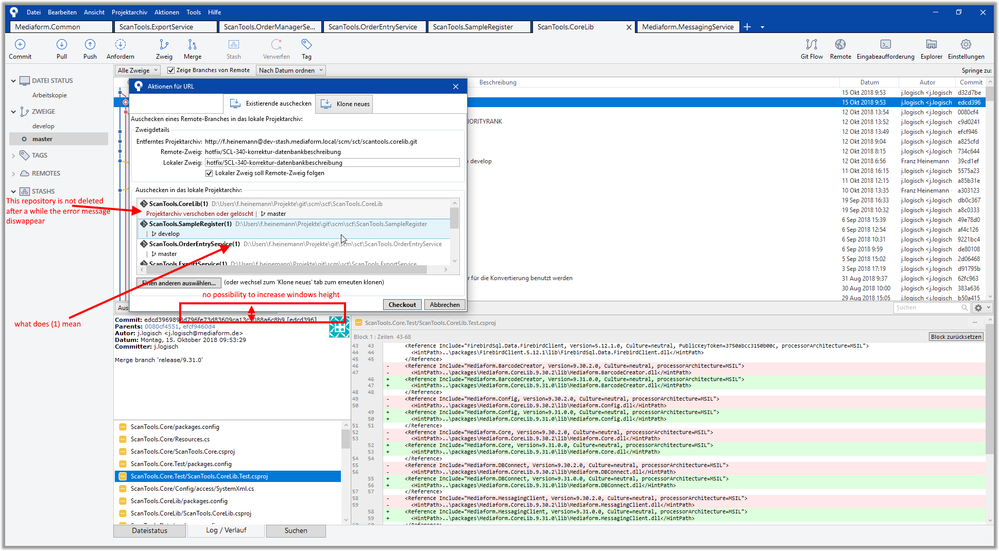
You must be a registered user to add a comment. If you've already registered, sign in. Otherwise, register and sign in.