Community resources
Community resources
- Community
- Products
- Sourcetree
- Questions
- Why can I not even install Sourcetree? Everytime I try it wont go past the Atlassian log in prompt
Why can I not even install Sourcetree? Everytime I try it wont go past the Atlassian log in prompt
Whenever I attempt to install the Sourcetree GUI I run into this error. The 1st attempt I created my account and got my license file, but the installer did not move forward. I attempted to log into my new account but the log in window was slow, unresponsive, and then froze. After about a minute I just get a white box. The installer will not advance, and I cannot install the product. I have tried deleting the files, running as admin, and downloading a fresh installer. Nothing has worked thus far.
1 answer
Hi Bill! Are you using Windows? If so, can you try a clean install and do some changes in IE?
Steps for a clean install:
- Wipe Sourcetree preferences.
- Uninstall Sourcetree (if it shows on the App&Features list)
- Backup then delete the directory below before proceeding with next step:
- Navigate to C:\Users\<UserName>\AppData\Local and delete Sourcetree & Sourcetree-Settings folder
- Navigate to C:\Users\<UserName>\AppData\Local\Atlassian and delete all Sourcetree Files/ folder.
- Download SourceTree and install it.
And these are the steps to follow in Internet Explorer:
- Turn off compatibility mode in IE. To do that, open Internet Explorer, go to the Advanced options tab and click on Reset your Internet Explorer Settings
- Check Delete personal settings
- Change your Internet Explorer Security Zone Settings:
- Open IE, click on the gear
- Select "Internet Options"
- Select the "Security" tab
- Select "Custom Level" for Internet
- Find "Access data sources across domains" and select "Enable" (make note of what the setting currently is)
- Try logging into Sourcetree again
After logging in, follow steps 1-5, but reset the setting back to the previous option.
Let us know if this worked for you!
Best regards,
Ana

Was this helpful?
Thanks!
- FAQ
- Community Guidelines
- About
- Privacy policy
- Notice at Collection
- Terms of use
- © 2024 Atlassian





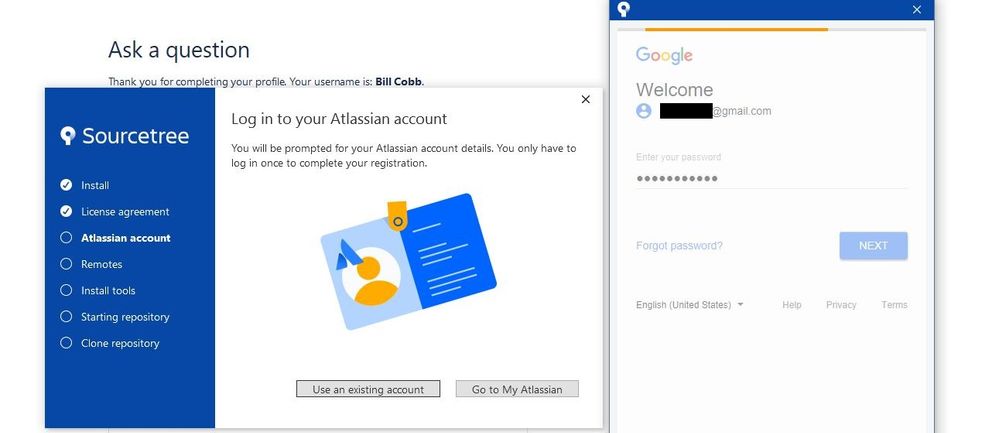
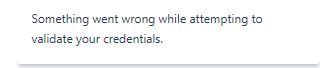
You must be a registered user to add a comment. If you've already registered, sign in. Otherwise, register and sign in.