Community resources
Community resources
- Community
- Products
- Sourcetree
- Questions
- When a new team member is syncing the project they get the attached error.
2 answers
The repository was quite big, so we ran a garbage collection in the remote to see if there was something that could be removed.
Also, in cases like this one it's advisable to use SSH instead of HTTPS, as large repos might hit a time out with HTTPS.
Cheers!
Ana
Hi Mark, I can see that the message says 'Completed with errors'. Can you check if the operation was actually completed successfully or not? If not, can you check if at least a directory was created in the correct location, and if the .git, objects, ref, config and HEAD directories are inside?
For further troubleshooting, we'd also need to know:
- Is this only happening with this repo?
- Is this happening to other users?
- Is he using system git or embedded git?
- Which version of Sourcetree and OS is he using?
Cheers!
Ana
You must be a registered user to add a comment. If you've already registered, sign in. Otherwise, register and sign in.
Thanks Ana.
1. Yes this is only happening with this repo.
2. No it's not happening to other users.
3. He has tried both system git and embedded git.
4. He is on Sourcetree 2.3.1.0 with Win 10
It seems sourcetree is deleting the folder after the error message - the directory is created initially and is present during the cloning process, but disappears after the error message but he couldn't see any files in it though.
Cheers,
Mark
You must be a registered user to add a comment. If you've already registered, sign in. Otherwise, register and sign in.
HI Mark! We've seen that you've created a Support ticket in relation to this issue and one of my colleagues is already working with you on it. We'll update this thread once the issue is solved, so hopefully the answer can help other users too!
Best regards :)
Ana
You must be a registered user to add a comment. If you've already registered, sign in. Otherwise, register and sign in.

Was this helpful?
Thanks!
- FAQ
- Community Guidelines
- About
- Privacy policy
- Notice at Collection
- Terms of use
- © 2024 Atlassian





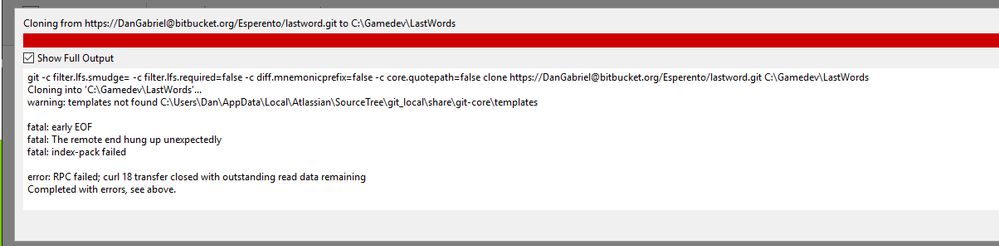
You must be a registered user to add a comment. If you've already registered, sign in. Otherwise, register and sign in.