Create Sign up Log in
Turn on suggestions
Auto-suggest helps you quickly narrow down your search results by suggesting possible matches as you type.
Showing results for
Community resources
Community resources
- Community
- Products
- Sourcetree
- Questions
- What does the Clean icon mean and how to remove files with the said status?
What does the Clean icon mean and how to remove files with the said status?
I just cloned my team's project from remote to my machine and pulled any possible update. I modified a file, but in the Unstaged files section, I see almost all (if not all) the files in the project.
I noticed that when I hover on the yellow icons on the left of the files it says Clean on the files that I didn't change and when I click on Stage all, only the file that I modified is moved to Staged files (which is right).
What's the sense of those files in the Unstaged files section? Can I get rid of them without breaking my project?
1 answer
Mike Corsaro
Atlassian Team
June 19, 2017 edited Atlassian Team members are employees working across the company in a wide variety of roles.
Hello! To see only the "Pending/Modified" files in your repo, just click the drop-down menu above the file display. From the menu, you can show only the pending files, conflicts, all files, etc.

Was this helpful?
Thanks!
- FAQ
- Community Guidelines
- About
- Privacy policy
- Notice at Collection
- Terms of use
- © 2024 Atlassian





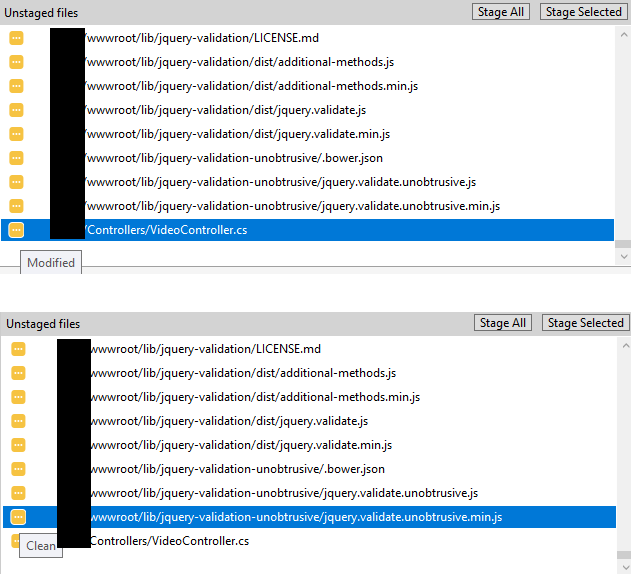
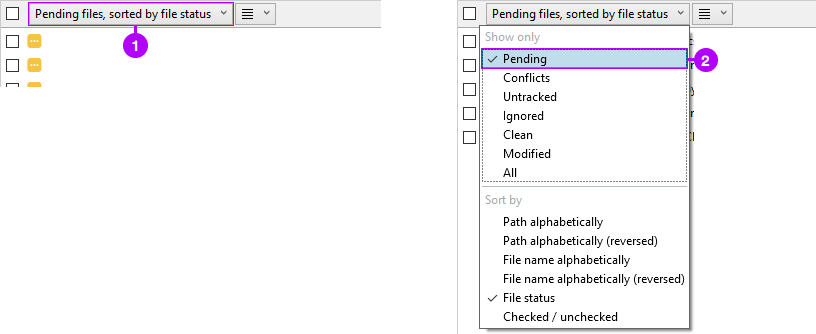
You must be a registered user to add a comment. If you've already registered, sign in. Otherwise, register and sign in.