Community resources
Community resources
- Community
- Products
- Sourcetree
- Questions
- We are not able to install SourceTree, not able to log in to the Atlassian account
We are not able to install SourceTree, not able to log in to the Atlassian account
When trying to install SourceTree, I asks to log in to the Atlassian account. If I click Go to My Atlassian, we can log in, since we have an account. You can see that on the 2nd screenshot. But the installation doesn't proceed. If I click to Use an Existing Account, a blank window appears, and we are not able to log in. (1st screenshot)
When I installed SourceTree (months back), this issue didn't occur. Now, more people have the same issue.
Bests,
Akos
3 answers
Dear Ana,
as I said I have opened a ticket to one of our support team, but they said they are not able to make these changes. Maybe is there any other was to do it, or a solution which is not a workaround?
Bests,
Akos
Hi Akos, the issue was reported at SRCTREEWIN-7244 and we're tracking it there. Please watch it for updates and let us know if the solutions proposed in the comments worked for you, that will help our developers fix it.
Thanks for your support!
Ana
You must be a registered user to add a comment. If you've already registered, sign in. Otherwise, register and sign in.
Hi,
yes Ben, you are right, we do not have permission to modify these settings in IE, but I opened a inquiry ticket to our support team to make these changes. However it is not a full solution, i hope it will work so those who now have problem with the installation can successfully install the software. I will write a comment here in case of any news with that.
Bests,
Akos
You must be a registered user to add a comment. If you've already registered, sign in. Otherwise, register and sign in.
Hi Akos! This appears to be due to IE compatibility modes. We're already investigating that issue and the best advice we have as of today is:
- Open Internet Explorer
- Open the Developer tools, f12
- Set the Browser Mode 10
- Set the Document Mode Standards
- Open Cog/Internet options
- Ensure the following settings are enabled
- Misc/Access data sources across domains
- Misc/Allow META_REFRESH
- Scripting/Active Scripting
Let us know if this helped you!
Cheers,
Ana
You must be a registered user to add a comment. If you've already registered, sign in. Otherwise, register and sign in.
Hi Ana,
This answer/workaround will not work in a large enterprise that often restrict access to security settings in IE.
It would be great if Atlassian considered Enterprise customers when making these types of changes.
Regards,
Ben
You must be a registered user to add a comment. If you've already registered, sign in. Otherwise, register and sign in.

Was this helpful?
Thanks!
- FAQ
- Community Guidelines
- About
- Privacy policy
- Notice at Collection
- Terms of use
- © 2024 Atlassian





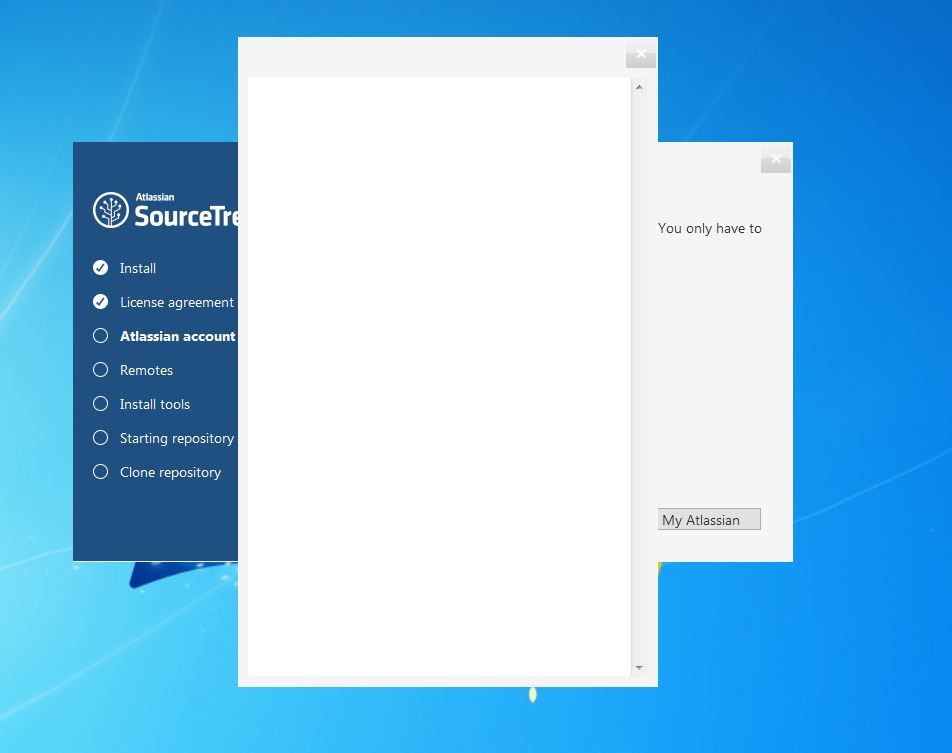
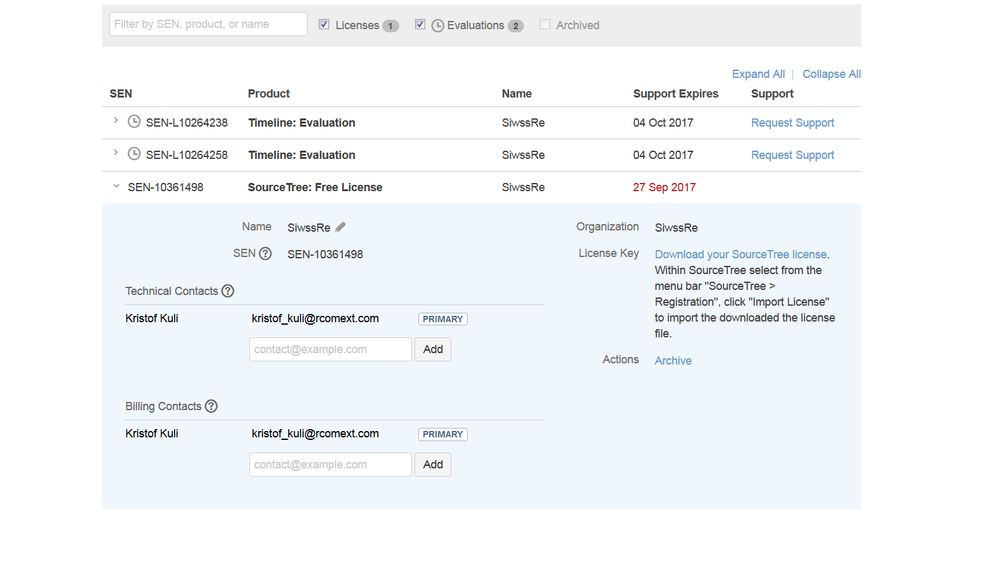
You must be a registered user to add a comment. If you've already registered, sign in. Otherwise, register and sign in.