Community resources
Community resources
- Community
- Products
- Sourcetree
- Questions
- Unable to create Atlassian account to install Sourcetree
Unable to create Atlassian account to install Sourcetree
I'm trying to install Sourcetree on a Windows 7 32 bit machine.
I have tried to register via Bitbucket (no luck). I have tried to register via Atlassian account: Create New Account.
This is the error that I receive:
This is with Google Chrome. It also happens with Firefox. I've been trying to install Sourcetree all day to collaborate with my partner in the UK using Bitbucket.
What is going on? How do I solve this problem?
1 answer
1 accepted
Hi! Looks like you already have an Atlassian account (you're using it to submit this Community post) so I assume your issue is with using that Atlassian account to register Sourcetree, is this correct?
Sourcetree relies on Internet Explorer for the authentication process, so please make sure your IE is up-to-date.
Keep in mind that the 2 authentication options provided during the installation are Atlassian account (which uses the same credentials as your Bitbucket Cloud account) and Bitbucket Server account (if you don't use Bitbucket Server, you won't be able to register using this method).
If you'd like to create a different Atlassian account, make sure you're using one of the supported versions.
Let us know if you need further assistance!
Best regards,
Ana
Nowhere did I see a statement that, "Sourcetree relies on Internet Explorer for the authentication process," I'm astounded. Google Chrome and Firefox don't work and you should have put this in large bold type at the top.
I ended up installing GitKraken. Works fine.
You must be a registered user to add a comment. If you've already registered, sign in. Otherwise, register and sign in.

Was this helpful?
Thanks!
- FAQ
- Community Guidelines
- About
- Privacy policy
- Notice at Collection
- Terms of use
- © 2024 Atlassian





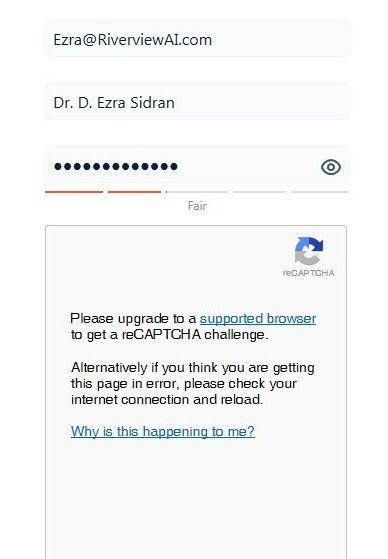
You must be a registered user to add a comment. If you've already registered, sign in. Otherwise, register and sign in.