Community resources
Community resources
- Community
- Products
- Sourcetree
- Questions
- SourceTree tries to enter "https", although the settings are "http". How to fix it?
SourceTree tries to enter "https", although the settings are "http". How to fix it?
I asked a question, but could not get an answer. I did everything that I was advised, but nothing works. Why does the "Git credential manager for Windows" window access an https server?
Content of .hgrc file:
[auth]
repo.prefix = http://to.my.repo
repo.username = <login>
repo.password = <pass>
repo.schemes = httpScreenshot of window:
2 answers
1 accepted
This issue still happens in Source Tree 2.3.1.0
I have many Git environments so I didn't know for which project I was prompted for credentials. the dialog keeps prompting for some credentials and will keep doing so until the correct ones are specified.
To eliminate guesswork here is a hacky solution to find out for which process the credentials are being asked for (not sure if better solution exists):
1) Install Process Explorer
2) View the list of processes in tree mode.
3) Look at the command line of the original Git process - this will show the https URL for which the credential is prompted.
You must be a registered user to add a comment. If you've already registered, sign in. Otherwise, register and sign in.

Was this helpful?
Thanks!
- FAQ
- Community Guidelines
- About
- Privacy policy
- Notice at Collection
- Terms of use
- © 2024 Atlassian





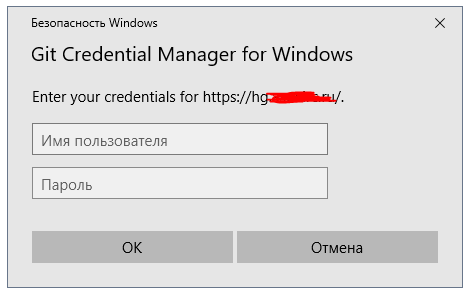
You must be a registered user to add a comment. If you've already registered, sign in. Otherwise, register and sign in.