Community resources
Community resources
- Community
- Products
- Sourcetree
- Questions
- SourceTree not using Github account for commits, instead using author and email
SourceTree not using Github account for commits, instead using author and email
Hi there,
I'm currently dealing with an issue that when i commit and push through Sourcetree it seems to use the default author and email address rather than my Github account. When i go into the commits of the repo it shows it as the full name listed on the Source Tree Account without an avatar and unclickable rather than my github username with the avatar that i use. I've tried to uncheck the 'Allow Sourcetree to modify your global git configs' as well as setting my Github account as the default in the accounts tab with no prevail. Any suggestions how i can get it working? cheers.
2 answers
Hello! You can change the username + email used for commits by clicking on the picture on the commit screen. It should open a popup that will allow you to change it:
This doesn't answer the OP's question of how to change it to their GitHub account :/
You must be a registered user to add a comment. If you've already registered, sign in. Otherwise, register and sign in.
Ah, that's because it's not possible to automatically use your Github or Bitbucket account as the default author info for commits. You need to manually override it per-repo, or use one common name and email.
You must be a registered user to add a comment. If you've already registered, sign in. Otherwise, register and sign in.
Thanks for this, I think my issue might have stemmed from accidentally syncing a SourceTree config file from another computer with this computer, so a problem of my own making! When I checked the commit details, the email address being used wasn't what I'd entered in the repo settings, nor what was displayed in the File Status interface; it was something like the Windows user.
In the end I uninstalled, deleted all traces of SourceTree files I could find and re-installed, which sorted it.
You must be a registered user to add a comment. If you've already registered, sign in. Otherwise, register and sign in.
These articles might help:
- This explains the conditions required for GitHub to link a commit to your account, and some things that might be wrong if it's not working: https://help.github.com/en/articles/why-are-my-contributions-not-showing-up-on-my-profile
- This also has some troubleshooting tips if it's not working: https://help.github.com/en/articles/why-are-my-commits-linked-to-the-wrong-user
- This has specific steps for diagnosing/solving the problem using git in the command line (if you're comfortable with that): https://stackoverflow.com/questions/26004587/git-commits-are-not-getting-linked-with-my-github-account
What was particularly helpful for me in diagnosing the problem was this tip from the first link above: add .patch to the end of a commit URL on GitHub to view details of the commit, including the email address the commit used. The email address is what GitHub uses to link it to your account, so this is the key bit of information.
You must be a registered user to add a comment. If you've already registered, sign in. Otherwise, register and sign in.

Was this helpful?
Thanks!
- FAQ
- Community Guidelines
- About
- Privacy policy
- Notice at Collection
- Terms of use
- © 2024 Atlassian





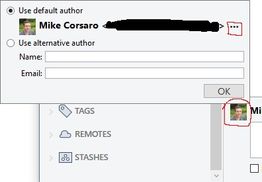
You must be a registered user to add a comment. If you've already registered, sign in. Otherwise, register and sign in.