Community resources
Community resources
- Community
- Products
- Sourcetree
- Questions
- SourceTree Atlassian login is broken on Windows Server 2016
SourceTree Atlassian login is broken on Windows Server 2016
SourceTree requires logging in to my Atlassian account to run it.
I installed SourceTree on Windows Server 2016.
In the setup wizard, when I click "use an existing account" I get an Internet Explorer access denied error because IE blocks JavaScript by default on Windows Server.
In Windows Server 2016, there is no option to disable this.
Because JavaScript is disabled, when I try to login I getn an error from Atlassian
"Oops, you've made a malformed request. - Atlassian account
Oops, you've made a malformed request.
If you came here from a link we sent you, please contact support."
2 answers
Found a workaround
"From a working install collect the accounts.json and passwd files.
Delete the Atlassian folder from the AppData/Local directory for your user. Run the installer for 2.3.1, close it when you get the blank login window. Place the account.json and passwd files into the Atlassian/SourceTree folder. Rerun the installer. It should detect the account and password from those files and bypass the request for a login."
You must be a registered user to add a comment. If you've already registered, sign in. Otherwise, register and sign in.
You must be a registered user to add a comment. If you've already registered, sign in. Otherwise, register and sign in.
You must be a registered user to add a comment. If you've already registered, sign in. Otherwise, register and sign in.

Was this helpful?
Thanks!
- FAQ
- Community Guidelines
- About
- Privacy policy
- Notice at Collection
- Terms of use
- © 2024 Atlassian





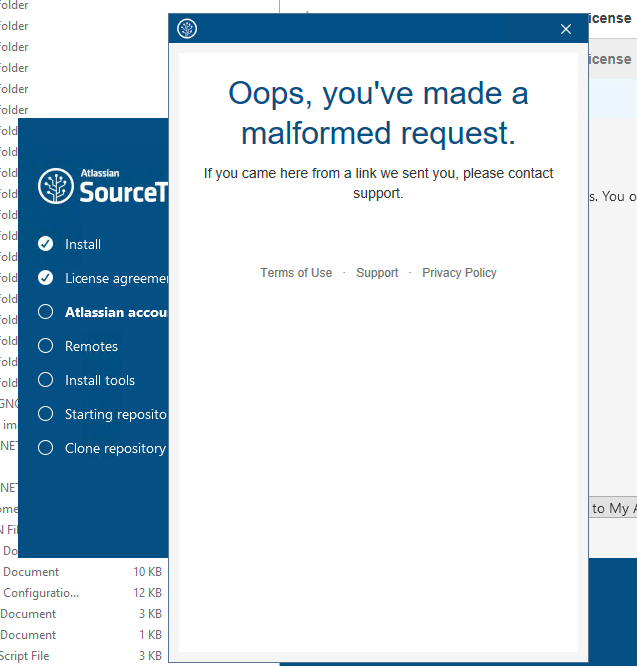
You must be a registered user to add a comment. If you've already registered, sign in. Otherwise, register and sign in.