Community resources
Community resources
- Community
- Products
- Sourcetree
- Questions
- Source tree and bit bucket queries related to heavy queue build-up
Source tree and bit bucket queries related to heavy queue build-up
We had a recent issue on our GIT infrastructure due to heavy queuing up of requests. Our investigation led to the below findings.
1. We identified some of our developers using Atlassian Source Tree as GIT Client and had the default option “Check default remotes for updates every 10 minutes” enabled.
2. The queue build up was mainly due to frequent updates which did not seem to complete quickly.
We advised those developers to disable to “check default remotes” option and the situation recovered. Additionally, we have the “large files options” disabled in BitBucket to ensure there is a size control.
1. Is there a way to change the time and frequency of the “check default remotes…” option?
2. Are there any best practices around usage of Source Tree that may help avoid a similar occurrence as we deem this option to be necessary for developers?
3. What’s the limiting size of the “large files options – when disabled” beyond which the check-in function will fail?
1 answer
Hi! In response to your questions:
1. Is there a way to change the time and frequency of the “check default remotes…” option?
There is. You can find this option in the Preferences menu
2. Are there any best practices around usage of Source Tree that may help avoid a similar occurrence as we deem this option to be necessary for developers?
We don't currently have any oficcial documentation on best practices for SourceTree, but I'm sure that many of our users have talked about it and could be found with a Google search :) On the other hand, we do have an article with some general Git best practices that you can find at Smart branching with SourceTree and Git flow.
3. What’s the limiting size of the “large files options – when disabled” beyond which the check-in function will fail?
When you mention "large file size option" in Bitbucket, are you referring to LFS? The only limit for Bitbucket is that repositories can not exceed 2 GB. If you have big files or media files, for example, it would be advisable to store them as LFS to lower the load (keep in mind that git won't manage large files too well). With LFS, you get extra storage for these files. For more information you can read Handle big repositories with Git and What kind of limits do you have on repository file upload size.
Lastly, and if you still have more questions, remember to let us know which SourceTree version and OS are you using, as some features or menus might differ from one version to the other.
Best regards!
Ana

Was this helpful?
Thanks!
- FAQ
- Community Guidelines
- About
- Privacy policy
- Notice at Collection
- Terms of use
- © 2024 Atlassian





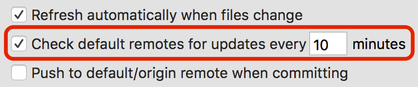
You must be a registered user to add a comment. If you've already registered, sign in. Otherwise, register and sign in.