Community resources
Community resources
- Community
- Products
- Sourcetree
- Questions
- Source Tree Automatically Adds Account Credentials
Source Tree Automatically Adds Account Credentials
I do not want to have credentials automatically saved on the Source Tree client so that every time some tries to commit using that computer/client they have to enter a username and password. However, every time credentials are entered (say for a push action) they are saved in the Accounts list and set as the default authentication. Anyone know how to configure Source Tree to act this way?
Prompt
Account Added
1 answer
Hi Devon! I'm afraid what you're asking for is not possible. Sourcetree is intended to be used by a single user, as normally you won't want different users working in the same copy of the file. This is one of the strong points of Git, that different users can work locally in different copies of the same code, and then share it together.
Ideally, each user would have a user profile in the computer with their own copy of Sourcetree connected to their accounts.
Regards,
Ana
You must be a registered user to add a comment. If you've already registered, sign in. Otherwise, register and sign in.

Was this helpful?
Thanks!
- FAQ
- Community Guidelines
- About
- Privacy policy
- Notice at Collection
- Terms of use
- © 2024 Atlassian





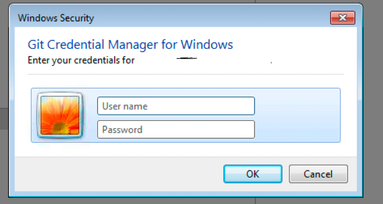
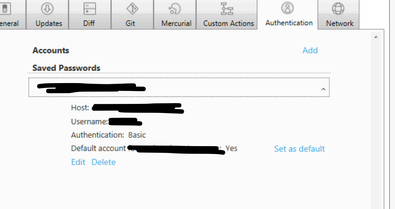
You must be a registered user to add a comment. If you've already registered, sign in. Otherwise, register and sign in.