Community resources
Community resources
- Community
- Products
- Sourcetree
- Questions
- Source Tree (2.7.152) BitBucket authentication issue
Source Tree (2.7.152) BitBucket authentication issue
I have connected Source Tree (2.7.152) to BitBucket but since most recent update I have authentication issues. Each time when I try to pull or to push is telling me that credentials are invalid because of third party software and I need to go to Preferences -> Accounts and re-authenticate my account again.
Any clue what is going on?
Thanks
6 answers
Looks like this is the same ssh issue which many folks are facing.
Please check if your ssh keys are added to the agent by running below command in terminal
ssh-add -l
If none are listed, please add the key to the agent using below command,
ssh-add <path_to_key>
more like
ssh-add ~/.ssh/id_rsa
This should fix your problems.
If you want to learn more about why this happens and how to fix this permanently, read this Technical Note from Apple
You can use whatever is the name of your key instead of "id_rsa"
You must be a registered user to add a comment. If you've already registered, sign in. Otherwise, register and sign in.
You don't have to edit your ssh key. You can use the same id_rsa key with bitbucket. If this key isn't already added in Bitbucket, Copy to Clipboard and use it on bitbucket.org.
You must be a registered user to add a comment. If you've already registered, sign in. Otherwise, register and sign in.
POS F'ing Sourcetree. This happens with almost every update. Everything is/has been fine, install the latest update, all of my authentications fail, constantly have to enter username/password. Here's a great tip that I just found: Don't use Sourcetree. Switch to command line (which I'm still not a fan of) or GitKraken. 0% issues. I hate you, Sourcetree. POS. Gone.
You must be a registered user to add a comment. If you've already registered, sign in. Otherwise, register and sign in.
I fixed this by deleting the whole Sourcetree folder in Library/application support/sourcetree and re-installing. Prior to that I had changed my password, which didn't work, but maybe it had an effect (in case someone tries this, and the first step doesn't solve it by itself).
This was on Sourcetree 2.7 on Mac OS Sierra.
You must be a registered user to add a comment. If you've already registered, sign in. Otherwise, register and sign in.
Strangely, I get the same with GitHub Desktop but not when pushing directly from the terminal. Could it somehow be GUI related?
You must be a registered user to add a comment. If you've already registered, sign in. Otherwise, register and sign in.
You must be a registered user to add a comment. If you've already registered, sign in. Otherwise, register and sign in.
What third party software is being referenced?
You must be a registered user to add a comment. If you've already registered, sign in. Otherwise, register and sign in.
Pushing to https://me@bitbucket.org/mydev/repo.git
remote: Invalid username or password. If you log in via a third party service you must ensure you have an account password set in your account profile.
fatal: Authentication failed for 'https://me@bitbucket.org/mydev/repo.git/'
Completed with errors, see above
You must be a registered user to add a comment. If you've already registered, sign in. Otherwise, register and sign in.
I'm getting the same:
"Pushing to git@gitlab.com:*********/********.git
Permission denied (publickey).
fatal: Could not read from remote repository."
"Please make sure you have the correct access rights and the repository exists."
You must be a registered user to add a comment. If you've already registered, sign in. Otherwise, register and sign in.

Was this helpful?
Thanks!
- FAQ
- Community Guidelines
- About
- Privacy policy
- Notice at Collection
- Terms of use
- © 2024 Atlassian





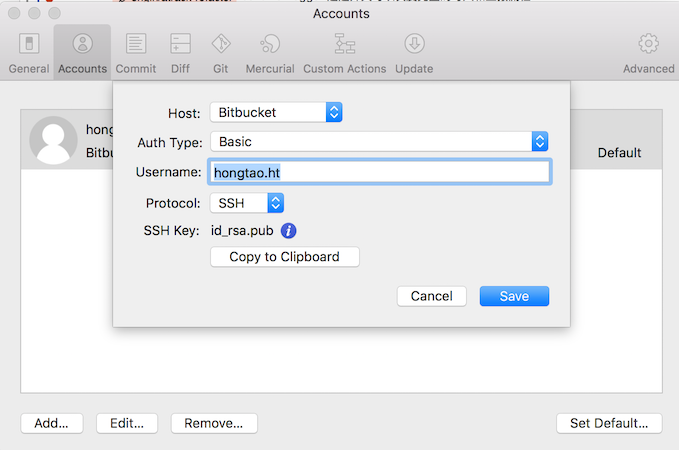
You must be a registered user to add a comment. If you've already registered, sign in. Otherwise, register and sign in.