Community resources
Community resources
- Community
- Products
- Sourcetree
- Questions
- Should the Master be the latest version? How do I ignore uncommitted changes?
Should the Master be the latest version? How do I ignore uncommitted changes?
Hi,
It has been a while since using Sourcetree and I need to modify a program from 2 years ago. Below is how it was saved on Bitbucket. (The production program was generated from the Working copy).
I notice the Master is not at the top. Does this mean the latest was never committed/pushed up? If so, how can I correct this?
I want to modify the program using a new branch. Where do I need to branch from?
Is there a way to ignore the uncommitted changes (unnecessary compile generated files)?
Thanks,
Jeff
1 answer

Hi Jeff,
Welcome to the Atlassian Community.
You are correct, your master branch does not have the latest that is in the RA431... branch, meaning it has not been merged into your master branch.
Where you branch off from is up to you, if you need the latest code you can either do it from RA431... branch, or you can wait until it has been merged into master and then branch off of master.
Yes, your unnecessary files can be ignored by using a gitignore file. Note that the gitignore file does not affect files that are already in the repository.
Thank you, I didn’t realize the last branch never got merged. If I remember right, the Master needs to be checked out first before I can merge. Is that correct?
You must be a registered user to add a comment. If you've already registered, sign in. Otherwise, register and sign in.

Correct, the target branch of the merge has to be checked out before the merge.
You must be a registered user to add a comment. If you've already registered, sign in. Otherwise, register and sign in.
Thanks, I merged the branch OK but when I try to push it to origin I get this error:
You must be a registered user to add a comment. If you've already registered, sign in. Otherwise, register and sign in.

You must be a registered user to add a comment. If you've already registered, sign in. Otherwise, register and sign in.
I saw the post. I don't seem to have access to Bitbucket. Is there any other way I can continue?
You must be a registered user to add a comment. If you've already registered, sign in. Otherwise, register and sign in.

You can contact support here and see if the repository is still active. If it is not you can always setup a new account in Bitbucket and import your local repository to it. While you wait you can still continue with your code changes.
You must be a registered user to add a comment. If you've already registered, sign in. Otherwise, register and sign in.
My account had to be reactivated. It works now. Thanks for the help.
You must be a registered user to add a comment. If you've already registered, sign in. Otherwise, register and sign in.

Was this helpful?
Thanks!
- FAQ
- Community Guidelines
- About
- Privacy policy
- Notice at Collection
- Terms of use
- © 2024 Atlassian





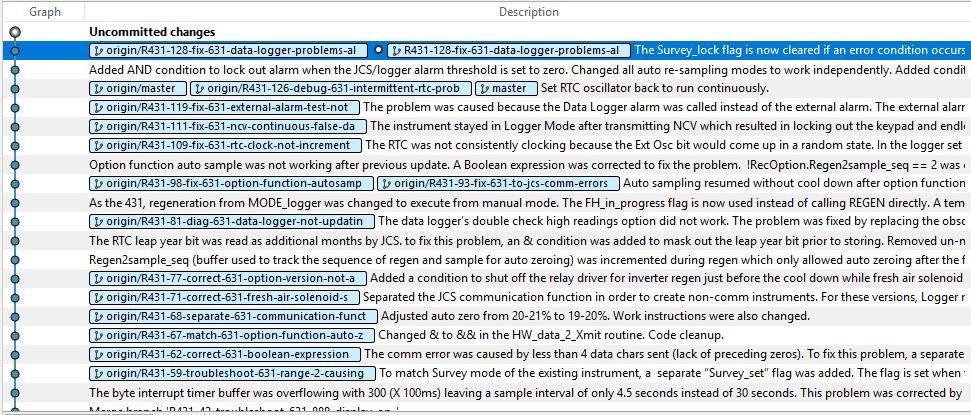

You must be a registered user to add a comment. If you've already registered, sign in. Otherwise, register and sign in.