Community resources
Community resources
- Community
- Products
- Sourcetree
- Questions
- Repo overview window can't go full size after update on Mac
Repo overview window can't go full size after update on Mac
I just updated to Source Tree 2.5 on my Macbook Pro. Before the update I could create a split screen view (like described here) of the window with the overview of all my repos and the repo window.
Like so:
But ever since the update, I can't go fullscreen with the repo overview window. The resize button in the top left is a "+" sign instead of the two triangles/arrows.
Is this intentional in the new release? Bug? Or can I achieve the full view otherwise? I've searched the settings, but nothing...
1 answer
1 accepted
"This functionality was removed in version 2.5. The reason is that there was a report from Apple about issues with the window in fullscreen for certain OSes so our SourceTree developers decided to disabled it. We aren't going to support the repo browser in the long term, but we'll have a "new tab" experience like the Windows app does in 2.0.
So, Apple noted an issue, we disabled, and there will be something shinier in the future."
Response by Atlassian.

Was this helpful?
Thanks!
- FAQ
- Community Guidelines
- About
- Privacy policy
- Notice at Collection
- Terms of use
- © 2024 Atlassian





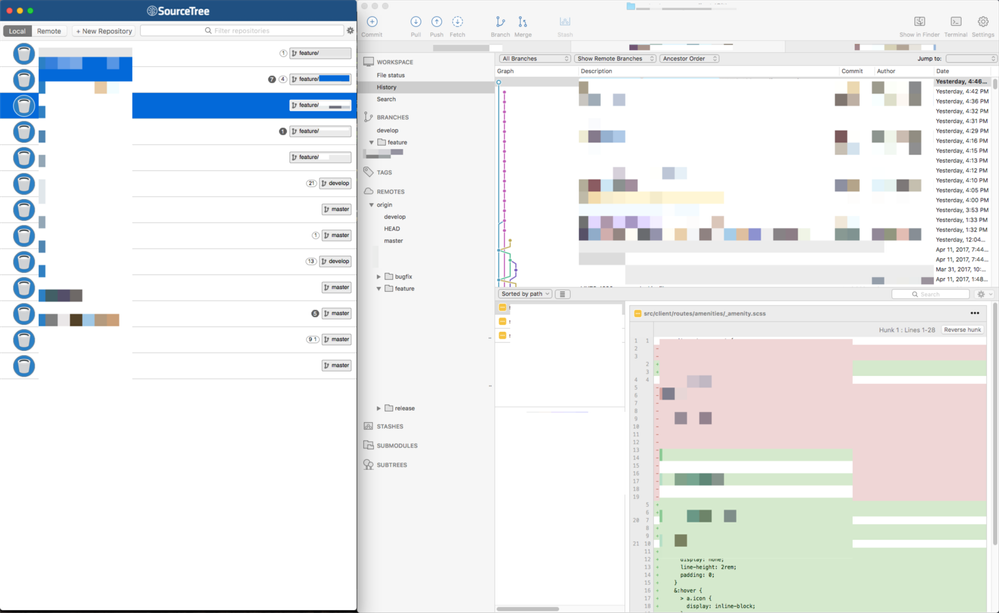

You must be a registered user to add a comment. If you've already registered, sign in. Otherwise, register and sign in.