Community resources
Community resources
- Community
- Products
- Sourcetree
- Questions
- Pushing to remote in Sourcetree failing but succeeding with
Pushing to remote in Sourcetree failing but succeeding with
I have a repository that uses 3 remotes. One is the managed remote hosted at bitbucket (origin). No problems with this one.
The second and third are remotes used for staging and production deployment at my hosting provider. When I installed a new version of sourcetree for MacOS (2.7 I believe?) pushing to these other two remotes began failing.
I suspect this has to do with the way sourcetree prompts for the passphrase for my private key (it doesn't), because I can push using system git from the command line (which sourcetree is also using) using the same command copied and pasted from the sourcetree's console window invoked from the push to repository dialog box, and this works fine. Pushing from my IDE also works fine. Only sourcetree is failing.
Any ideas? If it is, as I suspect, an issue of prompting me for my passphrase (or rather, the fact that sourcetree is not doing so), is there any way to force this to happen again?
1 answer
1 accepted
Can you please check if your ssh keys are loaded to the ssh agent on your mac? If they are not loaded, please load them to the agent. You can run below commands in terminal to setup keys
Check for keys in agent using
ssh-add -lAdd Keys using
ssh-add <path_to_key>like,
ssh-add ~/.ssh/id_rsa
Thanks!

Was this helpful?
Thanks!
- FAQ
- Community Guidelines
- About
- Privacy policy
- Notice at Collection
- Terms of use
- © 2024 Atlassian





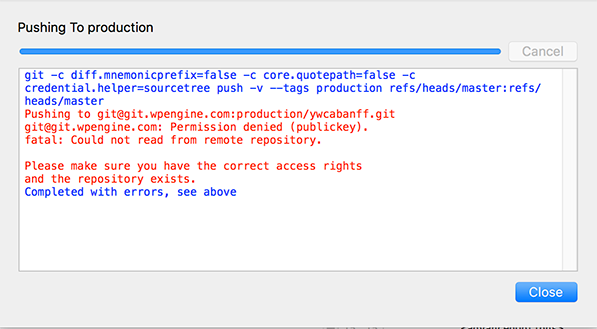
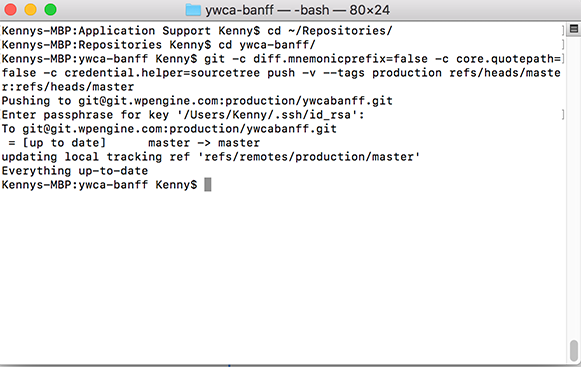
You must be a registered user to add a comment. If you've already registered, sign in. Otherwise, register and sign in.