Community resources
Community resources
- Community
- Products
- Sourcetree
- Questions
- Problems with importing license file
Problems with importing license file
I have installed sourcetree on my new mac with MAC os 10.11.6.
When I open sourcetree, it opens the window for registration, when I try to log in with my e-mail, it does not recognize it as an e-mail and the warning triangle appear. In the sourcetree menu, I could not find the command to download the license following the instruction "Within SourceTree select from the menu bar "SourceTree > Registration", click "Import License" to import the downloaded the license file."
In particular I cannot find the menu "SourceTree > Registration"
1 answer
Hi Gianpiero, where did you find those instructions? Sourcetree no longer uses a license, you just need to register it using your Atlassian account.
For the issue you mentioned when entering your email address, our developers are aware of it and they're working on a fix. It was reported in our tracking system and you can find it at SRCTREE-5034. I recommend you watch it to be notified of further updates. Make sure to read the comments for proposed workarounds or news.
Hope this helps! :)
Ana
Dear Ana,
Thanks for the prompt reply.
When I open sourcetree, I entered in my atlassian page, opening the
https://my.atlassian.com/products/index?sen=10520647#license_10520647
where it shows my licence files, with the instructions I wrote in the post (see the screenshot)
I have to tell also that I can still use the last version of sourcetree with some tricks, because the login page does not allow me to use it.
When the window with "Log in to your Atlassian Account", I cannot do nothing than "go to my atlassian" opening the webpage below.
The login window is still open. If I chose "use an existing account" I have the problems described in the previous post. If I try close the window I can only quit or remain on the login page.
Choosing on the menu bar "Window > show remote hosted repositories" the repository browser opens with an error. Now I can close the login window and sourcetree works properly. The problem is that I have to repeat this procedure any time I open sourcetree and this is pretty annoying.
Now I am using an old version 2.1, needing the licence file.
Thanks again
Gianpiero
You must be a registered user to add a comment. If you've already registered, sign in. Otherwise, register and sign in.

Was this helpful?
Thanks!
- FAQ
- Community Guidelines
- About
- Privacy policy
- Notice at Collection
- Terms of use
- © 2024 Atlassian





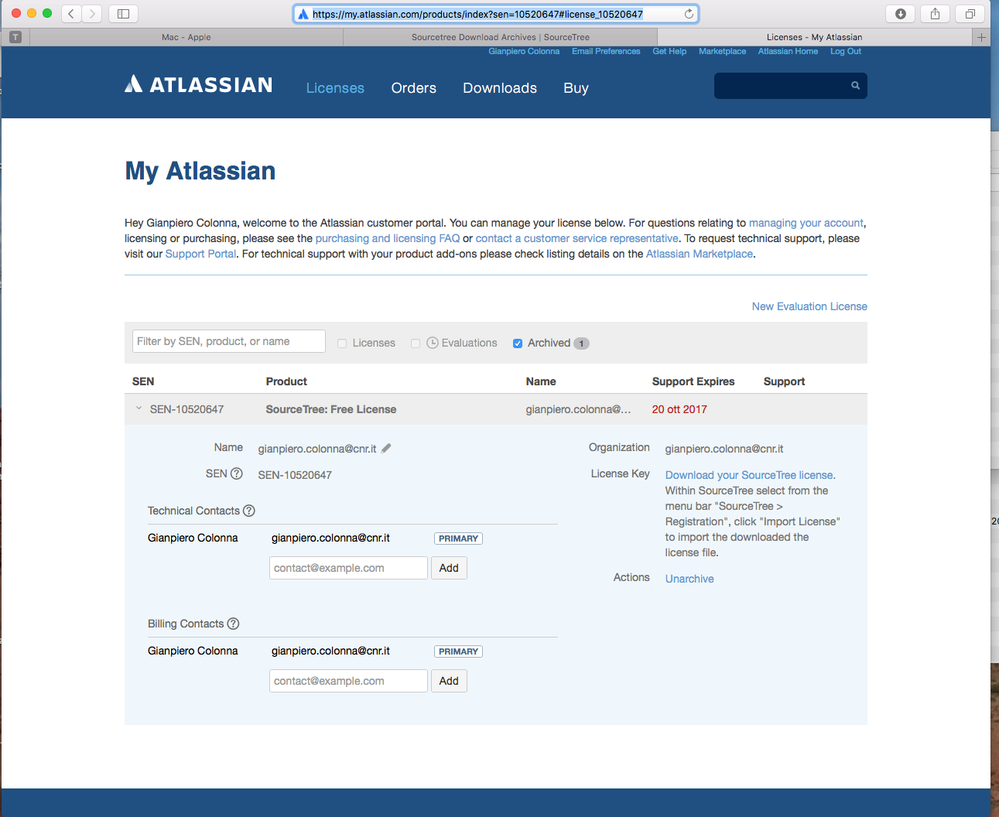
You must be a registered user to add a comment. If you've already registered, sign in. Otherwise, register and sign in.