Community resources
Community resources
- Community
- Products
- Sourcetree
- Questions
- Missing pane in Sourcetree updated version for Mac
Missing pane in Sourcetree updated version for Mac
In previous versions on Sourcetree, there was a pane/window where i could view the entire commit message and other commit details (esp. when i made a commit with detailed notes). I just updated Sourcetree, and it's missing.
I know i can use the Terminal to run "git log" or something — but there must be a way to re-enable the pane? I can't see anything in Preferences, or under the Window menu. Bit of a bug? Or am i being daft?
I have attached 2 images— one from Atlassian's website which shows what the interface ought to look like (and i've made a crude circle around the pane which used to be there); and another image which shows what my interface looks like after the update..
2 answers
1 accepted
Hi Han! I've installed SourceTree 2.3.2 in my machine and I can still see the pane. We've seen other similar cases where after clearing the preferences the users could see that pane again. You can follow the steps at How to wipe SourceTree preferences.
Let me know if you can see the pane now.
Cheers :)
Ana
If it recurs we'll point you to what setting[s] to delete specifically.
Brian Ganninger
Senior Mac Developer, SourceTree
You must be a registered user to add a comment. If you've already registered, sign in. Otherwise, register and sign in.
Hi Han, what version are you using now? I'm using SourceTree 2.5 on MacOS and I still have that pane. Let me know!
Regards,
Ana
You must be a registered user to add a comment. If you've already registered, sign in. Otherwise, register and sign in.
v2.3.2 on OS Sierra.
may we have an option in the View menu that we can toggle to hide/show this pane (sample image, attached)?; else, is there some sort of CSS document where i could manually change it's height/min-height to some non-zero value?
You must be a registered user to add a comment. If you've already registered, sign in. Otherwise, register and sign in.

Was this helpful?
Thanks!
- FAQ
- Community Guidelines
- About
- Privacy policy
- Notice at Collection
- Terms of use
- © 2024 Atlassian





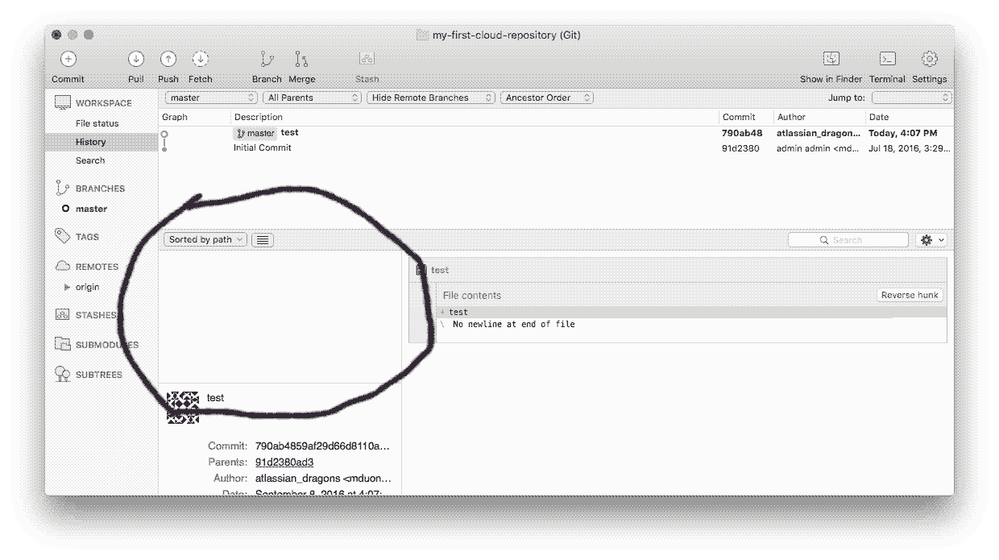
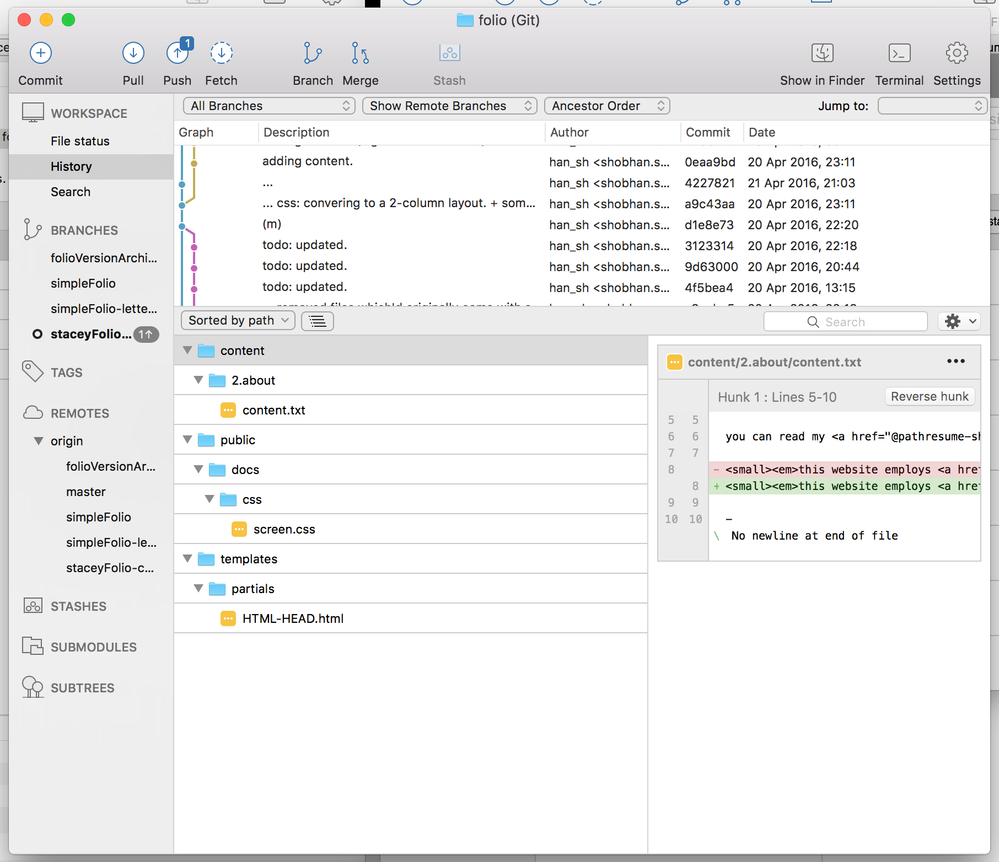
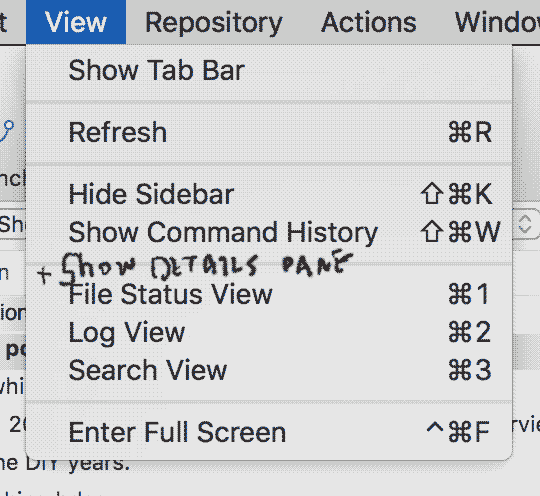
You must be a registered user to add a comment. If you've already registered, sign in. Otherwise, register and sign in.