Community resources
Community resources
- Community
- Products
- Sourcetree
- Questions
- Login to Bitbucket server doesn't work
Login to Bitbucket server doesn't work
Whatever I try, I can't get the login to Bitbucket server working with Sourcetree 2.6.10.0. It's just like Sourcetree doesn't even try to use the host URL which, in my case, is https://x.y.net/bitbucket.
Is there someone out there who could give a hint?
I have already tried
* deleting credentials in den Windows credential manager
* deleting the AppData\Local\Atlassian\SourceTree folder
* all thinkable combinations for the host URL, like https://x.y.net/bitbucket, git;https://x.y.net/bitbucket, https://<username>@x.y.net/bitbucket, etc. etc.
Help, please!
1 answer
Hi Matthias!
Please provide some more information so we can help you troubleshoot this:
- Are you using Sourcetree for Windows or for Mac?
- Can you confirm that you've already followed the steps at Set up Sourcetree to work with Bitbucket Server?
- Have you double-checked that you're using the right credentials? Are you entering your username or your email address?
- Are you getting some kind of error? Can you send a screenshot?
Cheers!
Ana
Hi Ana,
many thanks for your reply, and your help!
1. Windows
2. Yes, except for the fact that I had to use my Atlassian account for initial registration.
3. Yes. I'm an admin for the Bitbucket server platform, and I'm using my username and password - just like for the direct login to Bitbucket (which is working fine).
4. Glad to. What strikes me - apart from the fact that the login doesn't work ;-) - is that the error message does not include the full base URL,"/bitbucket" is missing.
Cheers
matthias
You must be a registered user to add a comment. If you've already registered, sign in. Otherwise, register and sign in.

Was this helpful?
Thanks!
- FAQ
- Community Guidelines
- About
- Privacy policy
- Notice at Collection
- Terms of use
- © 2024 Atlassian





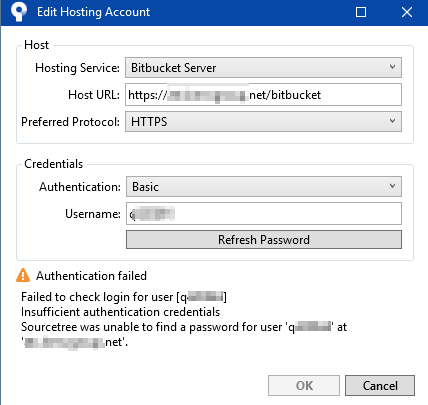
You must be a registered user to add a comment. If you've already registered, sign in. Otherwise, register and sign in.