Community resources
Community resources
- Community
- Products
- Sourcetree
- Questions
- Login Problems
Login Problems
Hi,
I have successfully updated my SourceTree to version 2.1.2.5. However, when I'm clicking the 'Use an existing account' only white page displays. Supposed to be a login screen, right? Hope you could assist me on this issue I have.
1 answer
Hi Alvin ! This issue has already been reported at SRCTREEWIN-7949. There are a few workarounds listed in that page, can you try them and let us know if they worked for you?
Also, I recommend you to watch the bug ticket to get notifications about any updates or workarounds that might arise.
Cheers,
Ana
This new workaround has been posted recently:
From a working install collect the accounts.json and passwd files.
Delete the Atlassian folder from the AppData/Local directory for your user. Run the installer for 2.3.1, close it when you get the blank login window. Place the account.json and passwd files into the Atlassian/SourceTree folder. Rerun the installer. It should detect the account and password from those files and bypass the request for a login.
Let us know if it works for you!
Best regards,
Ana
You must be a registered user to add a comment. If you've already registered, sign in. Otherwise, register and sign in.

Was this helpful?
Thanks!
- FAQ
- Community Guidelines
- About
- Privacy policy
- Notice at Collection
- Terms of use
- © 2024 Atlassian





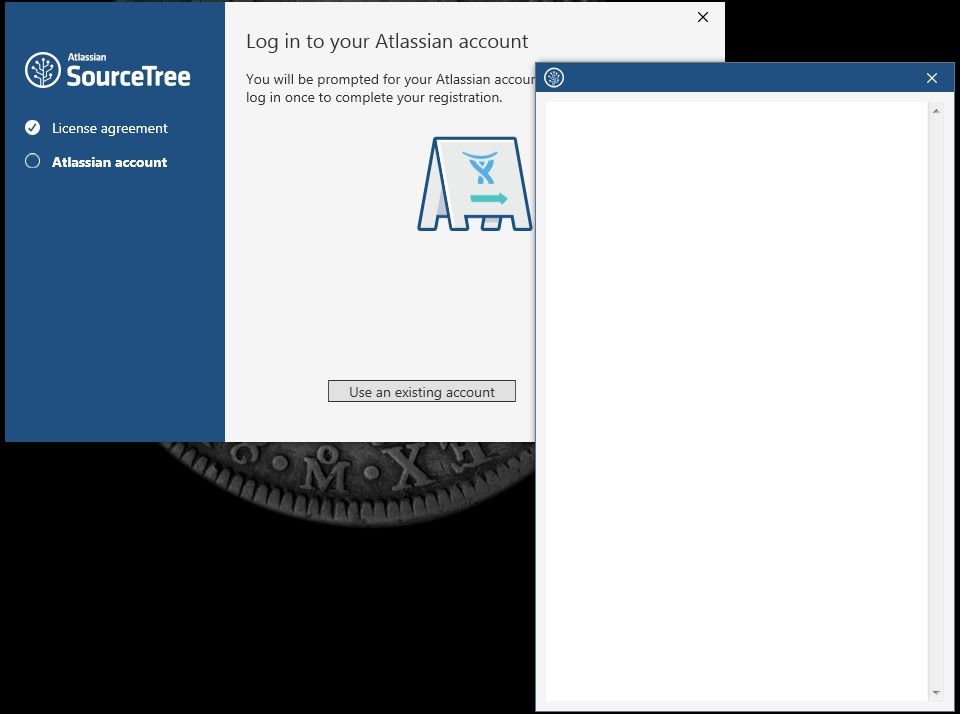
You must be a registered user to add a comment. If you've already registered, sign in. Otherwise, register and sign in.