Community resources
Community resources
- Community
- Products
- Sourcetree
- Questions
- Keeps prompting for bitbucket login
Keeps prompting for bitbucket login
I have had this problem for ages, years. It's totally doing my head in.
I have done clean installs, tried to gouge out any remnants of SourceTree profiles (as far as I can tell), but it just keeps happening.
I continuously get a popup (see inserted photo) that prompts me for my Bitbucket credentials. I have entered them countless times and they are correct. I use them to login to the site just fine. I can push commits to my private Bitbucket repos with them. It doesn't matter what I do, this popup just keeps on trucking.
Any ideas before I put a shovel through my screen !!!!
Am on Windows 10 using SourceTree version 2.1.25. This has been happening on all version as far back as I can remember.
2 answers
I've been dealing with this seemingly forever, trying every solution I could find. This here, is the correct answer.
You must be a registered user to add a comment. If you've already registered, sign in. Otherwise, register and sign in.
I'm having the same problem as the original poster.
Ben, where do I set these values? Is it in a file somewhere?
I'm using Embedded Git version 2.17.1/LibGit2Sharp 0.24.0 + git-lfs v2.4.2 + Git LFS Bitbucked Adapter v1.0.6 on Windows Sourcetree Version 2.6.10.0.
Thanks in advance!
You must be a registered user to add a comment. If you've already registered, sign in. Otherwise, register and sign in.
Two of the ways you can set these values:
- Edit your .gitconfig file directly. On Windows it should be located at %userprofile%\.gitconfig
- Use git at the command prompt:
- `git config --global --replace-all credential.interactive false`
- `git config --global --replace-all credential.modalPrompt false`
You must be a registered user to add a comment. If you've already registered, sign in. Otherwise, register and sign in.
You must be a registered user to add a comment. If you've already registered, sign in. Otherwise, register and sign in.
To edit the config file in the terminal: `git config --global --edit`
You must be a registered user to add a comment. If you've already registered, sign in. Otherwise, register and sign in.
You must be a registered user to add a comment. If you've already registered, sign in. Otherwise, register and sign in.
I also had problems with git (2.41.0.windows.1) insisting on asking for password for every remote operation. Disabling the fancy prompt based on the above just resulted in git-askpass.exe being used to prompt for password.
It turns out this can be solved by enabling the "Account Read" permission when creating the app password.
You must be a registered user to add a comment. If you've already registered, sign in. Otherwise, register and sign in.
Hi Dean! Have you tried wiping your SourceTree preferences following these steps already? If after that, the issue still persist, please provide the following information:
- Are you connecting to your repositories via SSH or HTTPS?
- Can you check that your public/private keys have been set up correctly?
- Does the URL you've used as the remote include the username (so it's https://user@bitbucket.org/owner/repo and not just https://bitbucket.org/owner/repo)
- Do you have more than one Bitbucket username?
- Check Tools > Options > Authentication for your default usernames for particular hosts and saved passwords. Is the info there correct?
Best regards,
Ana
You must be a registered user to add a comment. If you've already registered, sign in. Otherwise, register and sign in.
Thanks for the reply Ana.
Pretty sure I wiped the prefs previously.
But I yesterday I did remove all projects except for my latest one from the Bookmarks. I haven't noticed the popup today.
So seems to be related to a particular project. Also I might not have always had Pageant running with keys. So it might be combo of your 2nd and 3rd points.
I'll gradually check to see what project might be causing issue.
Thanks again.
You must be a registered user to add a comment. If you've already registered, sign in. Otherwise, register and sign in.
I have the same issue, without having SourceTree installed.
From inspecting the popup process, it's being spawned by a `git` process, which is child of VS Code. I believe that happens because it's trying to check for any updates available on my remote (it's a https repo).
Even if I enter the correct credentials, it still reopens after a while.
You must be a registered user to add a comment. If you've already registered, sign in. Otherwise, register and sign in.
I had this same problem and ended up fixing it by creating an App Password in Bitbucket, and then logging into the login dialog using my username and app password.
You must be a registered user to add a comment. If you've already registered, sign in. Otherwise, register and sign in.

Was this helpful?
Thanks!
- FAQ
- Community Guidelines
- About
- Privacy policy
- Notice at Collection
- Terms of use
- © 2024 Atlassian





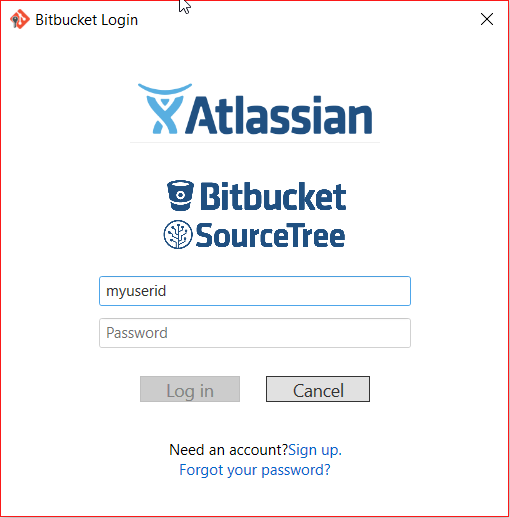
You must be a registered user to add a comment. If you've already registered, sign in. Otherwise, register and sign in.