Community resources
Community resources
- Community
- Products
- Sourcetree
- Questions
- I have installed sourcetree v2.4.7.0 on windows 10 and it keeps asking me username password
1 answer
Hello! Could you give me more details? When Sourcetree keeps prompting for a password it's usually due to an account that has incorrect credentials.
- Which accounts you've added to Sourcetree
- Are you using SSH or HTTPS?
If Sourcetree keeps prompting for a password, you can try removing the account (Options -> Accounts), and then try re-adding the account but make sure you use the OAuth option.
Thanks!
Hi Mike,
Thanks for replying.
- I have added two accounts in my sourcetree one is professional and other one is personal bitbucket account.
- I am using SSL protocol, please see below.
- Attaching more screenshot for better understanding of issue.
You must be a registered user to add a comment. If you've already registered, sign in. Otherwise, register and sign in.
Interesting. So that dialog that you're seeing is coming from the Git Credential Manager -- it means that some credentials that Git is trying to use is incorrect. Could you try the following?
- Open the accounts screen
- Click "edit" on the second account
- Enter your password for that account
If that doesn't work, you can also try just removing the "bitbucket.org" account under "Git Saved Passwords"
You must be a registered user to add a comment. If you've already registered, sign in. Otherwise, register and sign in.
I have tried what you said but still issue is same.
1. I removed all accounts from sourcetree using windows Credential Manager.
2. Added one of my bitbucket accounts using OAuth but still login page prompts in every 5 secs.
One more question for one Account using OAuth how many entries it does in windows credential manager. As of now I can see 6 entries are there.
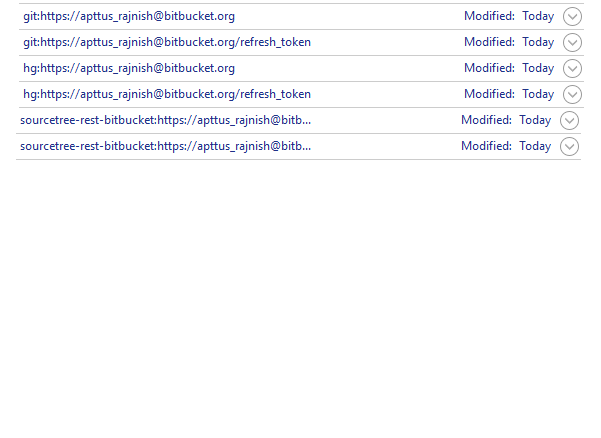
You must be a registered user to add a comment. If you've already registered, sign in. Otherwise, register and sign in.
When I try to add another account it is showing Edit Hosting Account is it intentional or it updates my old account's information (bit confusing, if it is adding new account then it should be Add Hosting Accoint)?
You must be a registered user to add a comment. If you've already registered, sign in. Otherwise, register and sign in.
Yep, that's just a typo. Just to clarify, even after removing all the git entries in Windows Credential Manager does it still prompt for a password?
You must be a registered user to add a comment. If you've already registered, sign in. Otherwise, register and sign in.
Yes, it is still asking for password. Any specific reason why it is happening like this?
You must be a registered user to add a comment. If you've already registered, sign in. Otherwise, register and sign in.

Was this helpful?
Thanks!
- FAQ
- Community Guidelines
- About
- Privacy policy
- Notice at Collection
- Terms of use
- © 2024 Atlassian






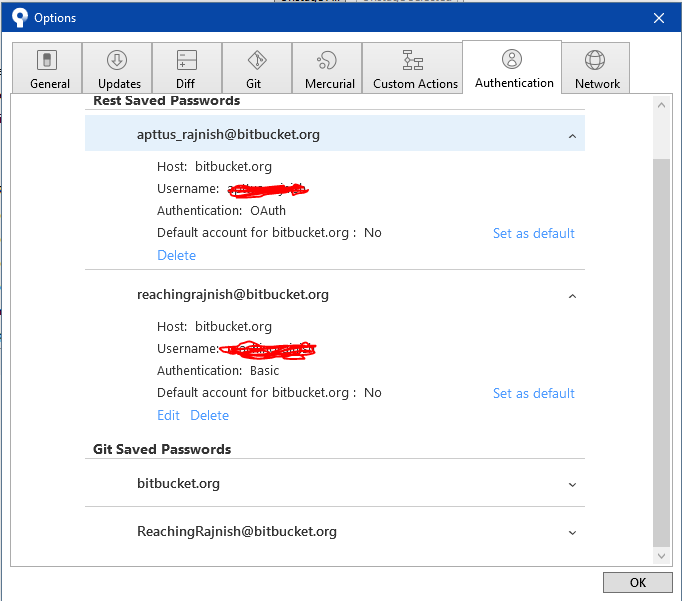
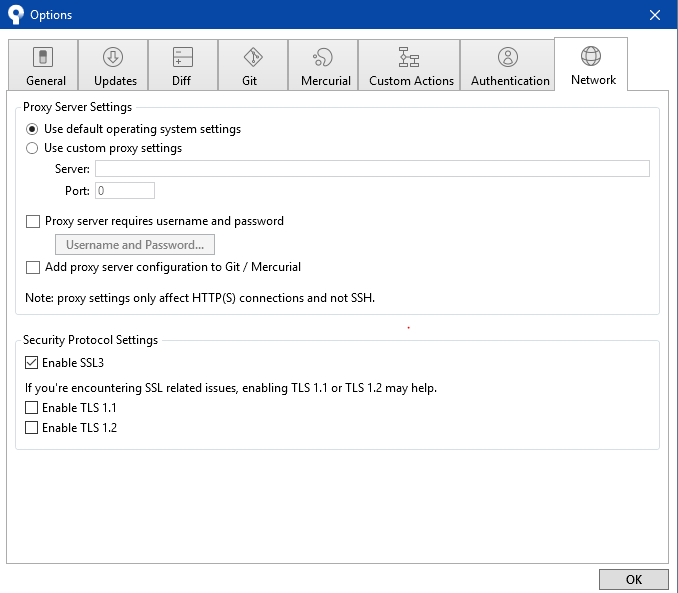
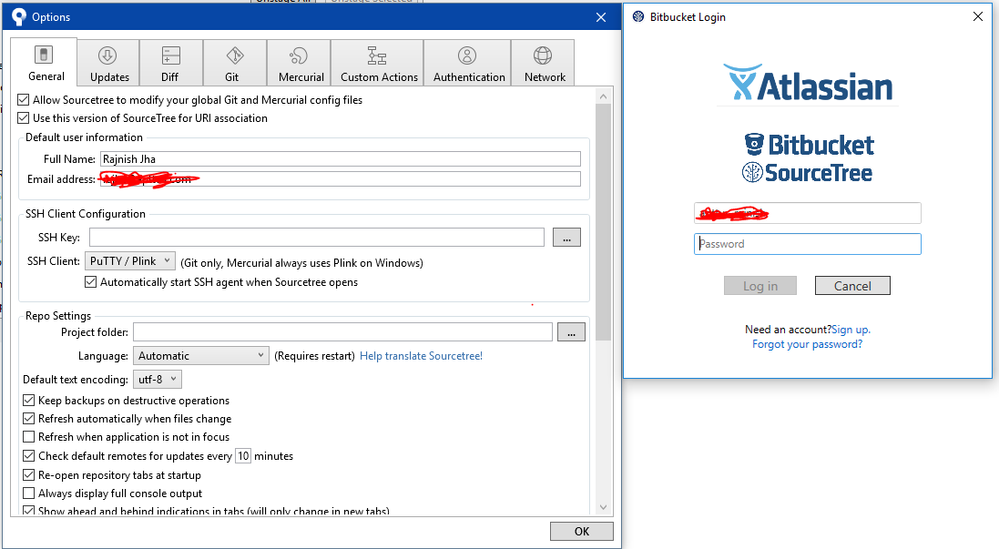
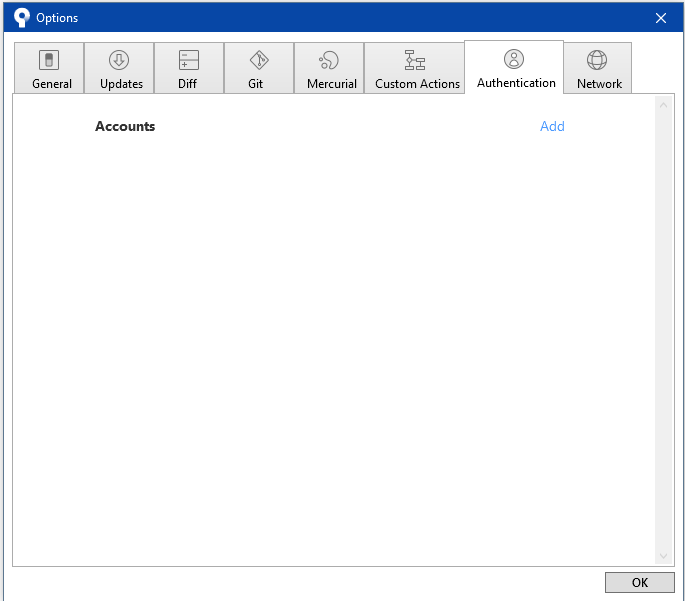
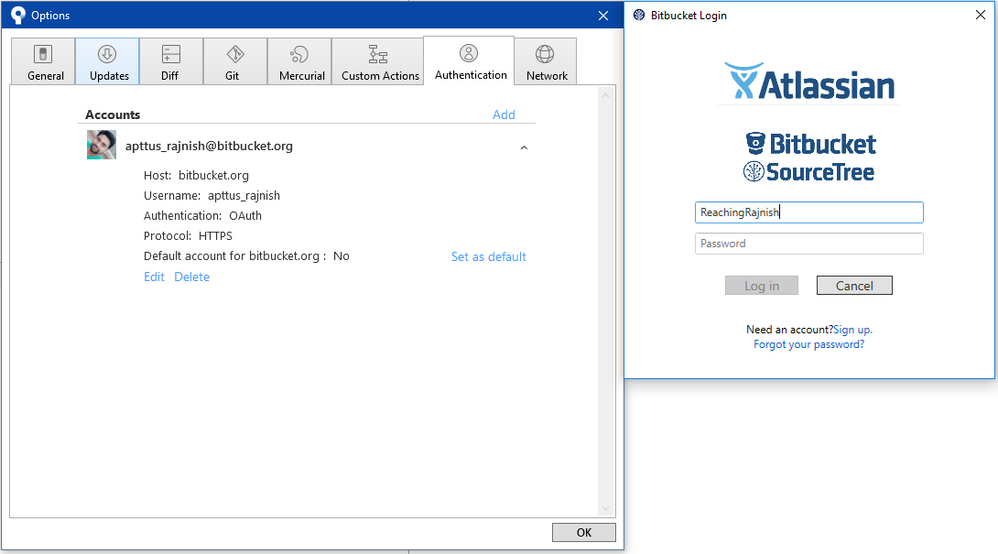
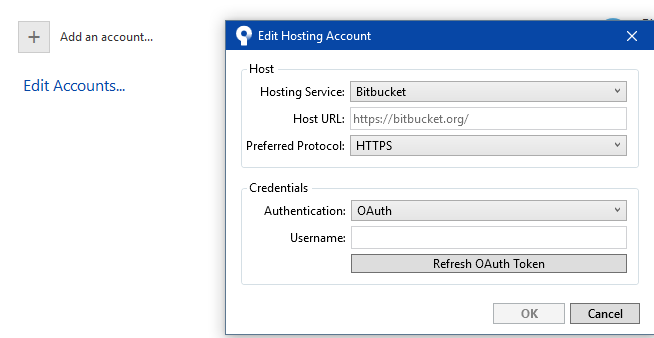
You must be a registered user to add a comment. If you've already registered, sign in. Otherwise, register and sign in.