Community resources
Community resources
- Community
- Products
- Sourcetree
- Questions
- How to rename repository bookmark in SourceTree 2.0.19.1 ?
How to rename repository bookmark in SourceTree 2.0.19.1 ?
Hello,
Previously I could just right click a repo bookmark and rename it, now, after latest update, bookmarks changed to tabs and this option is gone. When I right click a bookmark (tab), it shows: Close Tab, Close All Tabs, Close All But This.
Thank you
Robson
4 answers
1 accepted
Bookmarks have changed to local repository folders. You can see those if you click the + by the tabs to open a new tab. Off of your original bookmarks show up there and you can right click to rename just like you used to. Poor visibility of this feature on Atlassian's part since you can't close the last tab and it doesn't open this new tab view by default, so you are left looking for your bookmarks until you randomly decide to open a new empty tab.
Thanks, that solved my problem. It's unfortunate the way it works now. Anyway, still my favourite Git client.
You must be a registered user to add a comment. If you've already registered, sign in. Otherwise, register and sign in.
Yeah, after spending a bit more time with the new feature I've decided that I really like the power of the new tab feature since I have several dozen bookmark folders I toggle between throughout the day and it's actually easier to do it with the search bar and dedicated interface than it was with the sidebar. It would have been nice if they had opened the new tab by default or something for those of us who had several tabs open during the update, though. This was definitely not an obvious feature addition and because the version upgrade required a new installation, no upgrade notes were shown.
You must be a registered user to add a comment. If you've already registered, sign in. Otherwise, register and sign in.
yeah i was expecting to be able to close the last repo tab and see something like what the + gives you as well. It's definitely not obvious. I couldn't figure out how to see all my repo's either without manually going to file / open and finding them. The new implementation will take some getting used to.
You must be a registered user to add a comment. If you've already registered, sign in. Otherwise, register and sign in.
Thanks! Indeed intruiging how they managed to make this option virtually unfindable.
For a future version:
- I found myself right mouse clicking on the tab header, hoping to find the 'rename' option in its context menu.
- Next I tried to find this option under 'Repository' and then under 'Repository settings'
- Next I clicked the 'Settings' gear icon at the top right of the tab.
You must be a registered user to add a comment. If you've already registered, sign in. Otherwise, register and sign in.
Wow, I really miss the old bookmarks pane. It was a great overview of all the repos I care about and showed a quick overview of unpushed/unpulled counts, which branches were selected, and let me organize each submodule bookmark in a tree structure.
With the new tab it's just a gigantic unorganized list of every possible project and submodule. And there are no quick indicators as to how my local repo is synced with the remote. I have 5 repos, each submoduling a tab called common, so now I have five tabs called common and no way to tell which is a submodule of which project without sifting through each one until I find it or closing them all and going back to the tab view and making a new bookmark.
I'm trying to give it a chance, but all my colleages have downgraded to the old version or switched to GitKraken because the full overview of the old bookmarks bar was the main thing that set SourceTree apart from the others.
You must be a registered user to add a comment. If you've already registered, sign in. Otherwise, register and sign in.
My observation with v2.1.2.5 is that not all my repos are visible in the list offered by "Local repositories" after clicking on the + sign. Actually, the repo I want to change the name of is not there. But it is one of the Tabs, so it is included in SourceTree! To me this looks like a bug.
You must be a registered user to add a comment. If you've already registered, sign in. Otherwise, register and sign in.
I just discovered that I could drag from Windows Exlorer the missing local folders into the Local repositories folder list! And then right-click to change the name. Hurray! :-)
You must be a registered user to add a comment. If you've already registered, sign in. Otherwise, register and sign in.
@Arne Lie, thank you for the tip!
My local repo wasn't appearing in the list as well.
This is really unintuitive.
You must be a registered user to add a comment. If you've already registered, sign in. Otherwise, register and sign in.
Its quite simple. Attached screenshot shows how to rename a repo/tab. Note that my sourcetree version is 2.4.8.0.
Just in case the attached screenshot is not accessible, follow these steps - Open new tab in source. In the "New Tab", one should see the list of existing repos/tabs. Right click on a tab, and one should see a Rename option.
You must be a registered user to add a comment. If you've already registered, sign in. Otherwise, register and sign in.
Thanks, this is the answer to the question asked, no idea why no one will upvote it. Anyway, you saved my day.
You must be a registered user to add a comment. If you've already registered, sign in. Otherwise, register and sign in.
Also note the "New Folder" option, which allows you to group the repositories for the Bookmark Bar (Ctrl+B or you can toggle it under "View")
Edit: Similar to as shown in this Knowledge Base, but slightly different: https://confluence.atlassian.com/sourcetreekb/bookmarks-column-repository-browser-overview-781398414.html
You must be a registered user to add a comment. If you've already registered, sign in. Otherwise, register and sign in.
But how can I change the name of the sub-projects?
I have aproject with 5 sub projects. In the tab area they are all named with "sub" and I can't change that in the new version...
You must be a registered user to add a comment. If you've already registered, sign in. Otherwise, register and sign in.
I am having a related issue. In a previous version (1.10.15.4 for Windows) I was able to go to the view menu and select Show/Hide bookmarks. My colleague installed a new version (2.0.19.1) and Show/Hide books does not seem to be available. Has this been removed?
We were using the "Delete" option in the bookmark context menu.
You must be a registered user to add a comment. If you've already registered, sign in. Otherwise, register and sign in.

Was this helpful?
Thanks!
- FAQ
- Community Guidelines
- About
- Privacy policy
- Notice at Collection
- Terms of use
- © 2024 Atlassian





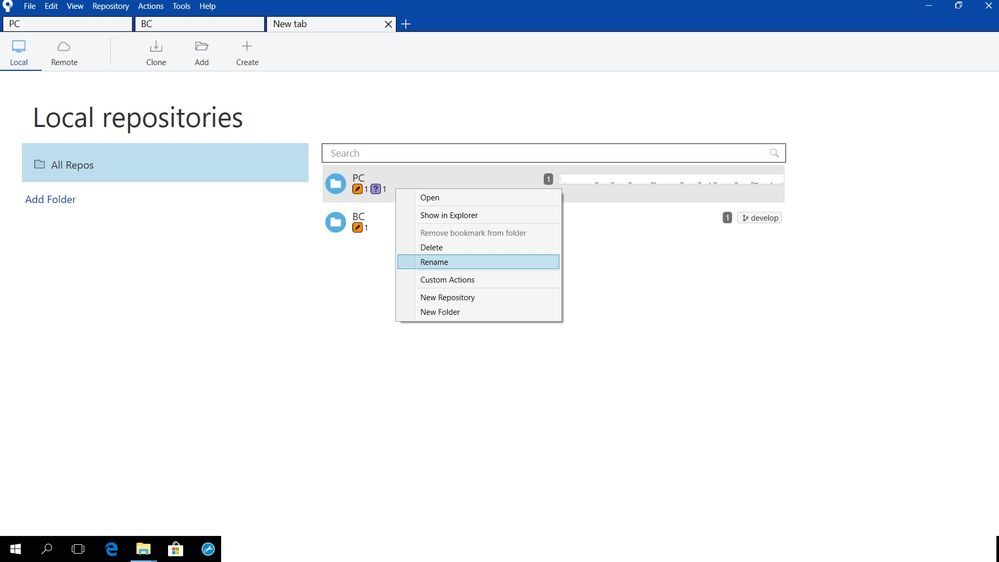
You must be a registered user to add a comment. If you've already registered, sign in. Otherwise, register and sign in.