Community resources
Community resources
- Community
- Products
- Sourcetree
- Questions
- How to ignore a file from the preview?
How to ignore a file from the preview?
Hi,
First, thanks very much for the work on SourceTree, I'm using it for years and love it.
Now, I think lot of developers work with lock files (for example, every users of npm or Yarn have that package.lock file!) and these are literally crashing ST as I guess it tries to do a diff of them which slow down the app massively and makes it almost unusable.
Of course these files have to be tracked as it's their purpose. So I can't just .gitignore them.
Is it possible to tell to ST to not preview them?
Thanks!
1 answer
1 accepted
Check out the Ignore File Patterns option in Diff settings.
Hi Brian,
It's working fine thank you! However I noticed this filter is not applied on the stashes. So when you click on your stash, if it contains a big file, you're ending up with ST freezing as well.
You must be a registered user to add a comment. If you've already registered, sign in. Otherwise, register and sign in.
This is not working for me... I added package-lock.json to the Ignore File Patterns field and restarted the app, but when I select the package-lock.json file in either staged or un-staged files, it still displays in the diff-compare / preview window...
You must be a registered user to add a comment. If you've already registered, sign in. Otherwise, register and sign in.
Have a look here: https://jira.atlassian.com/browse/SRCTREE-6205
It appears the spec for "Ignore File Patterns" has changed. Now you have to explicitly specify wildcards, e.g. `*package-lock.json` instead of `package-lock.json`.
You must be a registered user to add a comment. If you've already registered, sign in. Otherwise, register and sign in.

Was this helpful?
Thanks!
- FAQ
- Community Guidelines
- About
- Privacy policy
- Notice at Collection
- Terms of use
- © 2024 Atlassian





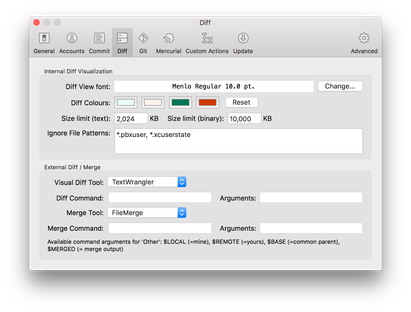
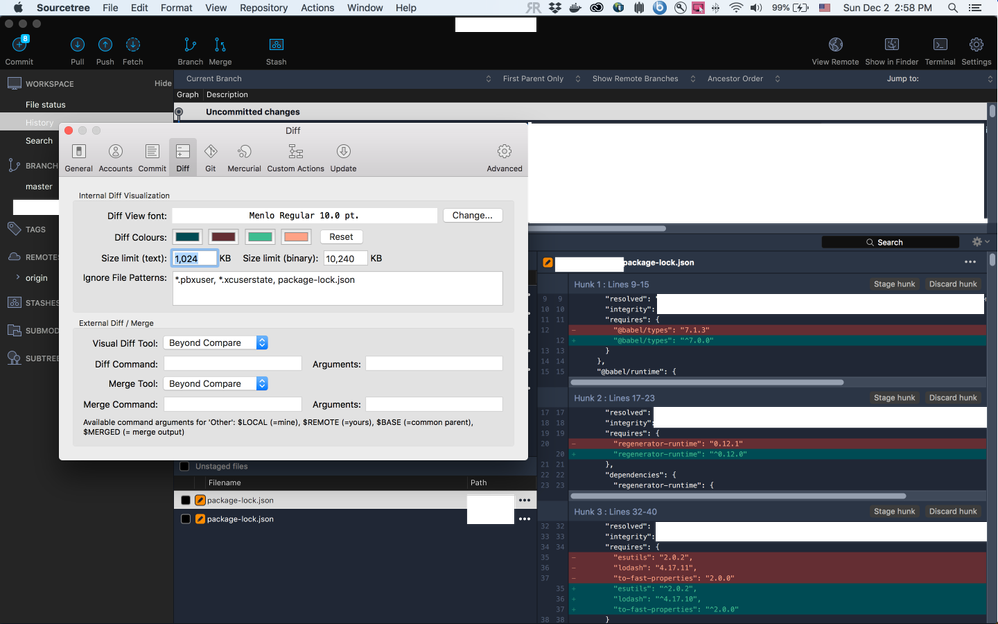
You must be a registered user to add a comment. If you've already registered, sign in. Otherwise, register and sign in.